Resetting the virtual connect manager – HP Virtual Connect Flex-10 10Gb Ethernet Module for c-Class BladeSystem User Manual
Page 101
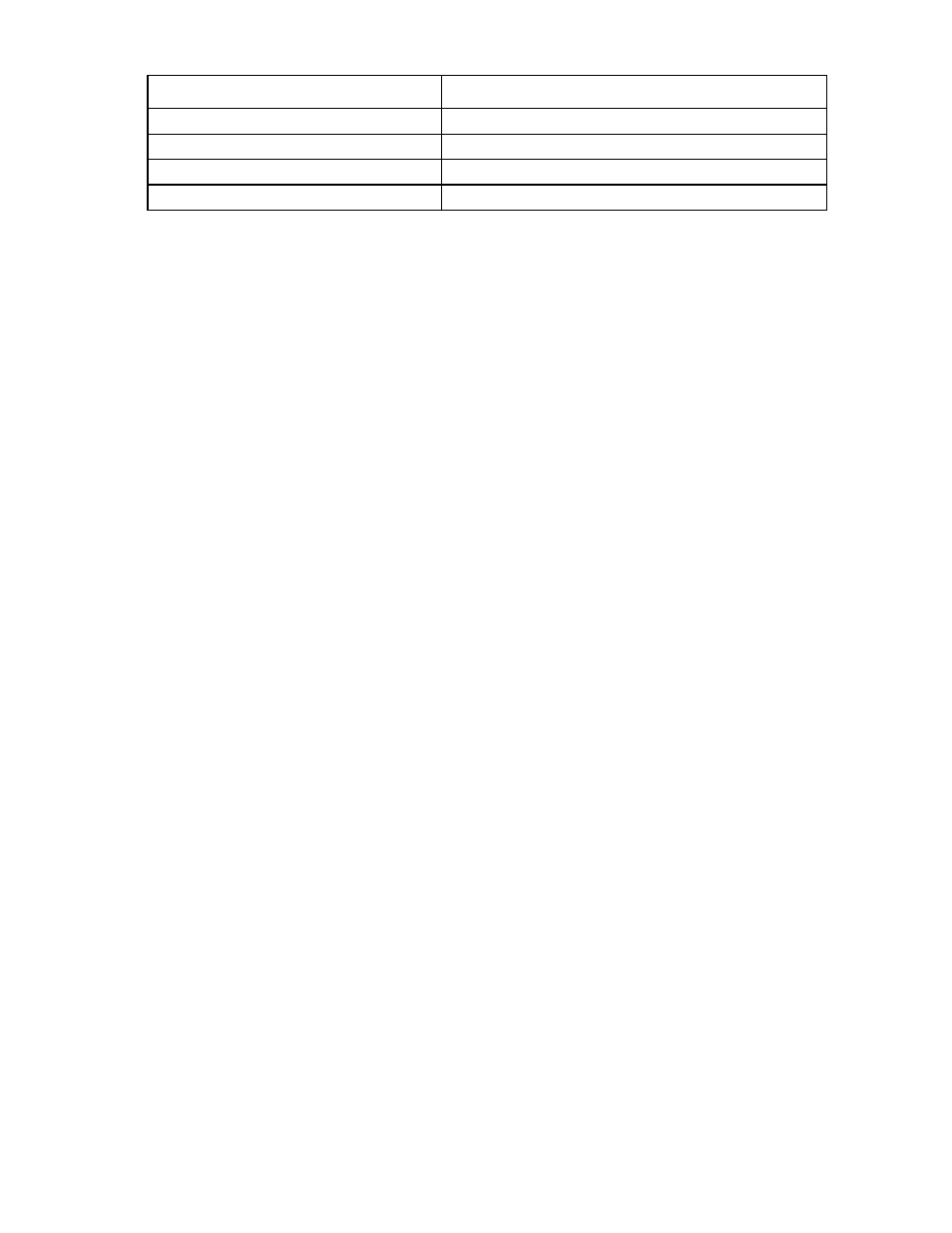
Configuring the Virtual Connect domain using the CLI 101
Operation
Examples
>reboot server *
Unassign a server profile from a device bay
>unassign profile MyProfile
Modify Ethernet network connection properties >set enet-connection MyProfile 1 pxe=disabled
Modify FC fabric connections
>set fc-connection MyProfile 2 speed=auto
Resetting the Virtual Connect Manager
To reset the Virtual Connect Manager, use the reset vcm command:
>reset vcm
>reset vcm [-failover]
Administrator privileges are required for this operation.
If VC Ethernet Modules are configured for redundancy using a primary and secondary Ethernet module, the
user can use this feature to manually change which Virtual Connect Ethernet Module hosts the Virtual Connect
Manager. The feature can also force the Virtual Connect manager to restart without switching to the alternate
Virtual Connect Ethernet module. This feature can be useful when troubleshooting the Virtual Connect
manager. The network and FC processing of the Virtual Connect subsystem is not disturbed during the restart
or failover of the Virtual Connect Manager.
If the command line option -failover is included in the reset vcm command and a Virtual Connect
Ethernet secondary module is available, the command line displays the following message:
SUCCESS: The Virtual Connect Manager is being reset. Please wait...
The user is logged out of the session after approximately 1 minute. An attempted login to the same Virtual
Connect Ethernet Module is rejected with the following message:
Virtual Connect Manager not found at this IP address.
If the user attempts to log in to the secondary I/O bay, they might receive the following error message during
the attempted login:
Unable to communicate with the Virtual Connect Manager. Please retry again
later.
The login should succeed after the Virtual Connect Manager has restarted on this secondary Virtual Connect
Ethernet module. Allow up to 5 minutes, depending on the enclosure configuration.
If the command line option -failover is not included in the reset vcm command or a Virtual Connect
Ethernet module is not available in the alternate I/O bay, the command line displays the following message:
SUCCESS: The Virtual Connect Manager is being reset. Please wait...
The user is logged out of the session after approximately 1 minute. If the user attempts to re-login, they might
receive the following error message during the attempted login:
Unable to communicate with the Virtual Connect Manager. Please retry again
later.
The login should succeed after the Virtual Connect Manager has restarted. Allow up to 5 minutes, depending
on the enclosure configuration.
- Virtual Connect 1.10Gb-F Ethernet Module for c-Class BladeSystem Virtual Connect 8Gb 24-port Fibre Channel Module for c-Class BladeSystem Virtual Connect 4Gb Fibre Channel Module for c-Class BladeSystem 4GB Virtual Connect Fibre Channel Module for c-Class BladeSystem 1.10GB Virtual Connect Ethernet Module for c-Class BladeSystem Virtual Connect 8Gb 20-port Fibre Channel Module for c-Class BladeSystem
