Figure 37 add new iscsi target pane, 37 add new iscsi target pane – HP StorageWorks XP Remote Web Console Software User Manual
Page 78
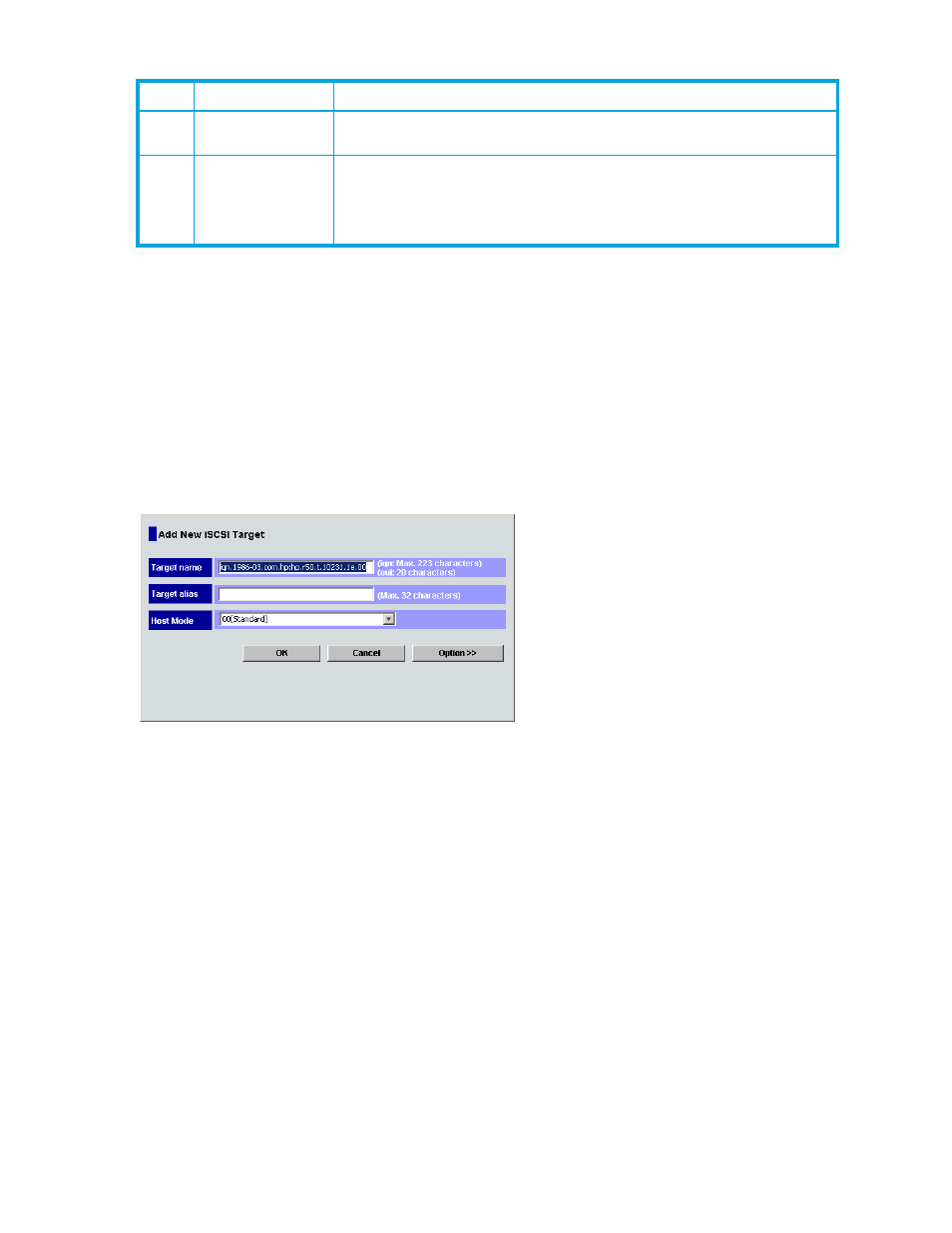
78
LUN Manager operations
Creating iSCSI targets (when configuring iSCSI environments)
You can connect multiple server hosts on different platforms to one port on the array. When configuring
the system, you must group server hosts connected to the array by iSCSI targets. For example, if HP-UX
and Windows hosts are connected to a port, you must create one iSCSI target for HP-UX hosts and
another iSCSI target for Windows hosts. Next, you must register HP-UX hosts to the corresponding iSCSI
target and register Windows hosts to the other iSCSI target.
The following procedure describes how to create iSCSI targets. The procedure for registering hosts to an
iSCSI target is described in ”
Registering hosts in host groups
1.
Start LUN Manager. The LUN Manager pane (
) appears.
2.
Right-click the port for which you want to create an iSCSI target, and select Add New iSCSI Target. The
Add New iSCSI Target pane appears.
Figure 37
Add New iSCSI Target pane
3.
In the Target name box, enter the iSCSI target name.
In the Target name box, the initial value in iqn format appears as a default value. iSCSI target names
must be specified in either of the following formats:
• eui format:
An IEEE 64-bit Extended Unique Identifier used to specify an iSCSI name. The iSCSI name begins
with eui. and is followed by the ID found by the vendor in EUI-64 format similar to the World Wide
Name.
Example: eui.02004567A425678D
• iqn format:
The iSCSI Qualified Name format used to specify an iSCSI name. For more information about
specifying iSCSI names using this format, see the iSCSI-related documentation.
If a host is connected to an iSCSI port, LUN Manager automatically displays the iSCSI name in iqn
format. iSCSI names can include 0 (zero) to 9, and a to f (letters are case-insensitive).
Example: iqn.2006.01.com.hp:iscsi-r500:model-xxx:sn-xxxxxx:lun00
The length of an iSCSI name must be 20 characters in eui format, and up to 223 characters in iqn
format. iSCSI names can include letters, numbers, periods (.), hyphens (-), and colons (:); but cannot
include double-byte characters. iSCSI names are case-insensitive.
4.
In the Target alias box, enter the iSCSI target’s alias.
13
SIM report at link
failure
When you want to be informed by service information message (SIM) that the
number of link failures detected between ports exceeds the threshold.
14
HP TruCluster with
Continuous Access
XP function
When all the following conditions are satisfied:
•
Host mode 07 Tru64 is used
•
You want to use TruCluster to set a cluster to the Continuous Access XP P-VOL
and S-VOL, respectively
Table 17
Host mode options (continued)
No.
Host mode option
When to select this option
