Table 16 host modes for host groups, Table 17 host mode options, 16 host modes for host groups – HP StorageWorks XP Remote Web Console Software User Manual
Page 77: 17 host mode options, Table 16, Table 17
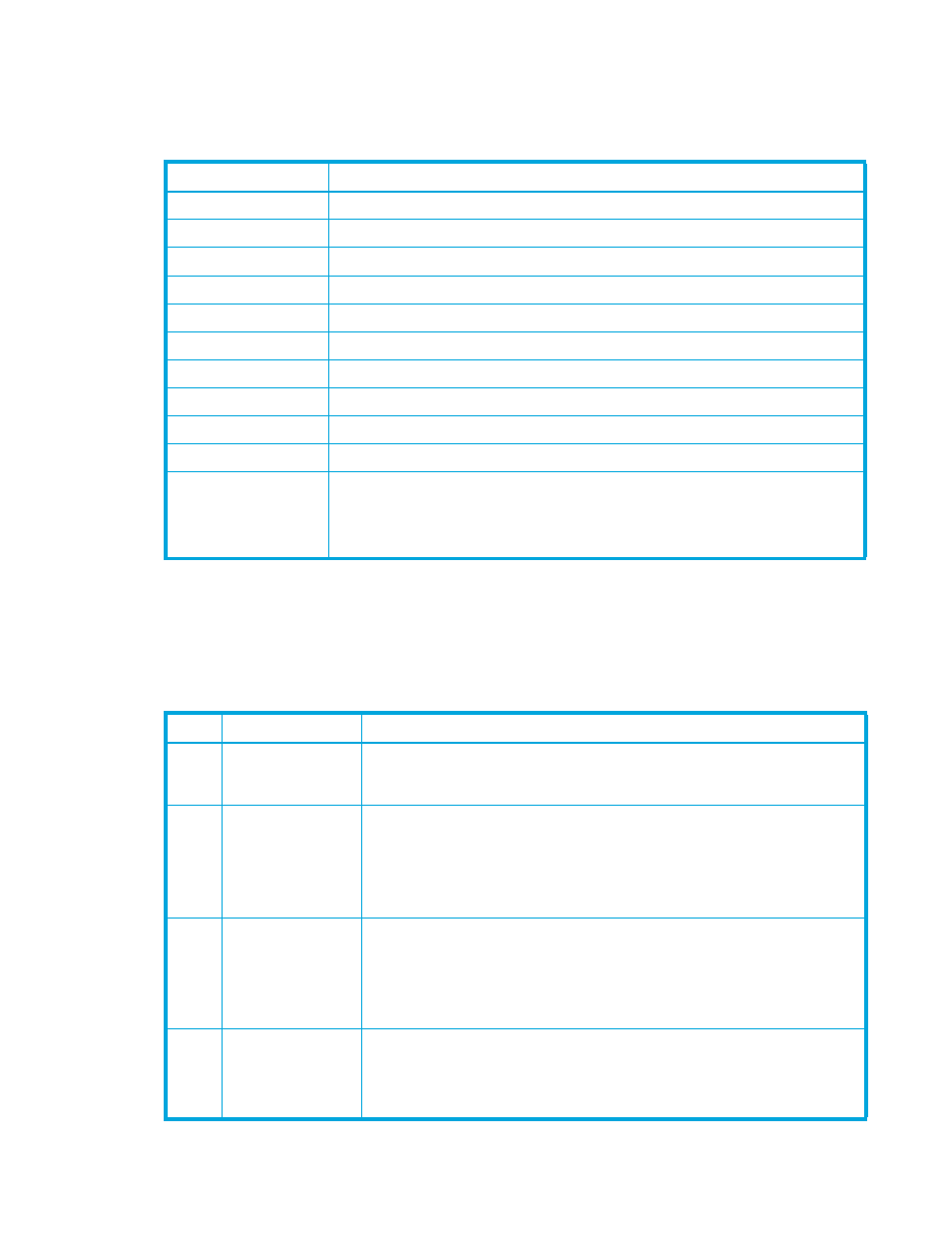
LUN Configuration and Security Manager XP user guide for the XP12000/XP10000/SVS200
77
6.
Click OK. If a message appears, click OK. The host group name and host mode appear in blue.
7.
Click Apply. A confirmation message appears.
8.
Click OK. Settings are applied to the array.
Table 16
Host modes for host groups
Host mode
1
1. Besides the host modes mentioned here, the Host Mode list displays the Reserve mode. Do not select this host mode.
When to select this mode
00 Standard
When registering Red Hat Linux or IRIX server hosts in the host group
03 HP
When registering HP-UX server hosts in the host group
04 Sequest
When registering DYNIX/ptx server hosts in the host group
05 OpenVMS
When registering OpenVMS server hosts in the host group
07 Tru64
When registering Tru64® server hosts in the host group
09 Solaris
When registering Solaris® server hosts in the host group
0A NetWare
When registering NetWare® server hosts in the host group
0C Windows
When registering Windows server hosts in the host group
2
2. If you register Windows server hosts in a host group, ensure that the host group’s host mode is 0C Windows or 2C Windows
Extension. If you are thinking about creating LUSE volumes (that is, expanded LUs), consider setting the host group’s host mode
to 2C Windows Extension.
If the host group’s host mode is 0C Windows and an LU path is defined between the host group and a logical volume, you
cannot combine the logical volume with other logical volumes to form a LUSE volume (that is, an expanded LU). For more
information about LUSE, see ”
Overview of Volume Manager and Custom Volume Size
0F AIX
When registering AIX® server hosts in the host group
2C Windows Extension
When registering Windows server hosts in the host group
2
4C UVM
When registering another array in the host group for mapping by External Storage XP.
(Use this mode to map logical volumes in the array on which LUN manager is installed
to another array on which External Storage XP is installed as the data is succeeded
with the same emulation type.)
Table 17
Host mode options
No.
Host mode option
When to select this option
2
VERITAS Database
Edition/Advanced
Cluster
When VERITAS Database Edition/Advanced Cluster for Real Application Clusters
or VERITAS Cluster Server 4.0 (I/O fencing function) is used
6
TPRLO
When all the following conditions are satisfied:
•
Host mode 0C Windows or 2C Windows Extension is used
•
Emulex host bus adapters are used
•
Mini-port drivers are used
•
TPRLO=2 is specified for the host bus adapter’s mini-port driver parameter
7
Automatic
recognition function
of LUN
When all the following conditions are satisfied:
•
Host mode 00 Standard or 09 Solaris is used
•
SUN StorEdge SAN Foundation Software Version 4.2 or later is used
•
You want to automate recognition of increase and decrease of devices when
a genuine SUN HBA is connected
12
Undisplay function of
ghost LUN
When all the following conditions are satisfied:
•
Host mode 03 HP is used
•
You want to suppress creation of device files for devices to which paths are
not defined
