Iscsi folder, Figure 18 iscsi folder, Table 9 iscsi port icons – HP StorageWorks XP Remote Web Console Software User Manual
Page 58: Lu path table, 18 iscsi folder, 9 iscsi port icons
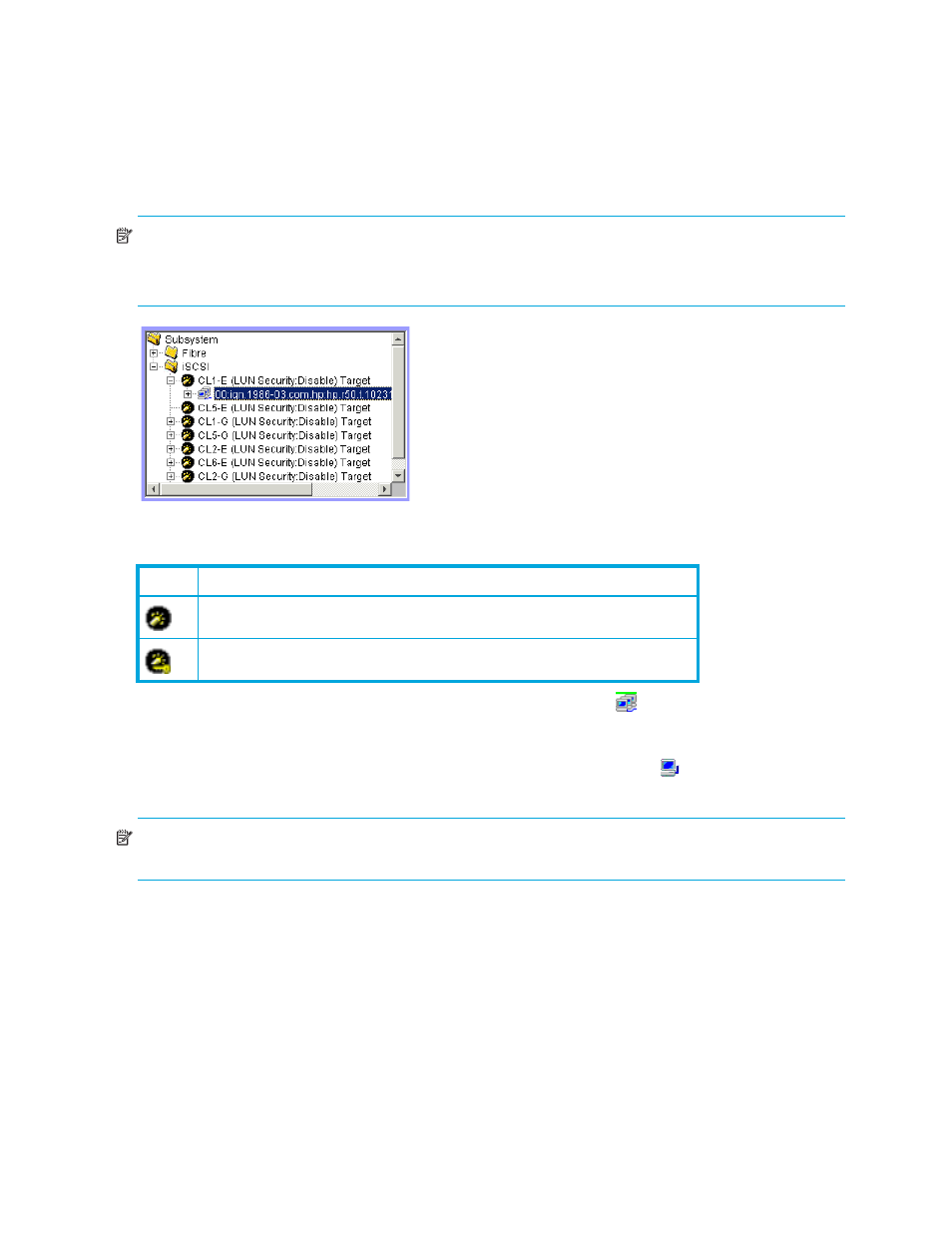
58
LUN Manager panes
The group number (G-ID) of this host group is 00.
•
User: When selected, information about paths to user LUs appears in the list on the right.
The group number (G-ID) of this host group is 01.
iSCSI folder
If you double-click the iSCSI folder, iSCSI ports in the array appear as icons. The port name and attribute
appear on the right of each icon.
NOTE:
•
The iSCSI folder does not appear if the array does not contain iSCSI channel adapters.
•
iSCSI ports always have the Target attribute.
Figure 18
iSCSI folder
When you double-click an iSCSI port in the tree, a list of iSCSI targets (
) appears. The iSCSI target’s
group number (G-ID), name, and host mode appear on the right of this icon. For more information about
host modes, see
When you double-click an iSCSI target in the tree, a list of host bus adapters (
)appears. The host bus
adapter’s nickname and iSCSI name appear on the right of this icon.
NOTE:
Host bus adapters are adapters contained in host computers and are used as ports for
connecting hosts and the array.
When you double-click a port to which LUN security is not applied to display a list of iSCSI targets, iSCSI
targets except for the first group (that is, iSCSI target 0) are grayed out.
LU Path table
A table appears on the right side and displays LU path information about the host group selected in the
tree.
Table 9
iSCSI port icons
Icon
Status
LUN security is not applied to the port.
LUN security is applied to the port
