Event messages, C event messages, Cevent messages – HP Storage EVA Capacity Upgrades User Manual
Page 45
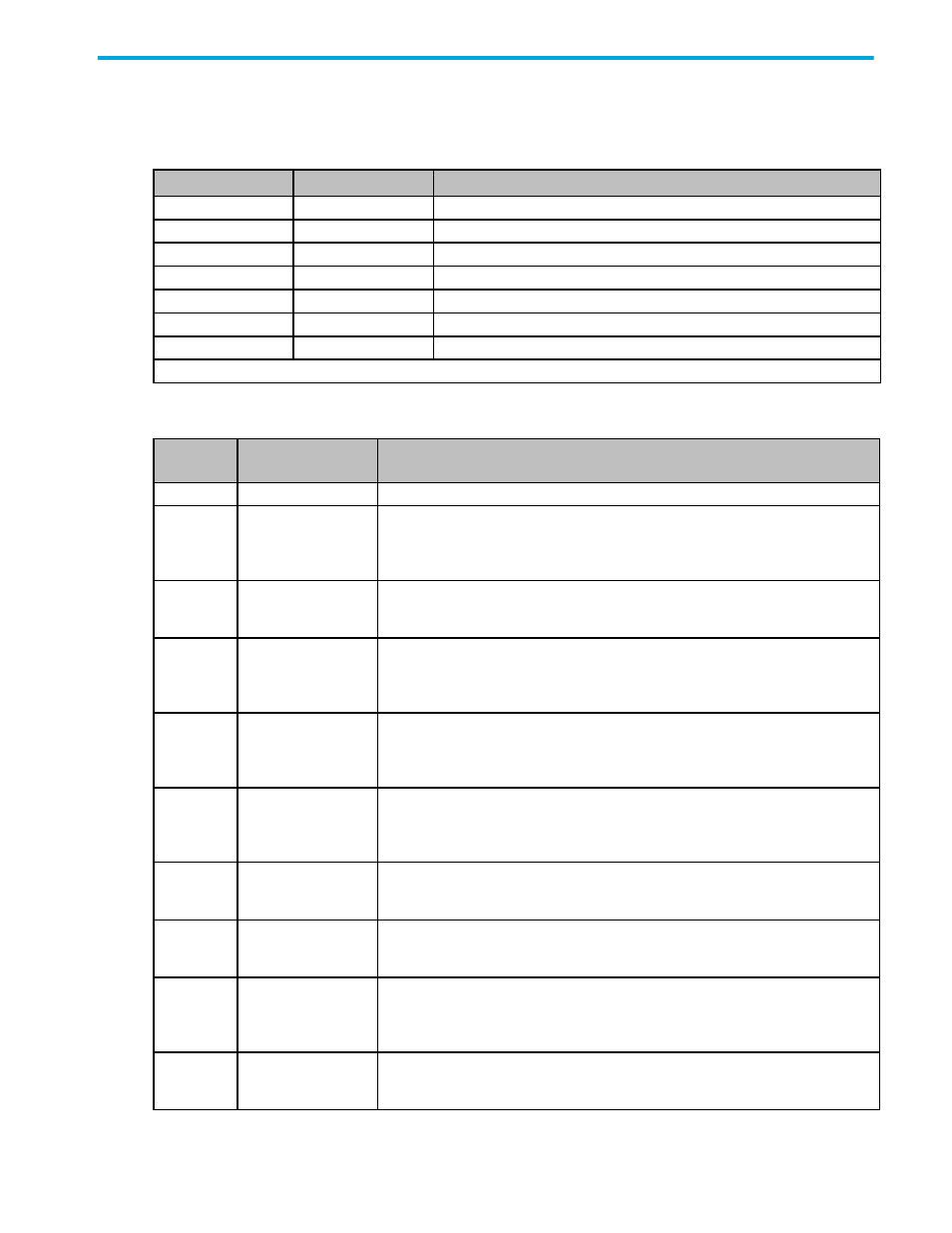
30-10022-01 loop switch user guide
45
C
Event Messages
The event messages for the 30-10022-01 switch are listed below. A message’s applicable severity
level, as defined below, is also provided.
These severity levels can be used to designate the minimum severity level of events to be logged in
the Event Log and at which to illuminate the switch’s Fault LED.
Severity Level
Severity
Description
1
EMERGENCY
Immediate action required; system failing.
2
ALERT
Unrecoverable condition reported; major event in progress.
3
CRITICAL
Event failed with possible loss of integrity.
4
ERROR
Condition failed; action required.
5*
WARNING
Failed event occurred; no action required.
6
NOTIFY
Configuration error or abnormal event occurred; no action required.
7
INFO
Event occurred; no action required.
Note: * indicates default switch setting.
Message
Number
Severity
Description
1
NOTIFY
Power-on self test passed.
2
ALERT
An internal power-on self test failure has been detected. This indicates a
hardware problem in the unit. Contact technical support and report the
following information: the GPIO module
functioning.
3
ALERT
An internal power-on self test failure has been detected. This indicates a
hardware problem in the unit. Contact technical support and report the
following information: the serial port loopback failed on character
4
ALERT
A test failure has occurred in a fibre-channel port. If this is reported at
power-on, it indicates a hardware problem in the unit. Contact technical
support and report the following information: the failed port is
and it failed to compare.
5
ALERT
A test failure has occurred in a fibre-channel port. If this is reported at
power-on, it indicates a hardware problem in the unit. Contact technical
support and report the following information: the failed port is
and it timed out.
6
ALERT
A test failure has occurred on the internal SPI bus. This indicates a hardware
failure in the unit. Contact technical support and report the following
information: a loopback test failure has occurred on virtual port
7
ALERT
A test failure has occurred on the internal SPI bus. This indicates a hardware
failure in the unit. Contact technical support and report the following
information: SPI is not enabled on this chip.
8
ALERT
A test failure has occurred on the internal SPI bus. This indicates a hardware
failure in the unit. Contact technical support and report the following
information: a loopcheck test failure has occurred.
9
ALERT
A test failure has occurred on the internal SPI bus. This indicates a hardware
failure in the unit. Contact technical support and report the following
information: a sync error between chip
has occurred.
10
ALERT
A test failure has occurred on the internal SPI bus. This indicates a hardware
failure in the unit. Contact technical support and report the following
information: a transmit failure on chip
