Viewing port diagnostics – HP Storage EVA Capacity Upgrades User Manual
Page 29
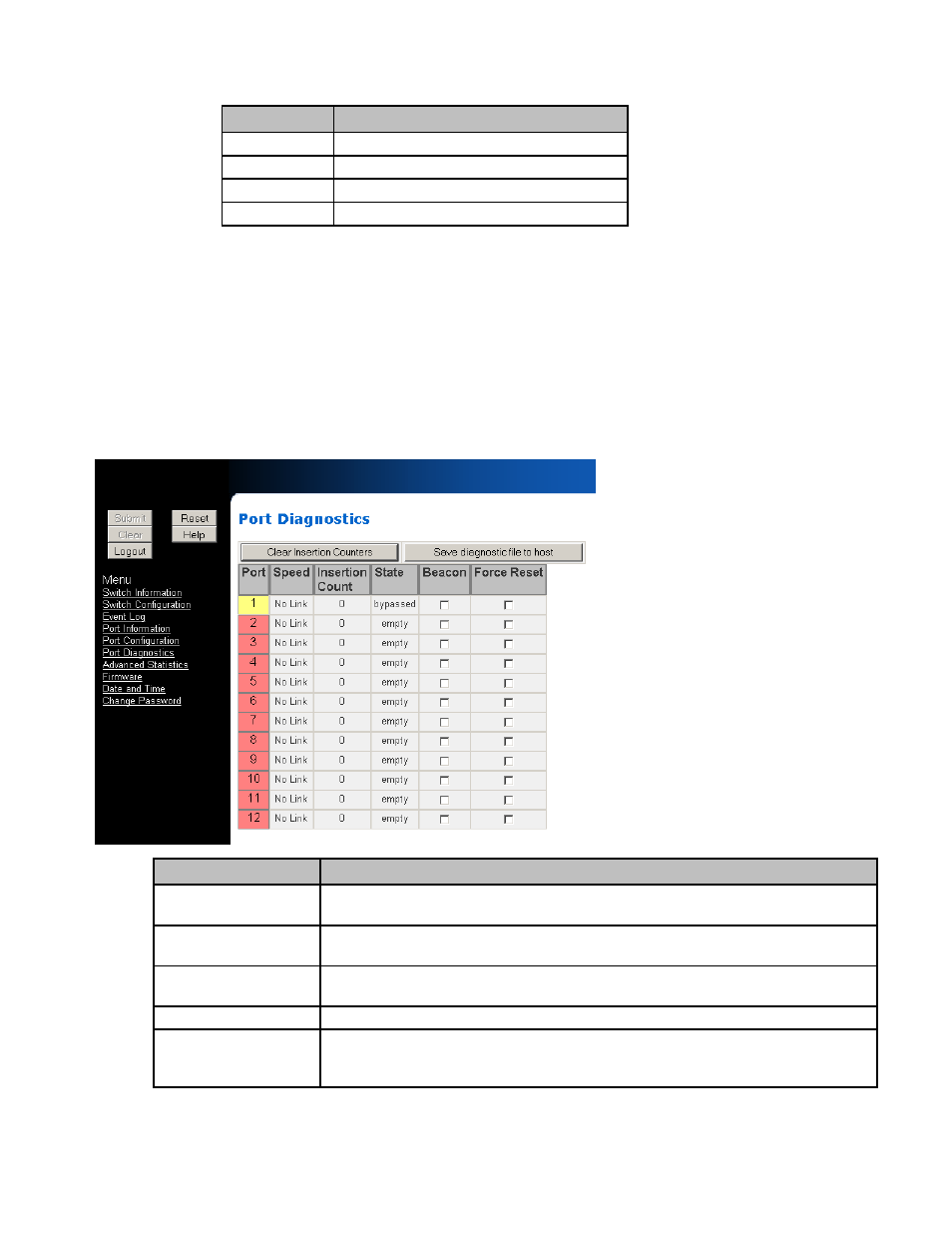
30-10022-01 loop switch user guide
29
1.
Click Port Configuration.
2.
Select the specific port’s desired speed from the drop-down menu.
3.
Click Submit.
Viewing Port Diagnostics
This page displays diagnostic information pertaining to each port in the switch, including the port’s
current speed, how many times a device has been inserted into the port, and the current port state.
This page also allows you to beacon or reset a port for troubleshooting purposes.
To view the current diagnostic settings, click Port Diagnostics.
The Port Diagnostics page is displayed.
Setting
Description
1 Gb/s
Set port speed to 1.0625 Gb/s.
2 Gb/s
Set port speed to 2.125 Gb/s.
4 Gb/s
Set port speed to 4.25 Gb/s (not supported)
Auto
Automatically detect and set port speed.
Title
Description
Port
Colors indicate the current status of the port.
See
“Port Utilization and Health” on page 20
for descriptions of the health indicators.
Speed
Displays the actual speed at which the port is running. If a device is not connected to
the port, Link” is displayed.
Insertion Count
Displays the number of times the port has been inserted into the network since the
switch was reset or the counters were cleared.
State
Displays the current state of the port – either inserted or bypassed.
Beacon
Forces the port LED to flash on and off continuously. Use this to locate and take action
on a specific port. The flashing overrides normal port indication until beaconing is
turned off; however, the port continues to operate normally.
Figure 13
Port Diagnostics page
