Configuring port settings, Enabling and disabling ports, Port speed – HP Storage EVA Capacity Upgrades User Manual
Page 28
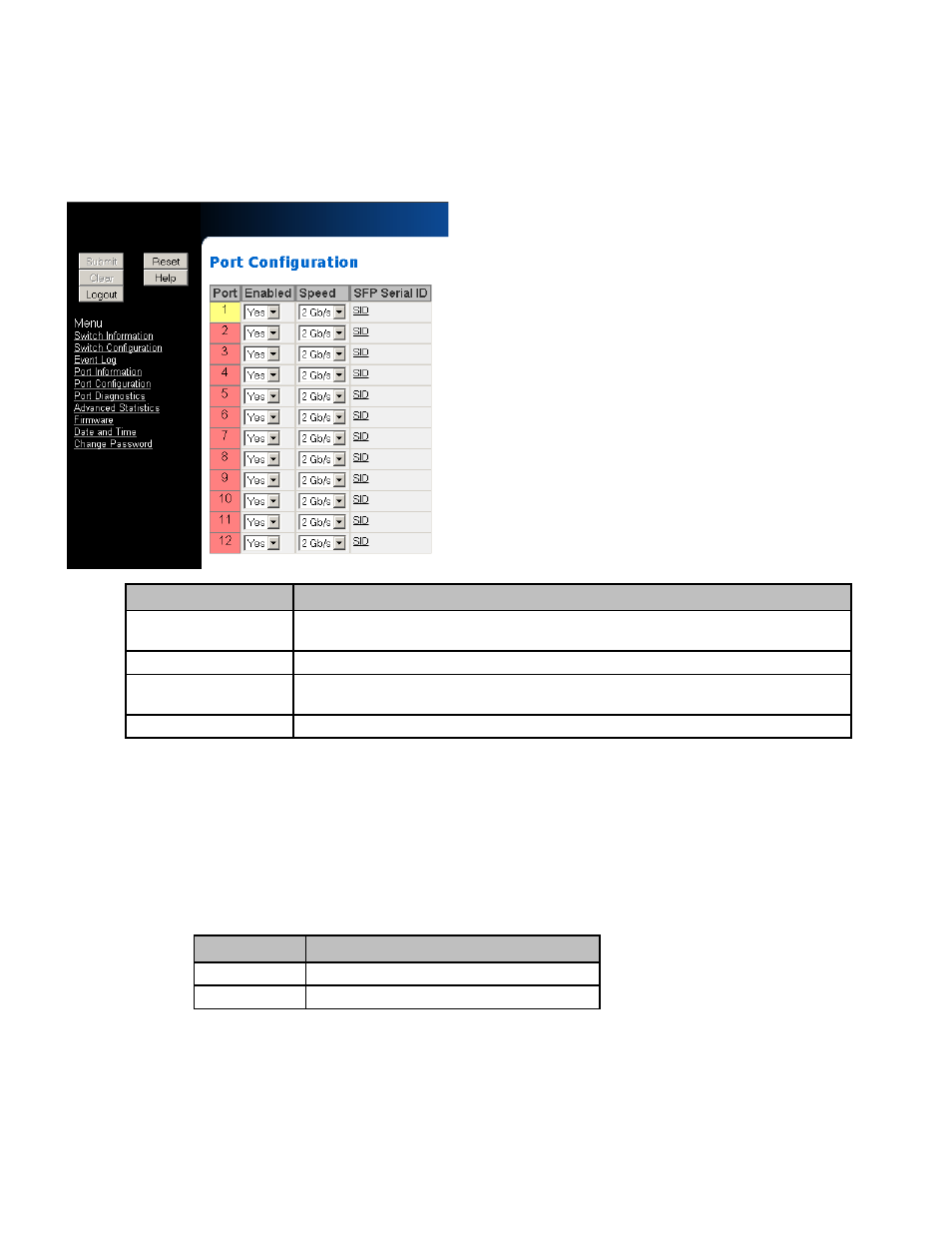
28
Switch Management
Configuring Port Settings
The Port Configuration page displays the ports, their current health status, their current operating
speed, and SFP serial identification information.
To view the Port Configuration page, click Port Configuration.
Enabling and Disabling Ports
Each port may be enabled or disabled. In normal operation, ports should be enabled to allow
attached devices to communicate through the switch. However, if a bad device is attached to a port,
the port may be disabled so that the device does not interfere with normal switch operation. The
default setting for all ports is “enabled”.
To enable or disable a port:
1.
Click Port Configuration.
2.
Select the specific port’s setting from the drop-down menu.
3.
Click Submit.
Port Speed
Each port on the switch is capable of running at 2 or 1 Gb/s. Configuring a port to the “Auto” speed
setting enables the switch to detect the appropriate speed for the device attached to that port. The
default port speed setting is “2 Gb/s”.
To change a port’s speed:
Field
Description
Port
Displays the current health of the port. See
“Port Utilization and Health” on page 20
additional information on port health.
Enabled
Indicates if the port is enabled. The default setting is “Yes”.
Speed
Indicates the current speed at which the specified port is running. The default port
speed is set to “2 Gb/s”.
SFP Serial ID (SID)
When clicked, provides SFP information if an SFP is inserted in the port.
Figure 12
Port Configuration page
Setting
Description
Yes
The port is enabled.
No
The port is disabled.
