HP Virtual Connect Enterprise Manager Software User Manual
Page 93
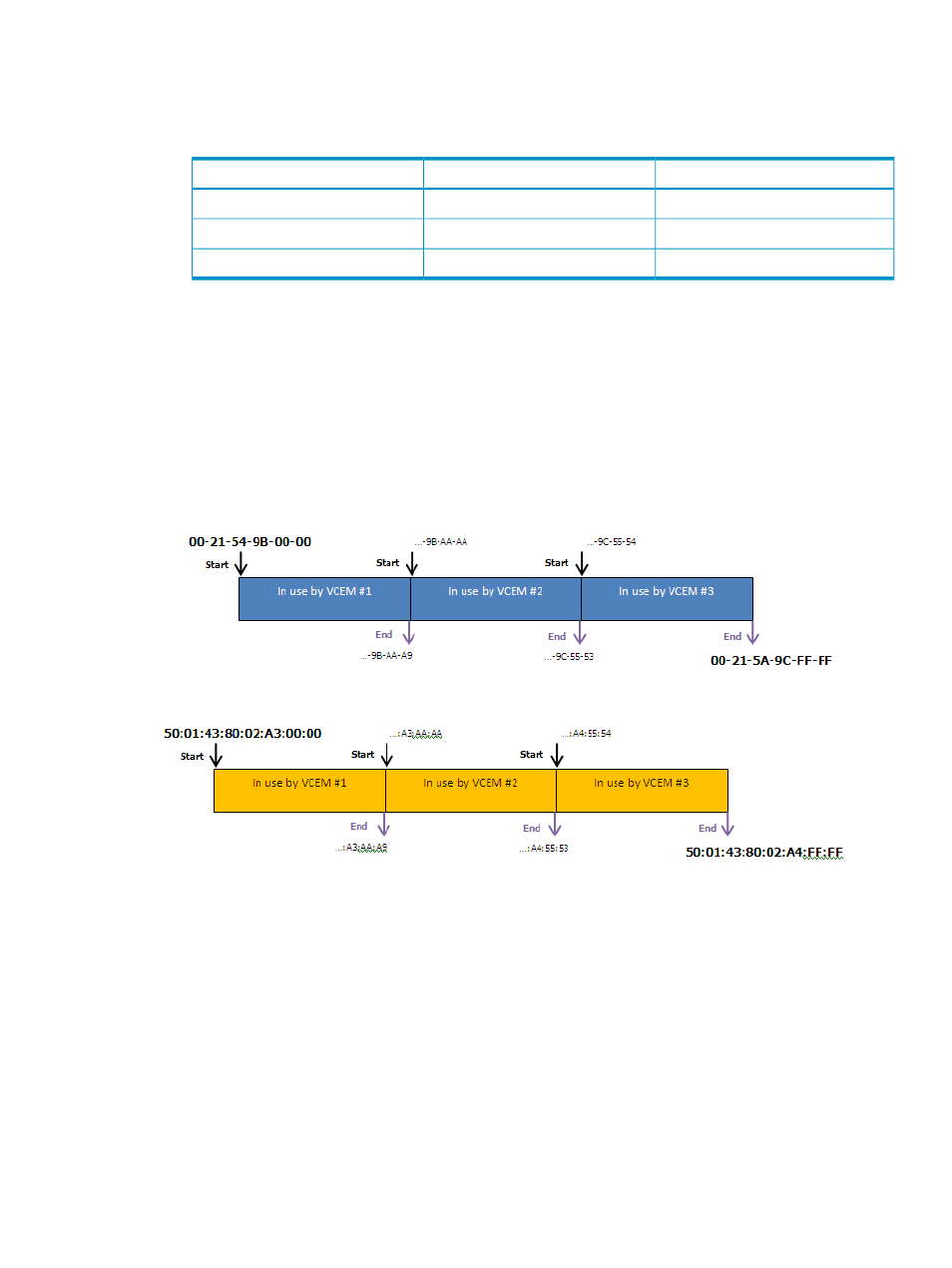
1.
Plan how to divide the VCEM-Defined range between the multiple VCEM instances running
in each CMS environment (primary and secondary).
“VCEM exclusion ranges ” (page 93)
displays VCEM-defined MAC and WWN address range parameters.
Table 11 VCEM exclusion ranges
WWN addresses
MAC addresses
Parameter
131072
131072
Range size
50:01:43:80:02:A3:00:00
00–21–54–98–00–00
Start address
50:01:43:80:02:A4:FF:FF
00-21-5A-9C-FF-FF
Stop address
2.
Log on to each VCEM instance.
3.
Create as many exclusion ranges as necessary to cover ranges in use by other VCEM instances.
For example, consider a federated-CMS environment with three CMS instances on the same network.
The VCEM-defined range can be divided into three smaller ranges for each VCEM instance to use.
It will be necessary to log on to each CMS and create VCEM exclusion ranges for the VCEM-defined
addresses ranges in use by other CMS instances.
and
describe the VCEM-Defined MAC and WWN ranges and how they can
be divided in three smaller ranges to be used by each CMS in the federated-CMS environment.
Figure 38 VCEM-defined MAC address range division for federated-CMS environments
Figure 39 VCEM-Defined WWN range division for federated-CMS environments
Using the planned VCEM range division, the VCEM exclusion ranges can be created in each CMS
as displayed in the following examples:
For CMS #1, create one MAC and one WWN exclusion range for other VCEM-defined addresses
in use:
•
MAC_Exclusion_Range is equal to: 00-21-54-9B-AA-AA to 00-21-54-9C-FF-FF
•
WWN_Exclusion_Range is equal to 50:01:43:80:02:A3:AA:AA to 50:01:43:80:02:A4:55:53
For CMS #2 , create two MAC and two WWN exclusion ranges for other VCEM-Defined addresses
in use:
•
MAC1_Exclusion_Range is equal to 00-21-54-9B-00-00 to 00-21-54-9B-AA-AA
•
MAC2_Exclusion_Range is equal to 00-21-54-9C-55-54 to 00-21-54-9C-FF-FF
Creating VCEM exclusion ranges for a federated-CMS environment
93
