HP Virtual Connect Enterprise Manager Software User Manual
Page 10
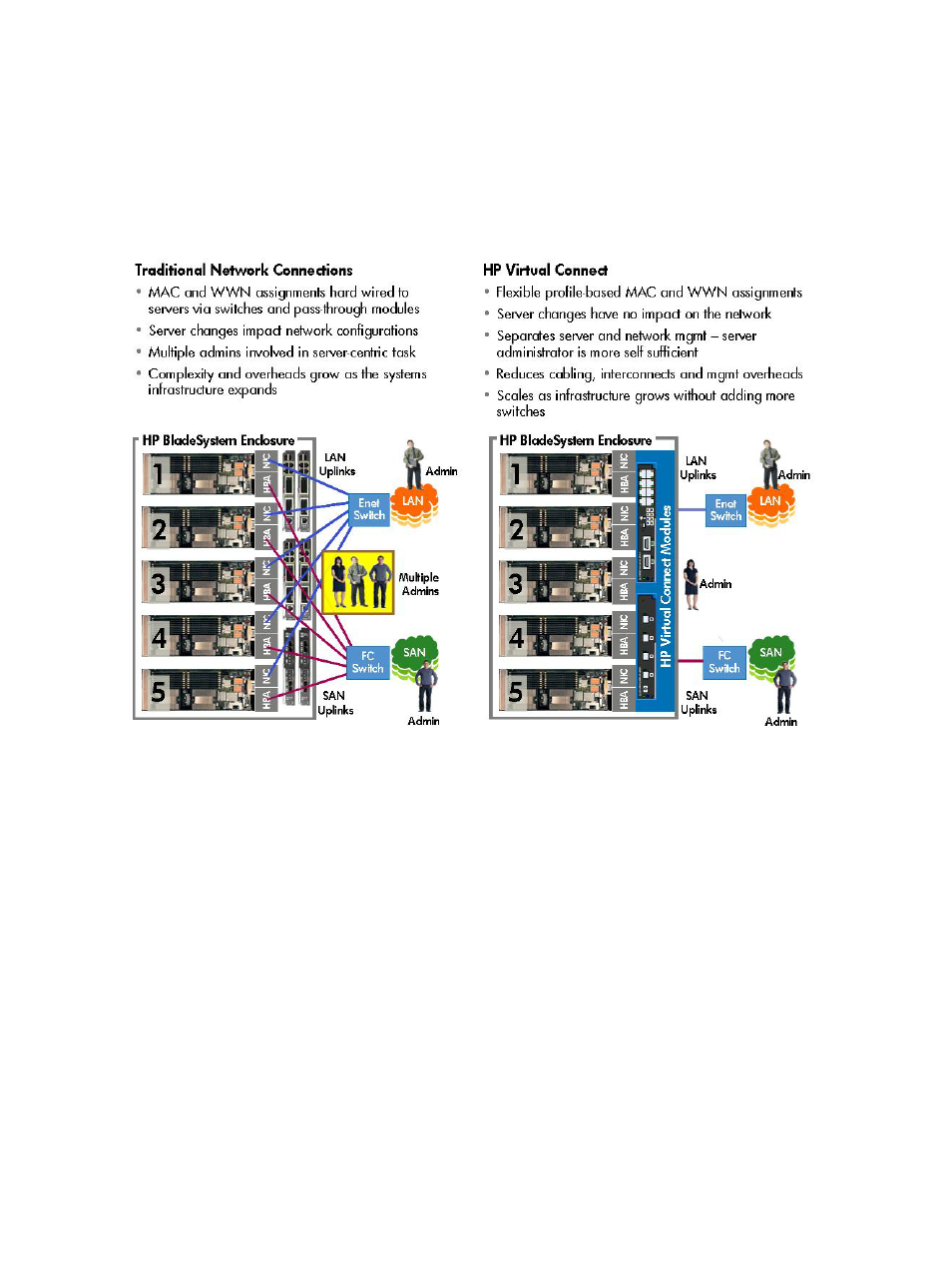
•
Allows network assignments to be pre-provisioned even to empty server bays - enables rapid
server deployment and limits configuration errors.
•
Separates server administration from LAN and SAN administration.
•
Enables system administrators to be self-sufficient—Add, replace, or modify servers in minutes
to meet changing workload and business requirements without impacting production networks.
•
Relieves LAN and SAN administrators from server-centric maintenance.
Figure 1 Traditional network and Virtual Connect comparison
The Virtual Connect architecture is integrated into every BladeSystem c-Class enclosure and built
on industry standards, allowing operations with a broad range of switch brands that includes
Cisco, Brocade, Juniper, BNT and HP ProCurve. Virtual Connect functionality is delivered using
high performance Virtual Connect Ethernet and Fibre Channel modules that plug into the standard
BladeSystem c-Class enclosure interconnect bays. Each Virtual Connect module provides dense
port aggregation that turns multiple physical network connections to each server into a few simple
high-speed uplinks that greatly reduce infrastructure complexity and costs. To the external networks,
Virtual Connect modules appear as regular pass-through devices, but provide the benefits of
integrated switching. HP BladeSystem enclosures configured with Virtual Connect Ethernet and
Fiber Channel modules are referred to as Virtual Connect Domains. A VC Domain is a logical
group that can be a single enclosure with up to 16 servers, or up to four physically linked enclosures
running to 64 servers.
To establish server connections to LANs and SANs, Virtual Connect uses server connection profiles
in combination with dynamic pools of unique media access control (MAC) addresses and world
wide names (WWN). A Virtual Connect server profile is a logical grouping of server connection
attributes that can be assigned to any bay in a BladeSystem enclosure. When assigned to an
enclosure bay, the server in that bay assumes the attributes of the server profile which can include:
•
MAC addresses for all NICs
•
WWNs for all Host Bus Adapters (HBAs)
10
Introduction
