Removing custom mac address ranges, Wwn addresses, Tracking individual wwn addresses – HP Virtual Connect Enterprise Manager Software User Manual
Page 91
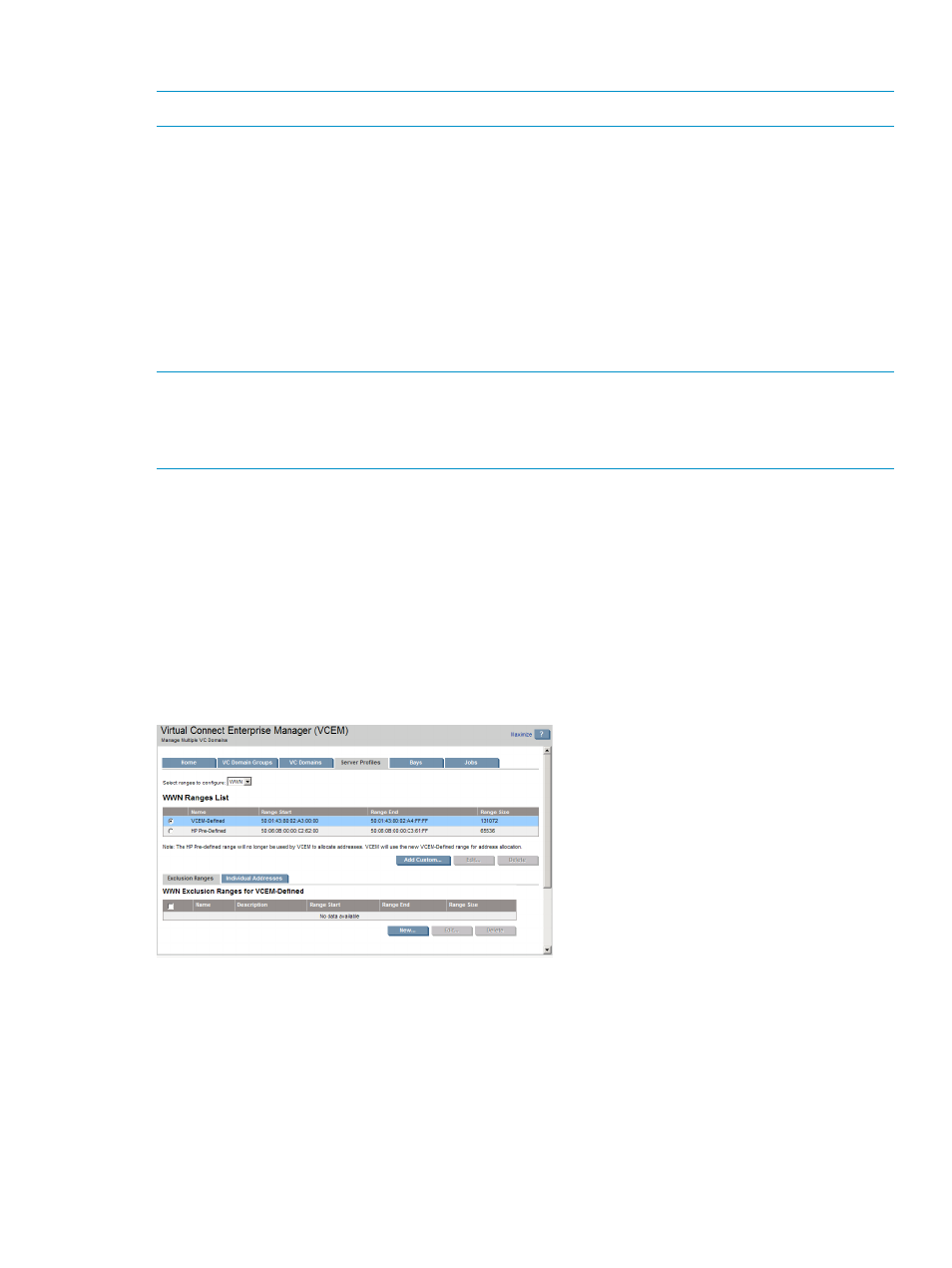
Removing custom MAC address ranges
NOTE:
Removing a custom MAC address range also removes its defined exclusion ranges.
You must verify there are no addresses already in use for this range. To remove custom MAC
address ranges:
1.
From the Virtual Connect Enterprise Manager home page, under the Administration heading,
click the MAC addresses hyperlink.
2.
From the Select ranges to configure list, select MAC.
3.
Select the custom MAC address range.
4.
Click Delete. You are prompted to confirm your choice.
5.
Click OK.
WWN Addresses
NOTE:
In VCEM 1.40 and later, a new “VCEM-defined” range has been reserved, from which
VCEM allocates WWN addresses. VCEM no longer uses the “HP Pre-defined” range for WWN
address allocation. However, server profiles created before VCEM 1.40 will continue to use the
HP Pre-defined addresses already assigned to them.
The WWN range used by the VCEM domain must be unique within the environment. HP provides
a set of predefined addresses that is reserved for Virtual Connect and VCEM and does not conflict
with server factory-default WWNs.
Overall, WWN range management in VCEM is very similar to MAC ranges. VCEM allocates
WWNs automatically according to VC Domain Group configuration using HP-predefined,
VCEM-defined, or user-defined WWNs. You can use the HP-predefined range only to import server
profiles or server profiles created on previous versions of VCEM.
To access WWN addresses from the VCEM home page, click the World Wide Names hyperlink.
The WWN Ranges List page appears.
Figure 37 WWN Ranges List page
Tracking individual WWN addresses
Individual addresses in a WWN range (HP-predefined, VCEM-defined, or user-defined) can be
monitored by clicking on the Individual addresses secondary tab within the WWN Ranges List
page.
Removing custom MAC address ranges
91
