HP Virtual Connect Enterprise Manager Software User Manual
Page 47
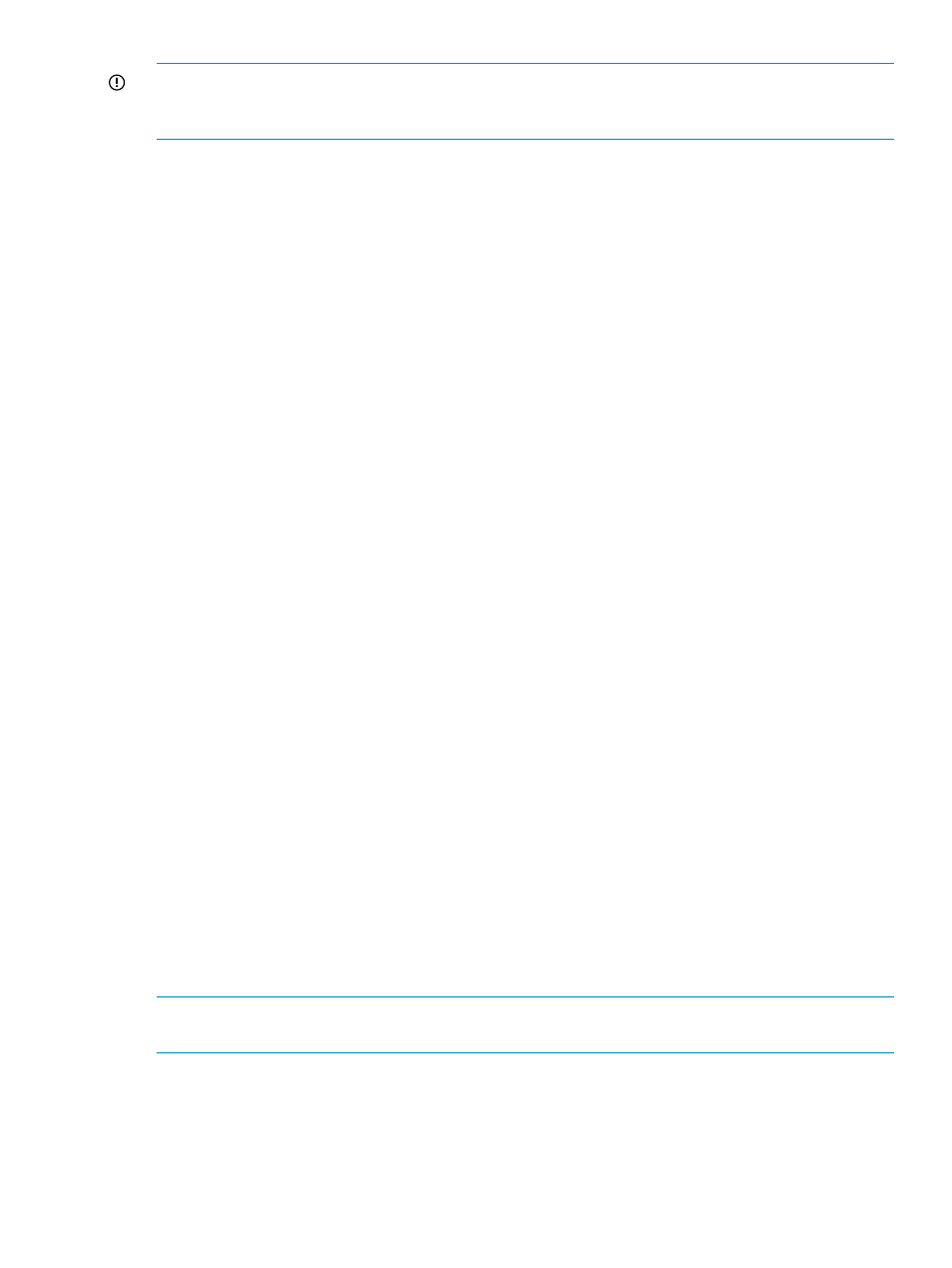
IMPORTANT:
The domain configuration backup file created during VC Domain Maintenance
and is valid for restoration while the VC Domain is in the VC Domain Group. The domain
configuration file is not valid after the VC Domain is removed from the VC Domain Group.
Changes in Virtual Connect Manager that might affect completing VC Domain
Maintenance
When you enable VC Domain Maintenance and make changes to a VC Domain base configuration,
attempts to complete VC Domain Maintenance might result in VCEM creating a failed job and the
VC Domain remaining under VC Domain Maintenance.
Changes in Virtual Connect Manager that might cause problems in completing VC Domain
Maintenance include:
•
Updating the Virtual Connect firmware to an incompatible version, (Domain Settings
→Firmware
Management). To resolve this issue, update the Virtual Connect firmware version to a compatible
version and complete VC Domain Maintenance again.
•
Deleting the domain (Domain Settings
→Domain Configuration). To resolve this issue, restore
the Virtual Connect configuration from a backup, or remove the VC Domain from the VC
Domain Group.
•
Breaking the Virtual Connect lock using VC command line. To resolve this issue, remove the
VC Domain from the VC Domain Group.
•
Virtual Connect fails to respond. To resolve this issue, even if the VC Domain Maintenance
job fails because of poor or failed VC communication, fix the communication and complete
VC Domain Maintenance again.
Working with HP Virtual Connect 8Gb Fibre Channel Module for c-Class BladeSystem
VCEM cannot manage a VC Domain having one or more FC modules in an Incompatible state.
The FC module can become incompatible in the following situations:
•
An HP Virtual Connect 4Gb FC module replaces an HP Virtual Connect 8Gb 24-port FC
module.
•
An HP Virtual Connect 8Gb 24-port FC module replaces a HP Virtual Connect 4Gb FC module.
•
If HP Virtual Connect 8Gb 24-port FC modules and HP Virtual Connect 4Gb FC modules share
the same I/O bay slice. (For example, a HP Virtual Connect 4Gb FC module in I/O Bay 3
and a HP Virtual Connect 8Gb 24-port FC module in I/O Bay 4).
•
In a multienclosure VC Domain, if there are mixed HP Virtual Connect 4Gb FC modules and
HP Virtual Connect 8Gb 24-port FC modules in the same I/O bay from different enclosures.
(For example, 4Gb FC modules in the local enclosure, but 8Gb FC modules in the remote
enclosures.)
Adding or removing remote enclosures from a multienclosure domain in VC Domain
Maintenance
NOTE:
Adding enclosures that are not yet licensed in VCEM causes that VC Domain to be put
in Not Licensed status. You must either license or remove the newly added enclosure.
To add or remove remote enclosures:
1.
Select the VC Domain that must be changed, and put it into maintenance mode.
2.
Access Virtual Connect Manager.
3.
Click Domain Settings
→Domain Enclosures.
4.
Find and import the enclosures to be added, or delete the enclosures to be deleted.
5.
From VCEM, confirm VC Domain Maintenance.
VC Domain Maintenance
47
