HP 3PAR Application Software Suite for VMware User Manual
Page 96
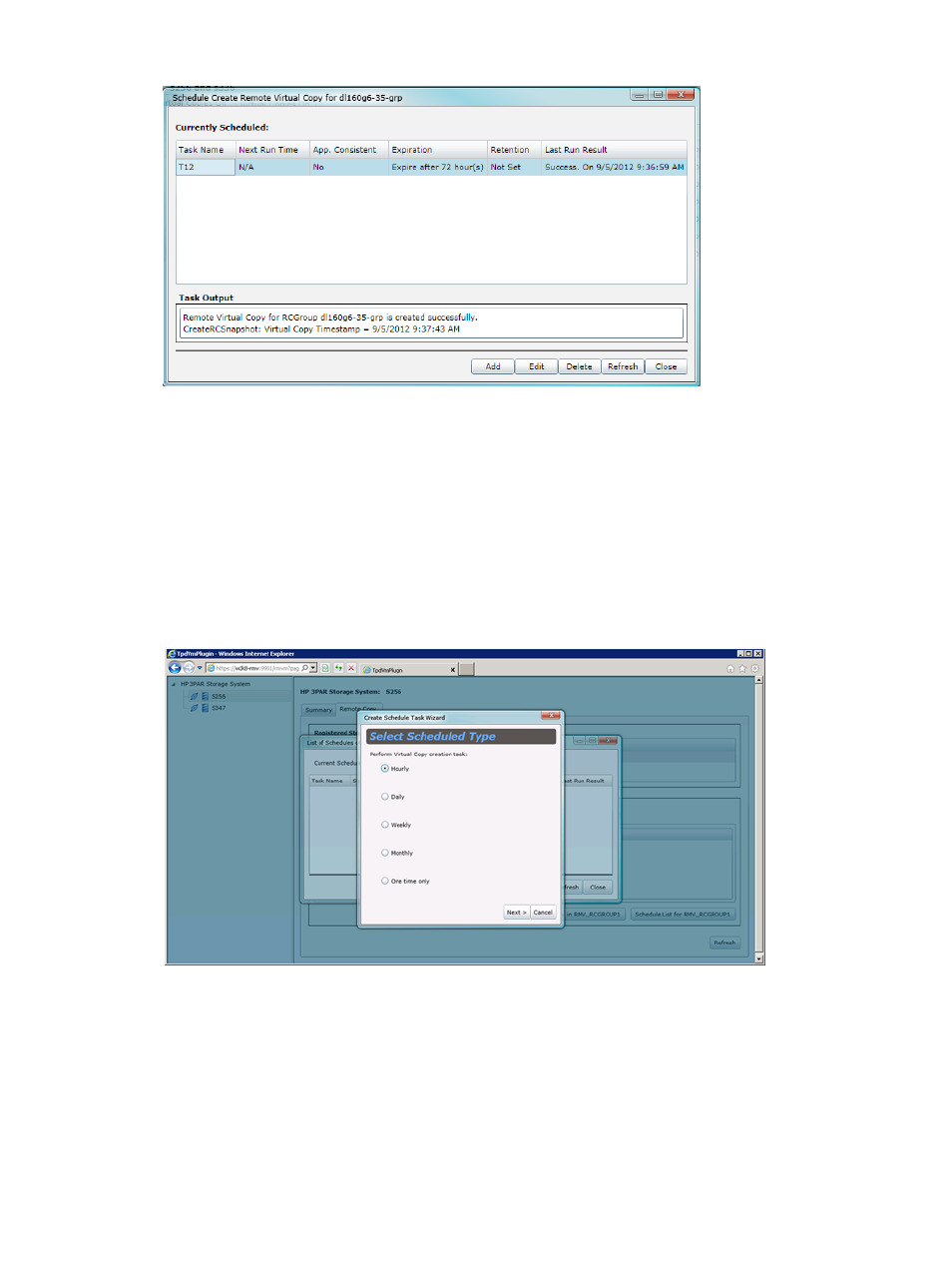
Figure 79 Adding Create Remote Copy Virtual Copy
3.
Choose the scheduling options for performing Virtual Copy creation tasks. Set the parameters
of the selected schedule option.
•
Hourly Start time, Hour
•
Daily Start time, Day
•
Weekly Start time, Week, Day of the Week
•
Monthly Start time, Day of Every Month
•
One time only Start Date, Start Time
Figure 80 Setting Scheduled Type for Performing Virtual Copy Creation Task
4.
Click Next to continue.
5.
Enter the credentials to complete the scheduled tasks.
•
Schedule task name
•
User name
•
Password
96
Working with Remote Copy
This manual is related to the following products:
