Datastore virtual copies, Virtual machine virtual copies – HP 3PAR Application Software Suite for VMware User Manual
Page 23
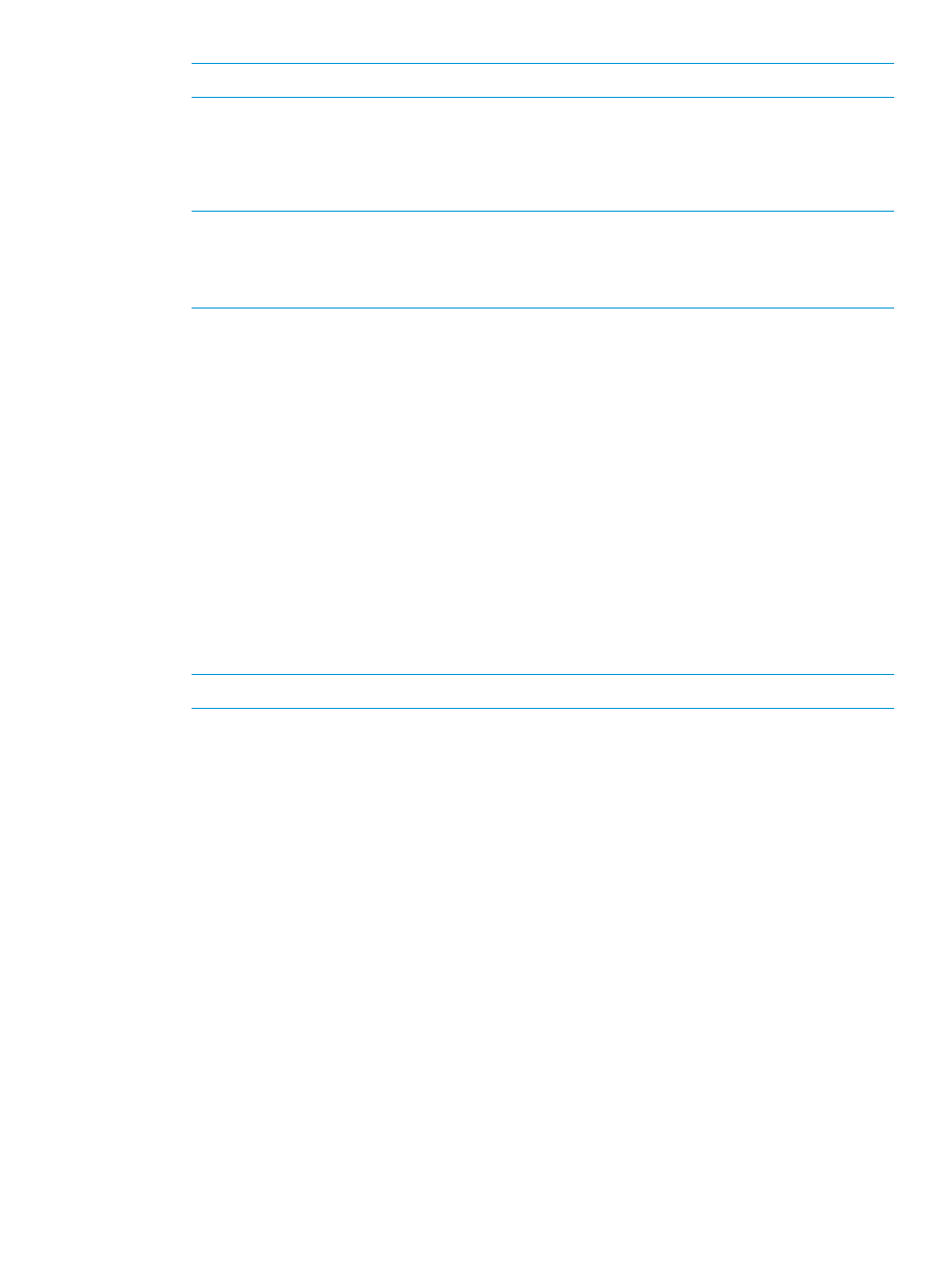
NOTE:
RMV supports a maximum of eight VCs within a Remote Copy group.
•
Enable expirable Virtual Copies - Allows you to specify that created Virtual Copies are removed
according to a specified schedule and are not affected by the maximum count.
•
Retain Virtual Copy Set - The supported number of hours and days that a Virtual Copy set is
retained.
NOTE:
The Retain Virtual Copy Set option requires the HP 3PAR Virtual Lock license. RMV
will check for an existing HP 3PAR Virtual Lock license on the storage system when a Virtual
Copy is created with retention is specified. Contact your local service provider for additional
information.
•
Ensure Application Consistency - This option is used to create Virtual Copies that adhere to
data format standards used by Microsoft VSS for guest operating systems. This option is
available for Virtual Machine and Datastore with Virtual Machines.
Datastore Virtual Copies
A Datastore is created on a Fibre Channel or iSCSI LUN. During Virtual Copy creation, Recovery
Manager for VMware vSphere identifies the HP 3PAR volume used and takes a Virtual Copy of
the volume. Recovery Manager for VMware vSphere stores the details of all virtual disks and VMs
present in the Datastore.
This feature has the following restrictions:
•
The Datastore must be on exactly one HP 3PAR volume. A Datastore that spans across more
than one LUN is not supported.
•
RDM LUNs defined in the Datastore are not included in the Virtual Copy. It is possible that a
HP 3PAR LUN is used as RDM in a guest OS, which is defined in a Datastore created on
another HP 3PAR LUN.
NOTE:
A Virtual Copy of a Datastore does not include any RDM 3PAR LUNs.
•
All Datastore Virtual Copies can be VM or crash consistent. File system and/or application
integrity checks must be performed in the guest OS for the crash consistent Virtual Copies after
restoration.
•
Network File System (NFS) Datastores are not supported.
•
VMFS file systems spanning multiple hard disk partitions to create a single logical volume are
not supported.
•
The Datastore must not be on an ESX SAN boot disk. Virtual Copy operations are not supported
on Datastores residing in ESX SAN boot disks.
For information about creating Virtual Copies, see
“Creating New Virtual Copies” (page 70)
.
Virtual Machine Virtual Copies
A Virtual Machine (VM) configuration files are created in a Datastore. VMDK virtual disks used
by VMs are created on one or more Datastores. In addition, a VM can use HP 3PAR volumes
directly as RDM virtual disks. Recovery Manager for VMware vSphere identifies all of the HP 3PAR
volumes used by a VM and creates Virtual Copies of all of them simultaneously. A list of virtual
disk names and their type (RDM or VMDK) and configuration file name are also recorded in the
repository during Virtual Copy creation.
About Virtual Copy Management
23
