Support for vmware vcenter server linked mode – HP 3PAR Application Software Suite for VMware User Manual
Page 31
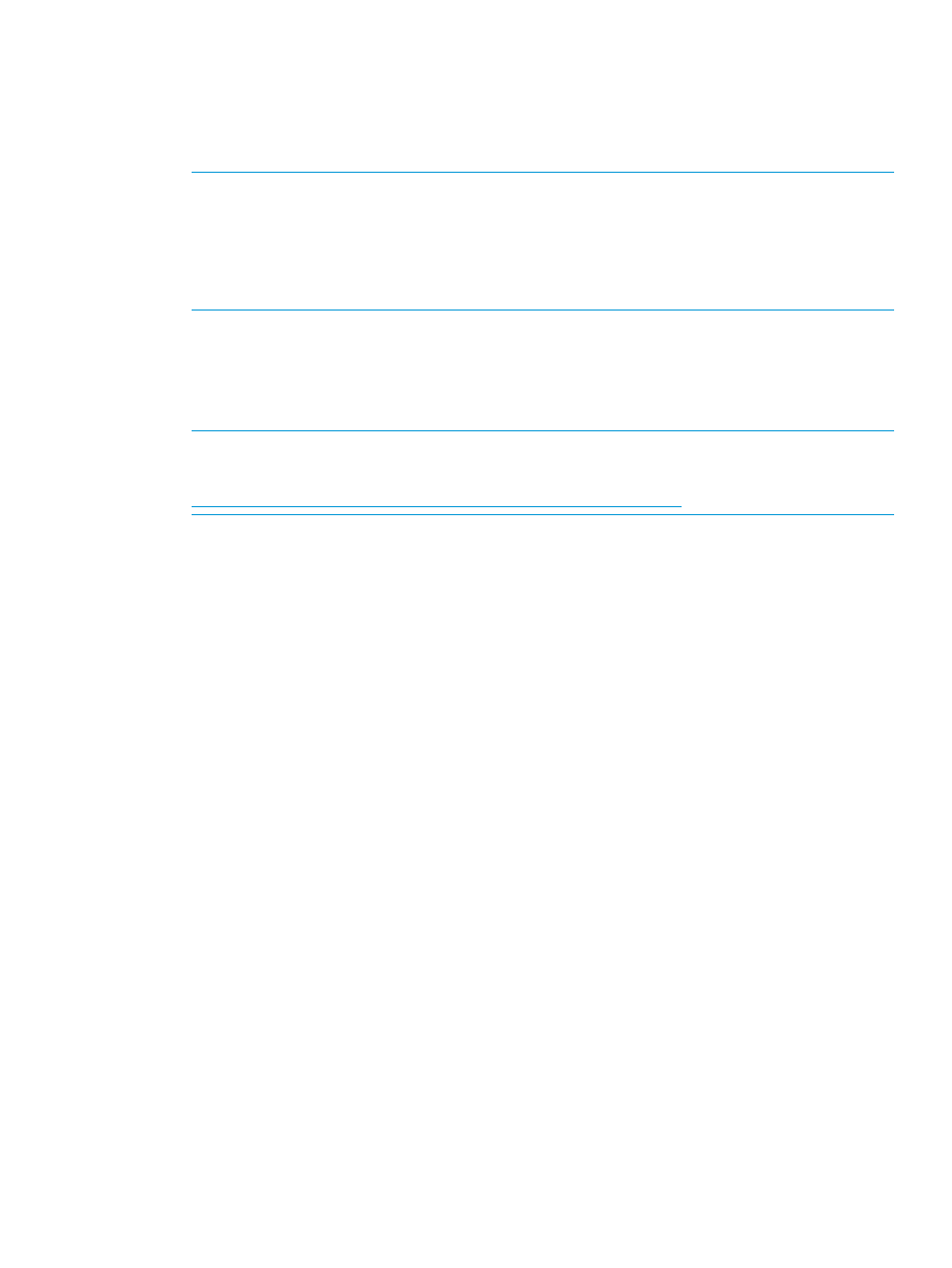
6.
In the Plug-in Registration group box, enter the following information:
•
vCenter Server - The name of the vCenter Server.
•
User name - The administrator user name.
•
Password - The administrator user password.
NOTE:
The same instance of HP 3PAR Management Plug-in and Recovery Manager Software
for VMware vSphere can be registered with multiple vCenter Servers. Use the RMVMware
Admin Tool to register HP 3PAR Management Plug-in and Recovery Manager Software for
VMware vSphere. Refer to
“The RMVMware Admin Tool” (page 36)
for instructions on
accessing the RMVMware Admin Tool and
“Plug-in Registration” (page 40)
for instructions
on registering the plug-in.
7.
Click Next.
The VASA Provider Web Service Configuration is requested.
8.
Supply the appropriate web service network port for the VASA provider, then click Next.
9.
Click Close.
NOTE:
HP 3PAR Management Plug-in and Recovery Manager Software for VMware vSphere
does support VMware vCenter Linked Mode server. For more information, follow the link:
.
Support for VMware vCenter Server Linked Mode
The HP 3PAR Management Plug-in supports a feature of VMware known as Linked Mode and
allows you to create and manage a Linked Mode group during or after vCenter Server installation.
Use the following instructions to install Recovery Manager for VMware in a Linked Mode
environment:
1.
Verify the RMV server is associated with the same Active Directory domain as the vCenters.
2.
Ensure the RMV plug-in is registered with all vCenters that associate with Linked Mode
configuration.
3.
Log on to vSphere client using Active Domain user name.
4.
After logging on to vSphere client, log on to an HP 3PAR StoreServ Storage system(s).
a.
Go to Home Page and click the HP 3PAR Management Plug-in and Recovery Manager
Software for VMware vSphere. This opens to the storage system home page for one of
the vCenters.
b.
Use a valid user name and password to log on to required storage systems.
Installing HP 3PAR Management Plug-in and Recovery Manager Software for VMware vSphere
31
