HP 3PAR Application Software Suite for VMware User Manual
Page 54
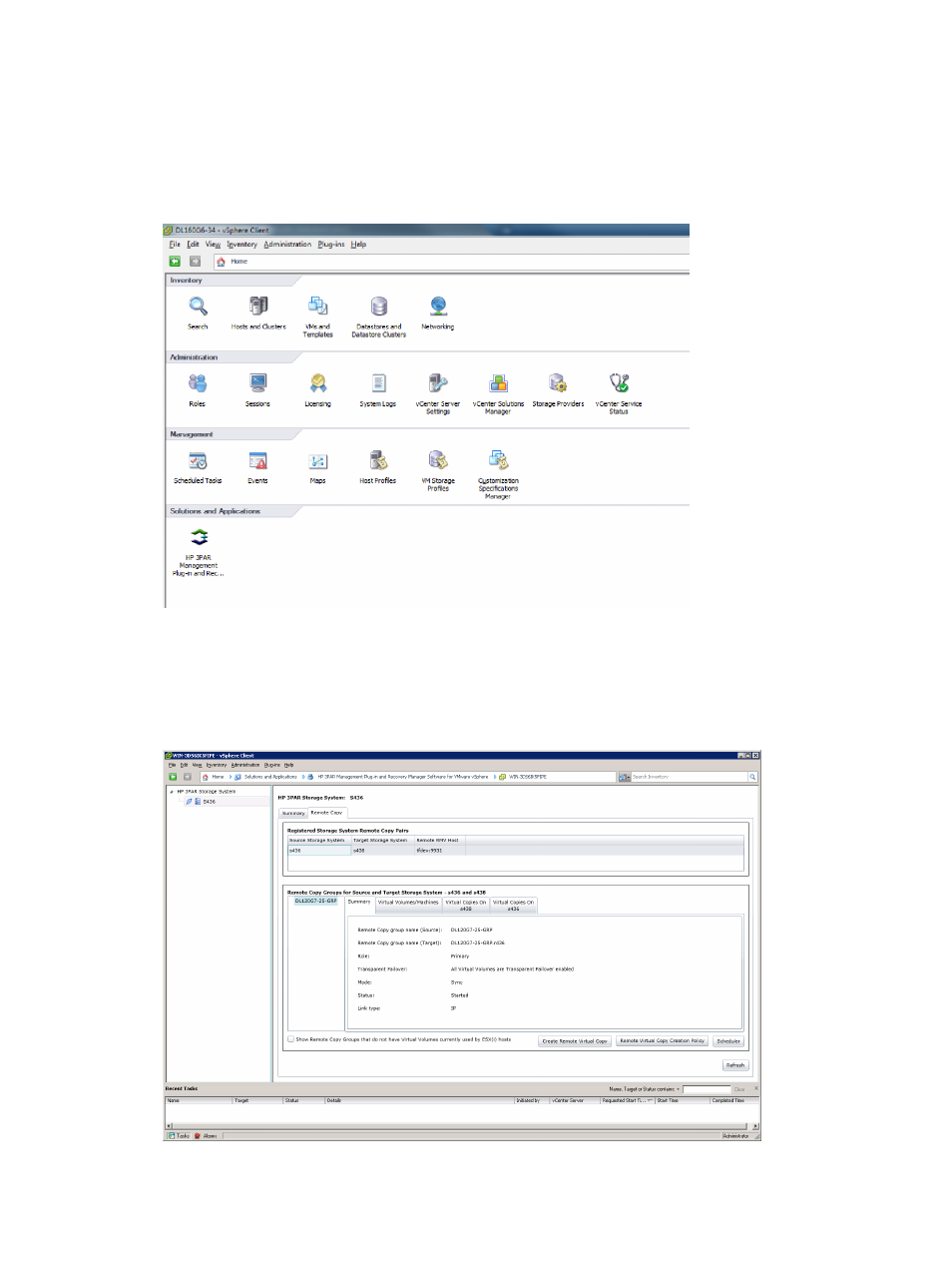
2.
Log on to the vSphere Client.
a.
Enter the IP address or name vCenter Server.
b.
Enter your user name and password.
c.
Click Login.
The vCenter Server home page appears (
).
Figure 33 Virtual Center Home Page
3.
Under Solutions and Applications, click HP 3PAR Management Plug-in and Recovery Manager
for VMware vSphere.
A list of storage systems associated with the ESX(i) host displays on the left side.
Figure 34 HP 3PAR Management Plug-in
To update the entire Storage System list, right-click the HP 3PAR Storage System root-entry and
select the Refresh in the popup menu option.
54
Logging On and Working with Virtual Volumes
This manual is related to the following products:
