HP 3PAR Application Software Suite for VMware User Manual
Page 29
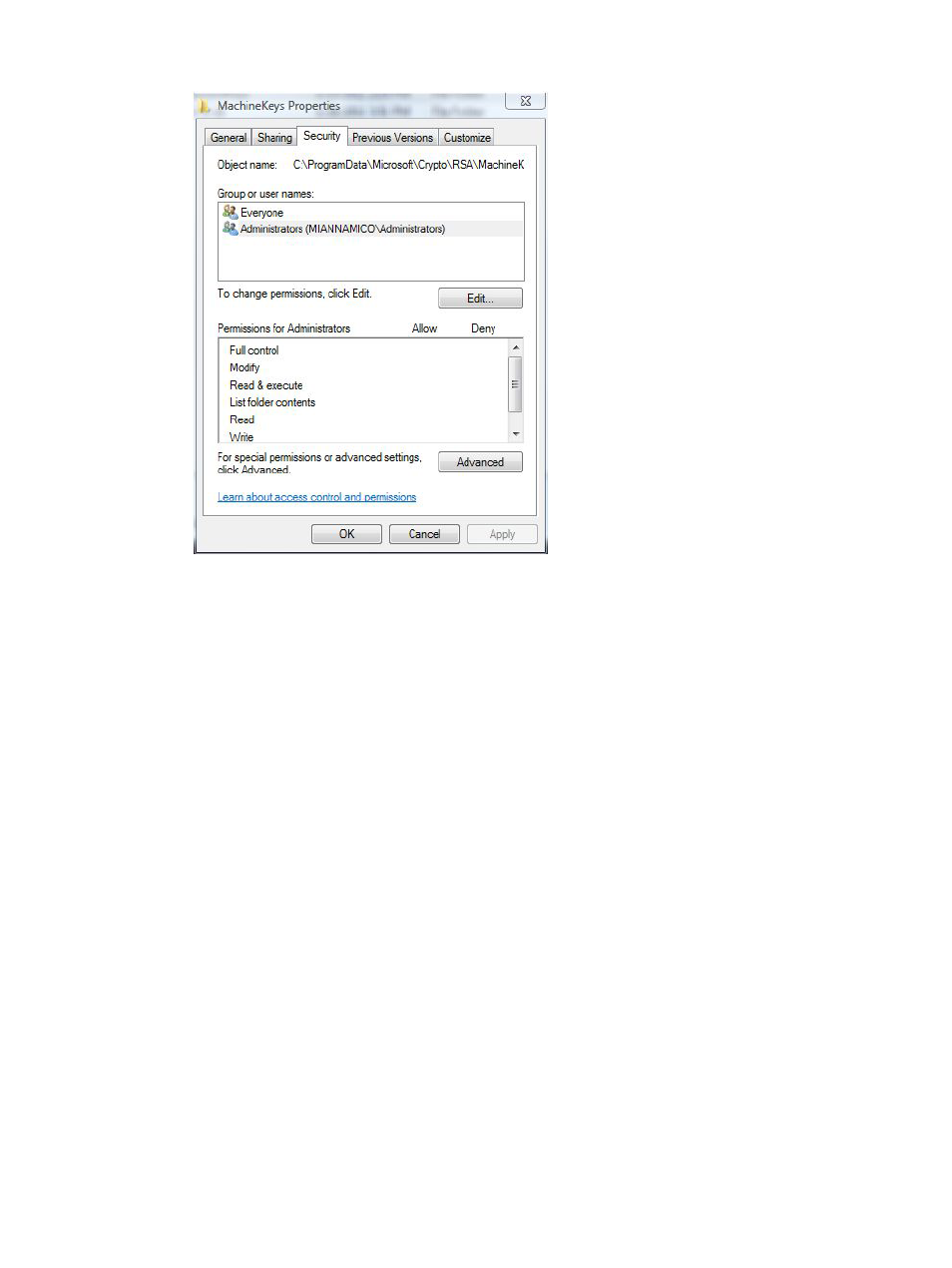
Figure 13 Security Tab Dialog
4.
Under Group or user names, choose Administrators.
5.
Under Permissions for Administrators, grant Full control.
6.
Click OK.
You can now proceed with the installation if RMV is not previously installed onto the system.
For a system with RMV previously installed, complete the following steps before proceeding with
the installation:
1.
Click Start, type mmc in the Search programs and files box, and press Enter.
2.
On the File menu, click Add/Remove Snap-in.
3.
Under Available snap-ins, double-click Certificates.
4.
Select Computer account and click Next.
5.
Click Local computer and click Finish.
6.
Click OK.
7.
From the left pane, navigate to Console Root
→Certificates (Local
Computer)
→Personal→Certificates.
8.
Delete 3PAR Plug-in.
Installing HP 3PAR Management Plug-in and Recovery Manager Software
for VMware vSphere
HP 3PAR Management Plug-in and Recovery Manager Software for VMware vSphere is supported
in Windows 2008, and Windows 2008 R2. Both x86 and x64 are supported. The installation
package provides the following:
•
RMVMware_x86.msi
•
RMVMware_x64.msi
To install HP 3PAR Management Plug-in and Recovery Manager Software for VMware vSphere,
perform the following:
Installing HP 3PAR Management Plug-in and Recovery Manager Software for VMware vSphere
29
