Upgrading from a previous version, Using secure service connections, Refreshing plug-in details – HP 3PAR Application Software Suite for VMware User Manual
Page 35
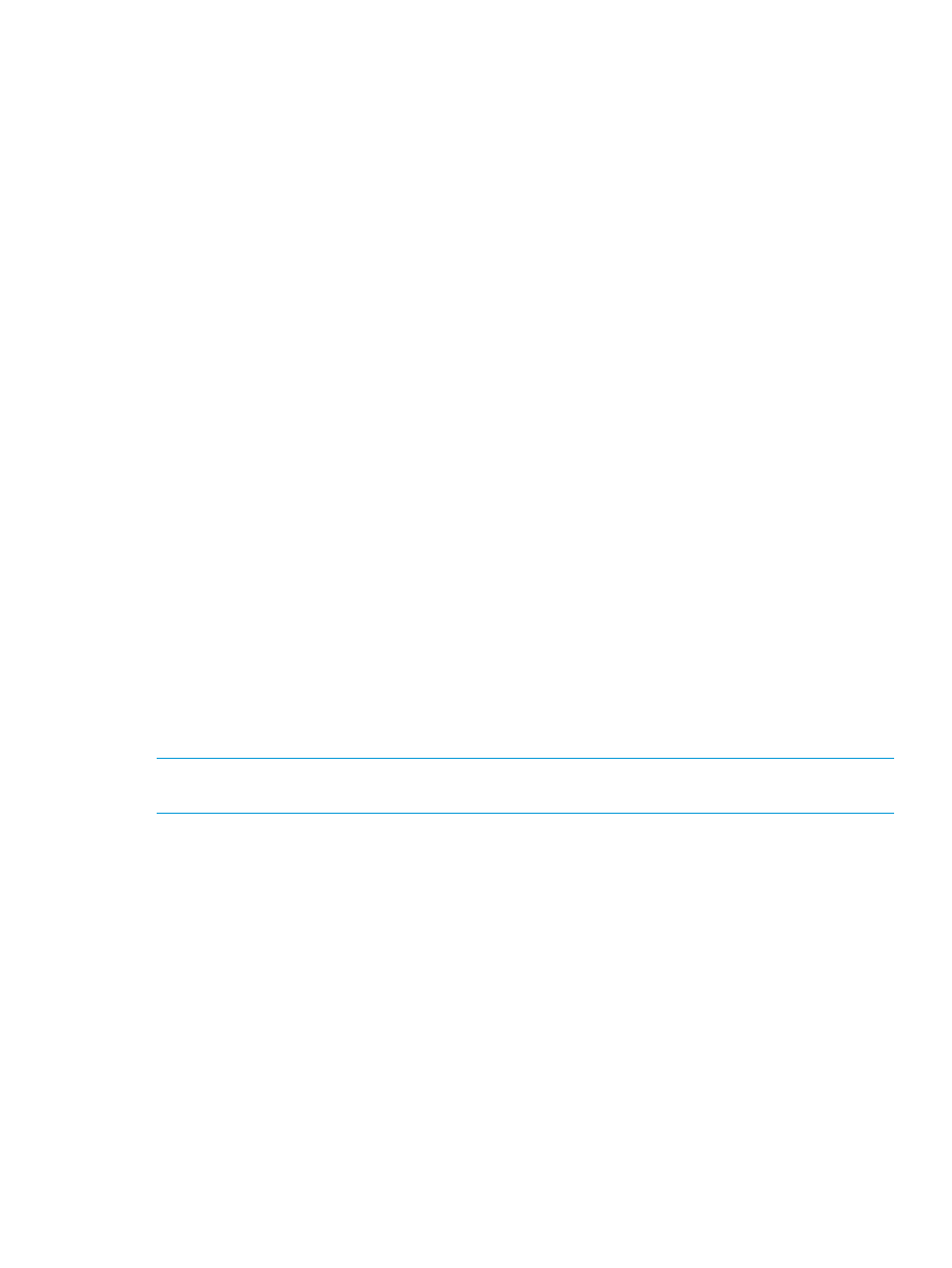
Uninstalling HP 3PAR Management Plug-in and Recovery Manager Software
for VMware vSphere
To uninstall HP 3PAR Management Plug-in and Recovery Manager Software for VMware vSphere:
1.
Click Start
→Control Panel→Programs and Features.
2.
Select HP 3PAR Management Plug-in and Recovery Manager for VMware vSphere from the
list of programs.
3.
Click Uninstall.
4.
If the secure network port is used, you need to unbind the port.
For installations on Windows 2008, run netsh http show sslcert to view port binding
information.
Upgrading from a Previous Version
When upgrading from a previous version, the installer detects whether a previous version is installed
and then either performs a new install or an upgrade. Before upgrading from a previous version,
consider the details provided in the following sections.
Using Secure Service Connections
When installing HP 3PAR Management Plug-in and Recovery Manager Software for VMware
vSphere 2.3.0 over an existing installation, you must first make sure that the previous version uses
secure service connections. If the previous version is using port 9930 (or any other unsecured port),
use the Admin Tool to enable the secure service option for the older version before performing the
upgrade. An upgrade is only applicable for version 2.1.0 and 2.2.0. See
to Modify Configuration Settings” (page 36)
for details.
Refreshing Plug-in Details
When upgrading from a previous version, a prompt to update an existing plug-in registration
appears at the end of the installation. if you view plug-in details from the Plug-in Manger, the
version information is not updated to reflect the latest version. Use the Plug-in Registration option
available through the RMVMware Admin Tool to unregister and then register the plug-in with the
vCenter server (see
“Plug-in Registration” (page 40)
for details).
NOTE:
When upgrading from a previous version, if vCenter is not responding to the upgrade
within 30 seconds, a message box displays. Click Yes to continue with upgrade.
Uninstalling HP 3PAR Management Plug-in and Recovery Manager Software for VMware vSphere
35
