HP 3PAR Application Software Suite for VMware User Manual
Page 62
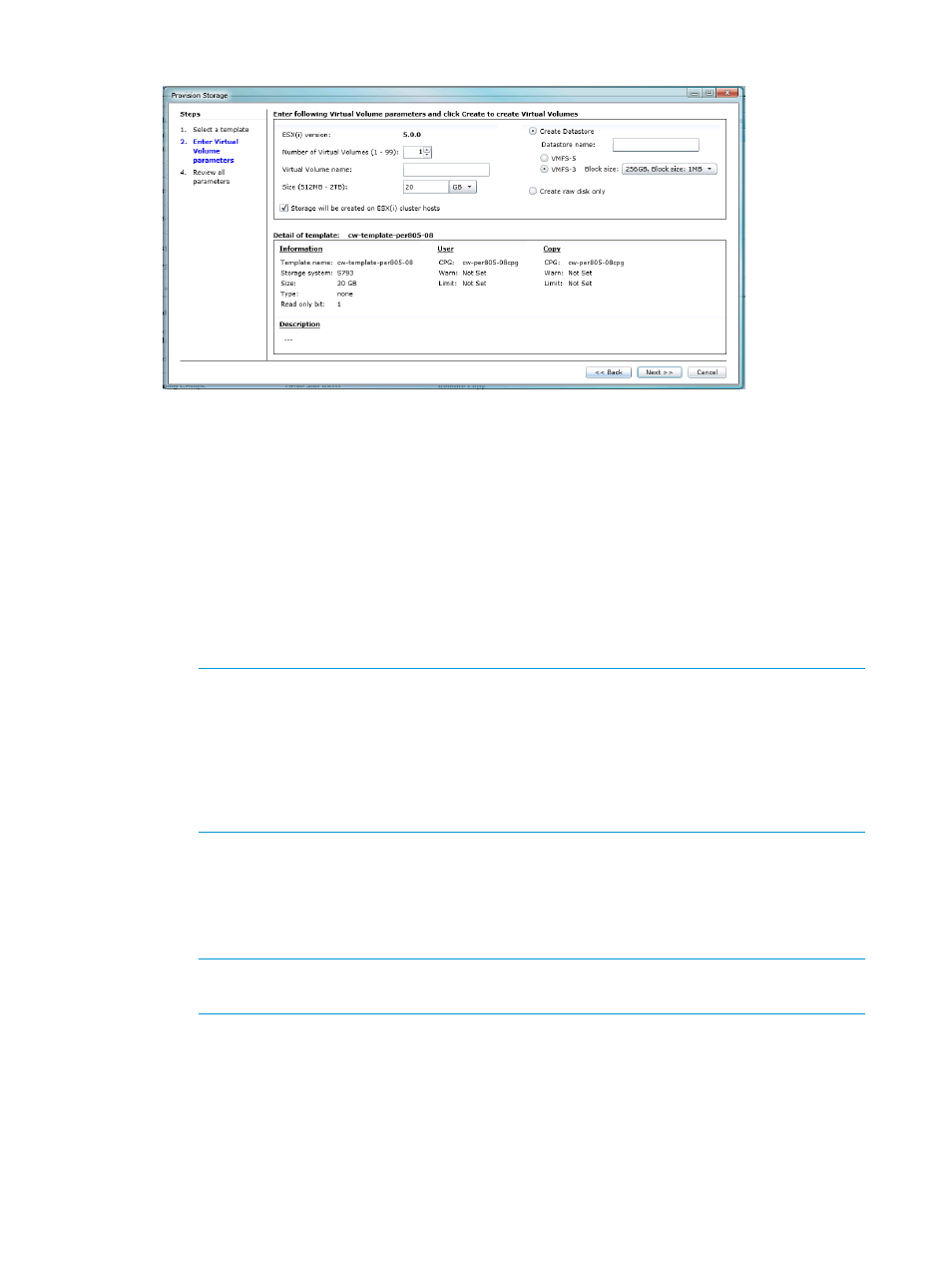
Figure 48 Virtual Volume Provisioning Parameters
6.
Provide the virtual volume parameters for the virtual volume being provisioned. An option is
available to attach to a Virtual Machine when you want to create a raw disk only. Fill in the
following parameters and click Next when done.
•
Number of virtual volumes: - Number of virtual volumes to create (1 – 99). The default
is 1.
•
Virtual Volume name - Name for the virtual volume (1 – 31 characters for single volume
creations or 1– 26 characters for multiple volume creations). If the number of virtual
volumes to be created is set to 1, the specified name is sufficient for creating the virtual
volume. When creating multiple virtual volumes, a decimal number is automatically
appended to the name prefix for each virtual volume that is created up to the maximum
limit (.0 - .9999).
NOTE:
When choosing a name for creating virtual volumes, you must consider the
following:
◦
If the number of virtual volume count = 1, the virtual volume name is set to 31 and
the Datastore name is set to 42.
◦
If number of the virtual volume count > 1, the virtual volume name prefix is set to 26
and the Datastore name prefix is set to 31.
•
Create Datastore - Name for the Datastore (1– 42 characters for single Datastore creations
or 1– 31 characters for multiple Datastore creations). If the number of virtual volumes to
be created is set to 1, the specified name is sufficient for creating the Datastore. When
creating multiple Datastores, a decimal number is automatically appended to the name
prefix for each Datastore that is created up to the maximum limit (.0 - .9999999).
NOTE:
If the specified Datastore name already exists regardless of its name case, the
operation will not be successful. The behavior is similar to vCenter Datastore creation.
62
Logging On and Working with Virtual Volumes
