HP Identity Driven Manager Software Licenses User Manual
Page 44
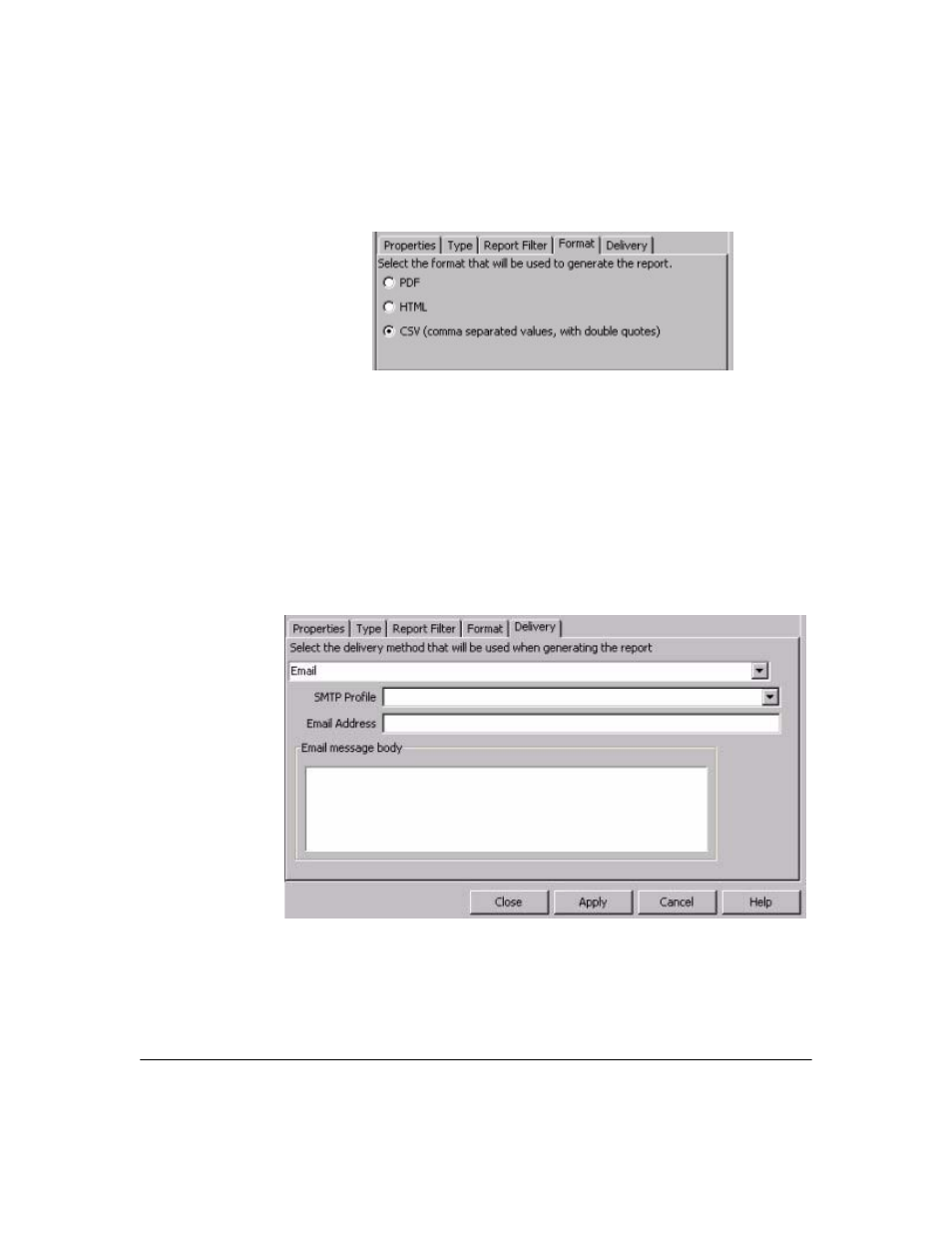
2-22
Getting Started
Creating Report Policies
Figure 2-15. Report Manager Action: Report format selection
•
Produce the report in .pdf format. To view this file format, you
will need Adobe Acrobat Reader, which can be downloaded free
from http://www.adobe.com/products/acrobat/readstep2.html.
•
HTML Produce the report in .html format, which can be viewed with
any Web browser.
•
CSV
Produce the report using comma separated values with double
quotes. This report can be viewed using WordPad, Notepad, or
imported into other spreadsheet programs, such as Excel.
10. Click the Delivery tab to configure the method used to deliver the report.
Figure 2-16. Report Manager Action: Report Delivery method
E-mail is the default method. It will e-mail the report to the address
specified. It also requires that you have an SMTP profile for the e-mail
address. See “Creating SMTP Profiles” in the ProCurve Manager Network
Administrator’s Guide
for details.
