Idm gui overview – HP Identity Driven Manager Software Licenses User Manual
Page 28
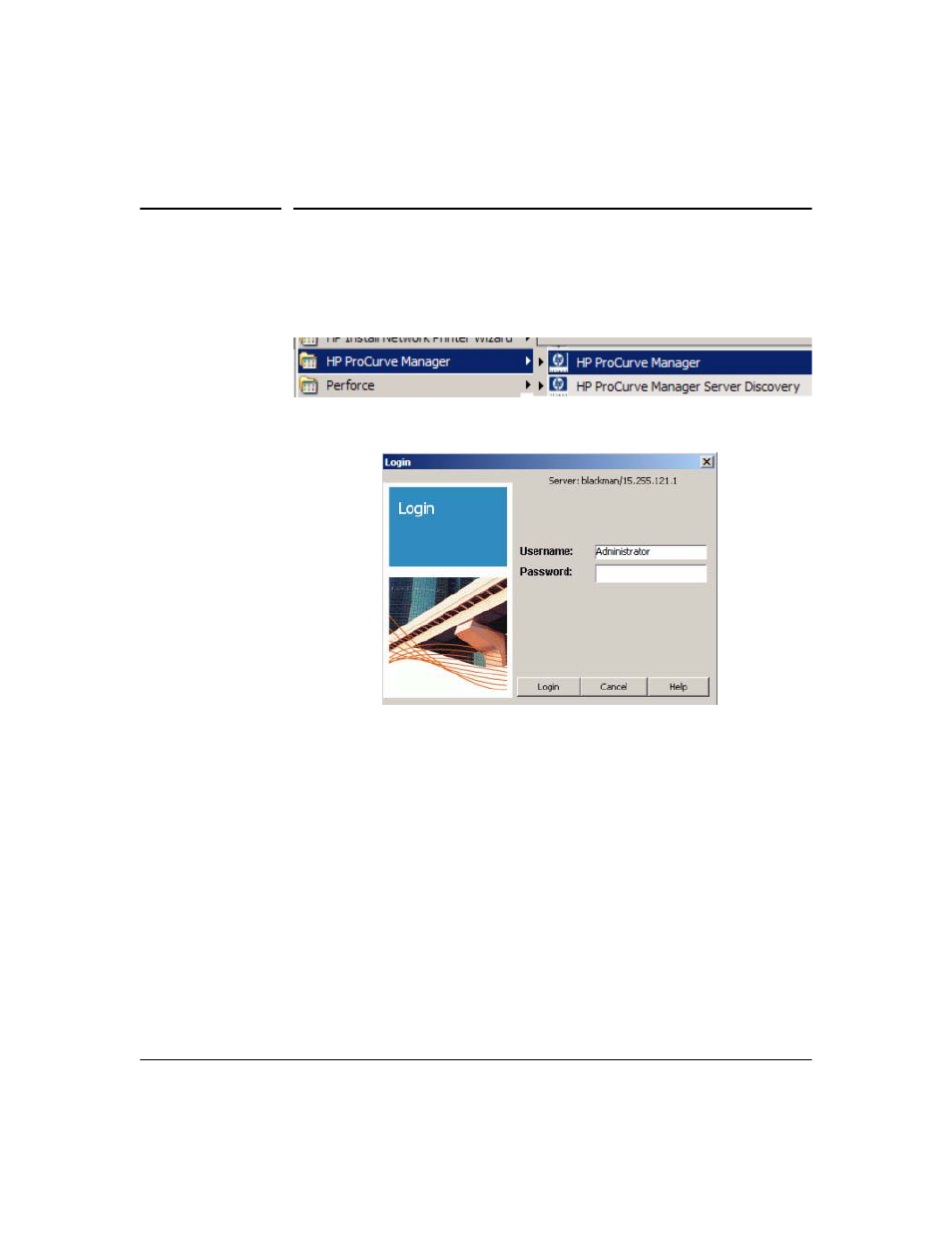
2-6
Getting Started
IDM GUI Overview
IDM GUI Overview
To use the IDM client, launch the PCM Client on your PC. Select the ProCurve
Manager option from the Windows Program menu to launch the PCM Client.
The PCM Client will start up and the Login dialogue is launched.
Figure 2-1. PCM Client Login dialogue.
If you did not enter a Username or Password during install, type in the default
Username, Administrator, then Click Login to complete the login and startup.
For additional information on using the PCM Client, refer to the ProCurve
Manager Network Administrator’s Guide
.
This manual is related to the following products:
