HP Identity Driven Manager Software Licenses User Manual
Page 178
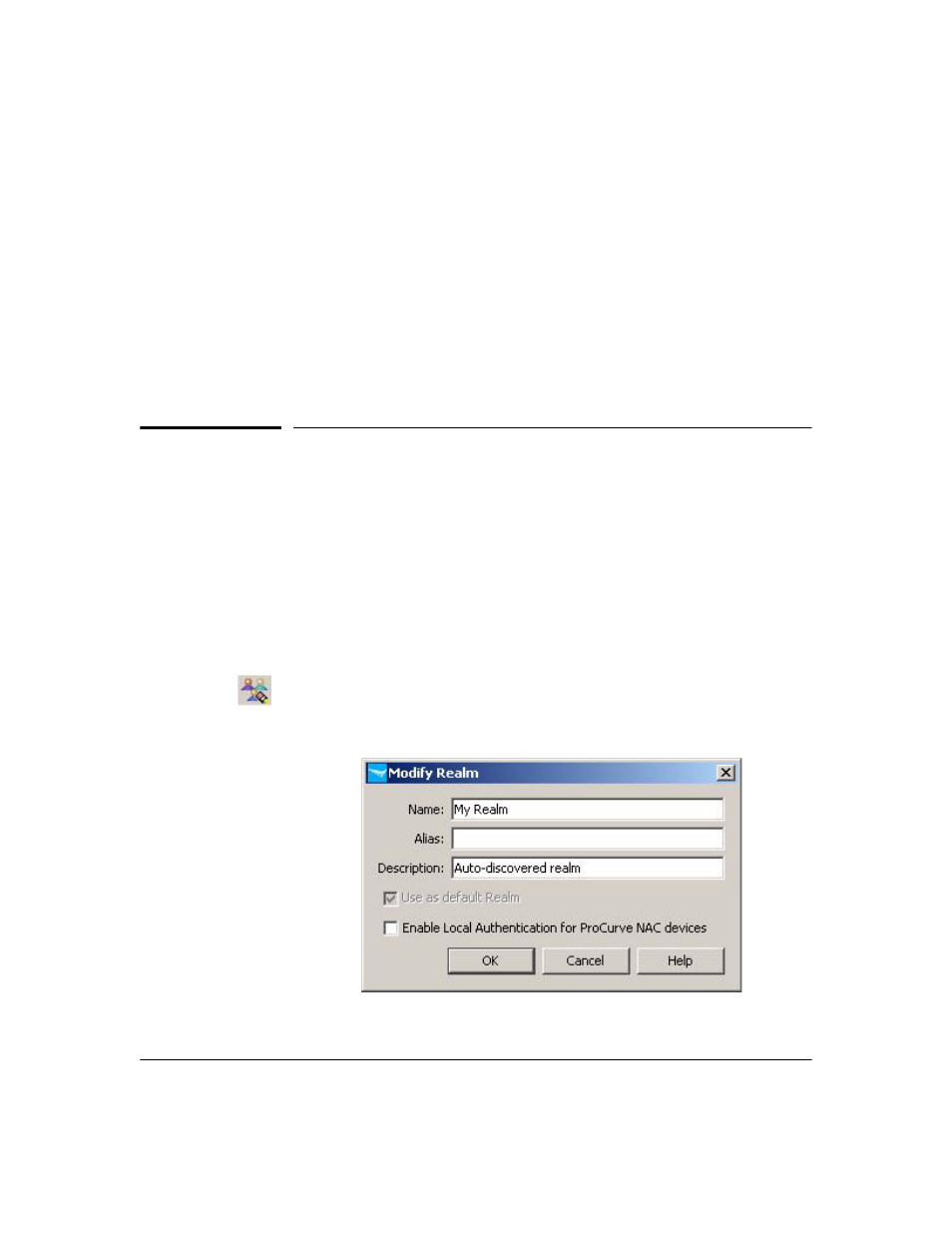
A-8
Using ProCurve Network Access Controller with IDM
Using Local Authentication Directory on ProCurve NAC
This window also provides access to Maintenance tools, including the system
backup and restore functions. For a detailed description of available features,
refer to the online help, or the ProCurve Network Access Controller 800 User’s
Guide.
Regardless of your implementation of the ProCurve NAC 800 appliance, it is
important that you perform a system backup on a regular schedule. This
backup can then be used to restore the ProNAC system configuration and
database files in the event of corruption or other error, or help to configure a
new system in the event of an emergency.
Using Local Authentication Directory on
ProCurve NAC
When using the ProCurve NAC 800 appliance for RADIUS authentication and
the IDM Agent, you can enable a Local Authentication Directory for the realm
that the ProCurve NAC supports.
To enable Local Authentication Directory on a ProCurve NAC:
1.
Navigate to the Realm that contains the ProCurve NAC appliance, and
then use the right-click menu to select the Modify Realm option, or
Click on the Realm that contains the ProCurve NAC appliance, and then
click the "Modify Realm" button in the Properties tab toolbar.
This launches the Local Authentication Directory dialog.
Figure A-6. Modify Realm dialog with ProCurve NAC device support
