Additional requirements, Upgrading from previous versions of pcm and idm, Additional requirements -12 – HP Identity Driven Manager Software Licenses User Manual
Page 18
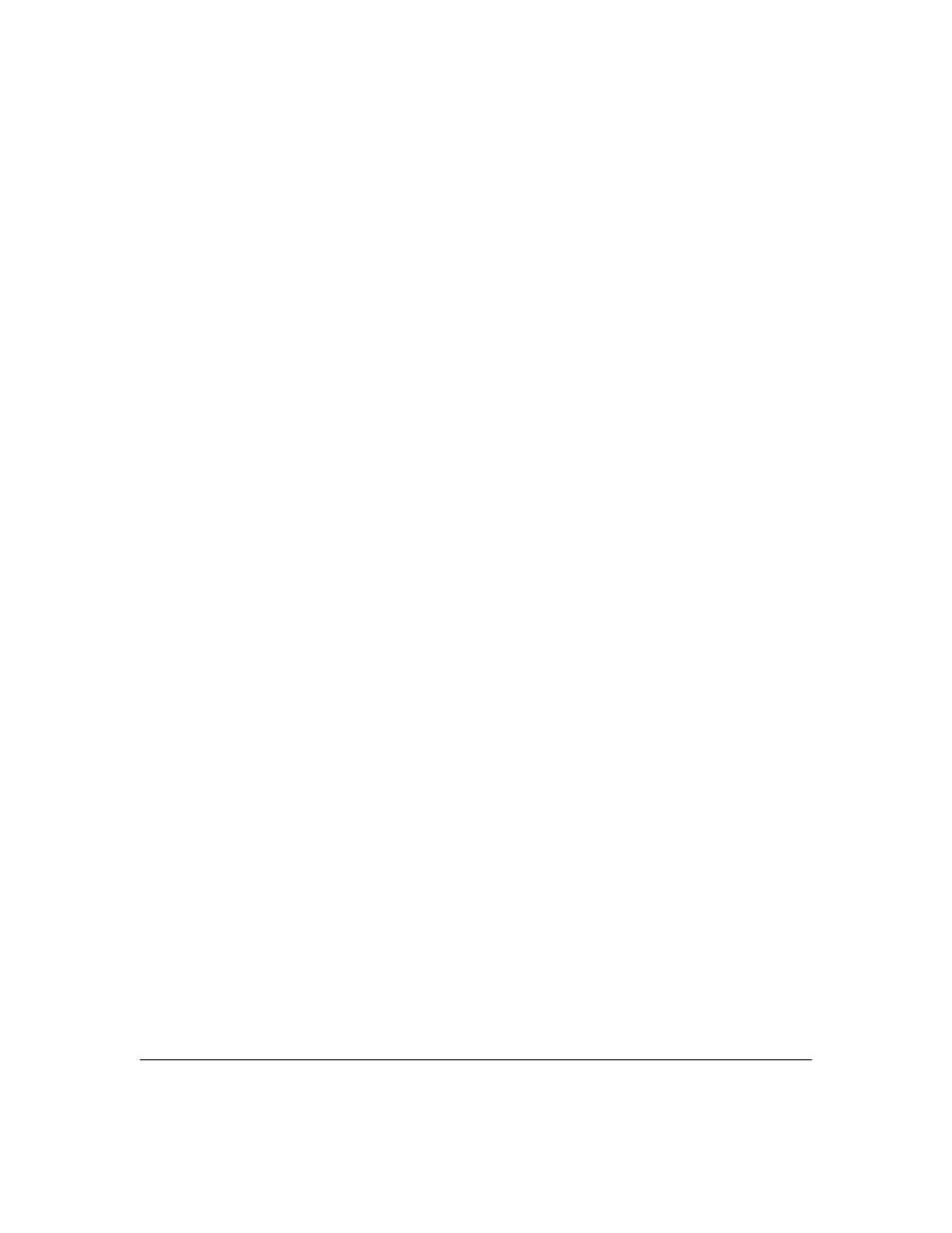
1-12
About ProCurve Identity Driven Manager
IDM Specifications
■
Supported Operating Systems for PCM+ and IDM Remote Client:
•
MS Windows XP Pro (Service Pack 1 or better)
•
MS Windows 2000
(Server, Advanced Server, or Pro with Service Pack 4 or better)
•
MS Windows 2003 (Server or Enterprise Edition)
■
ProCurve Manager Plus software must be installed for IDM to operate.
The IDM software cannot be installed as a separate component.
Additional processing power and additional disk space may be required for
larger networks.
Additional Requirements
■
Implementation of an access control method, using either MAC-auth,
Web-auth, or an 802.1x supplicant application.
For assistance with implementation of RADIUS and access control meth-
ods for use with ProCurve switches, refer to the Access Security Guide
that came with your switch. All ProCurve Switch manuals can also be
downloaded from the ProCurve web site.
For assistance with using RADIUS and 802.1x access control methods,
contact the ProCurve Elite Partner nearest you that can provide ProCurve
Access Control Security solutions. You can find ProCurve Direct Elite
partners on the web at:
http://hp.via.infonow.net/locator/us_partner/index.jsp
■
If you plan to restrict user access to specific network segments, you
will need to configure VLANs within your network. For information
on using VLANs, refer to the ProCurve Manager Network Adminis-
trator’s Guide,
or the configuration guides that came with your
switch.
Upgrading from Previous Versions of PCM and IDM
The installation package for PCM 2.2 contains the IDM 2.15 installation files.
If you are running earlier versions of IDM you must select the IDM option
during the PCM 2.2 install process. This is required to support changes made
in the underlying PCM and IDM databases.
