Importing users from xml files, Importing users from xml files -71 – HP Identity Driven Manager Software Licenses User Manual
Page 134
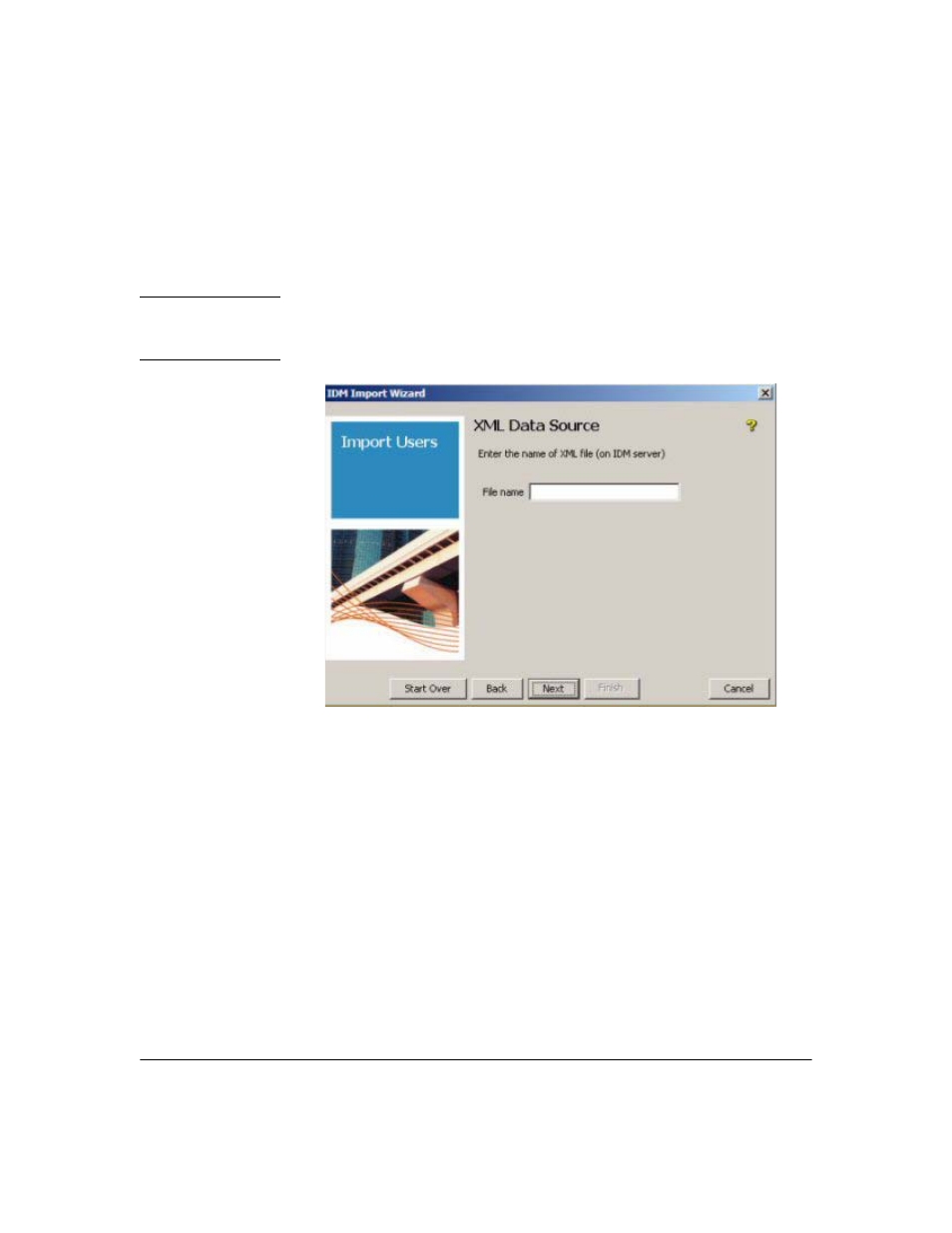
3-72
Using Identity Driven Manager
Using the User Import Wizard
Importing Users from XML files
If you select to import users from an XML File, the
XML Data Source
window
displays.
N O T E :
The XML file containing user data must reside on the IDM server to use this
option and contain information similar to the data shown in the “XML User
Import File Example” on page 3-73.
To identify the XML file:
1.
In the
File name field, type the complete path and name of the XML file.
2.
Click
Next to continue to the Extract Users and Groups window.
The remainder of the process for importing users from LDAP Servers is the
same as described for importing users from Active Directories.
a.
Select the Groups
and
Users
to Import to IDM.
b.
Select Users to remove
from IDM (if applicable)
c.
Commit
the selected groups and users (adds and deletes) to IDM.
