Setting idm event preferences, Setting idm event preferences -8 – HP Identity Driven Manager Software Licenses User Manual
Page 166
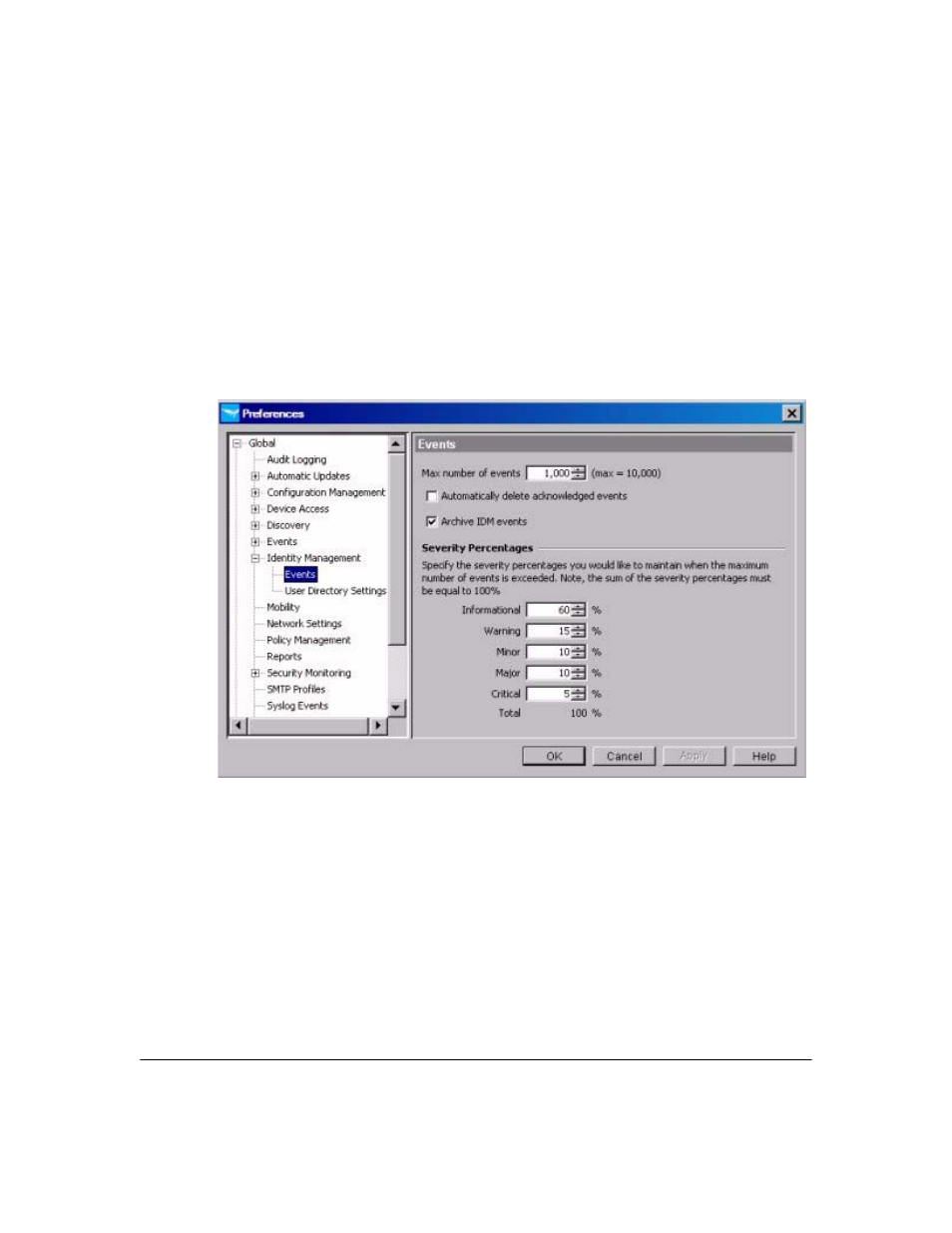
5-8
Troubleshooting IDM
IDM Events
Setting IDM Event Preferences
Use the IDM Event Preferences to set up archiving and automatic deletion of
events from the IDM Events tab and RADIUS Server Activity Logs.
To configure preference settings for IDM events:
1.
Select the Identity Management, Events option in the Global Preferences
window (
Tools–>Preferences–>Identity Management–>Events
) to display the
IDM Events Settings window.
Figure 5-4. Preferences, IDM Events
2.
Use the up or down arrow in the
Max number of events field to increase or
decrease the size of the events database that will be displayed. When the
maximum number of events is exceeded, the oldest event is deleted to
make room for the new event. The minimum number is 100, and the
maximum number is 10,000.
3.
To automatically remove acknowledged events from the Events table,
click the
Automatically delete acknowledged events box.
4.
Click to select or deselect the
Archive IDM events option.
