HP Identity Driven Manager Software Licenses User Manual
Page 39
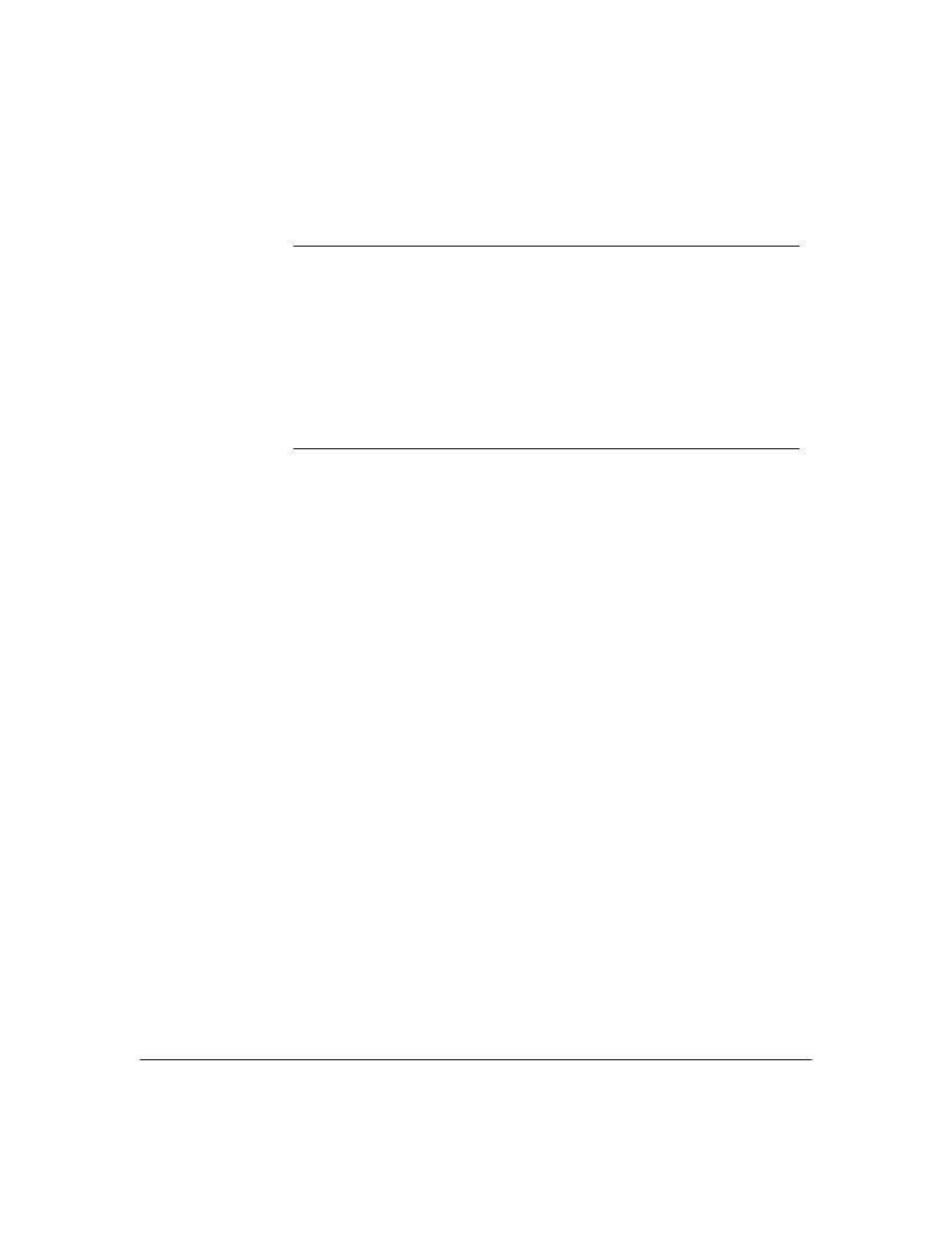
2-17
Getting Started
Using IDM Reports
The following information is provided for each user included in the Bandwidth
Usage report:
IDM Statistics: The IDM Statistics report provides information on the number
of logins, input bytes and output bytes, by day and hour. You can filter the
report by configuring it for any one, or combination of: Realm, Access Policy
Group, and Location.
Session History: The Session History Report provides details on user sessions.
You can filter the report by configuring it for any one, or combination of: dates,
Realm, Access Policy Group, and Location. You can also filter the report to
show the top results by bandwidth only.
Once the initial report dates and filters are set, you can also configure what
columns you want to include in the report. The available column headings
include:
RADIUS Server IP
Location
MAC Address
Device
Device Port
VLAN
QOS
Endpoint Integrity State
BW (Bandwidth)
User MAC Addresses: The User MAC Addresses provides a listing of MAC
Addresses in use, and allowed for use by Access Policy Group and User. You
can filter the report to get data for any one, or combination of Realm and
Access Policy Group.
Endpoint Integrity State: The Endpoint Integrity State report collects data on
the Endpoint Integrity State for users along with the date, and Access Profile
used. This report lets you see which User’s systems are compliant with your
host integrity solution. You can filter the report by date, and by one or more
of the following "
State" types: Failed, Passed, and Unknown.
Username
Username used to login
Realm
Realm (Access Policy Group and RADIUS server) to which the user
is assigned
Access Policy
Group
Access Policy Group governing a user's login to the RADIUS server
Input Bytes
Output Bytes
Total Bytes
The number of bytes (KB) processed during the User’s session,
indicating the bandwidth usage for that user.
Connection Time
Length of time the user was connected (in minutes) for the session.
