HP Identity Driven Manager Software Licenses User Manual
Page 148
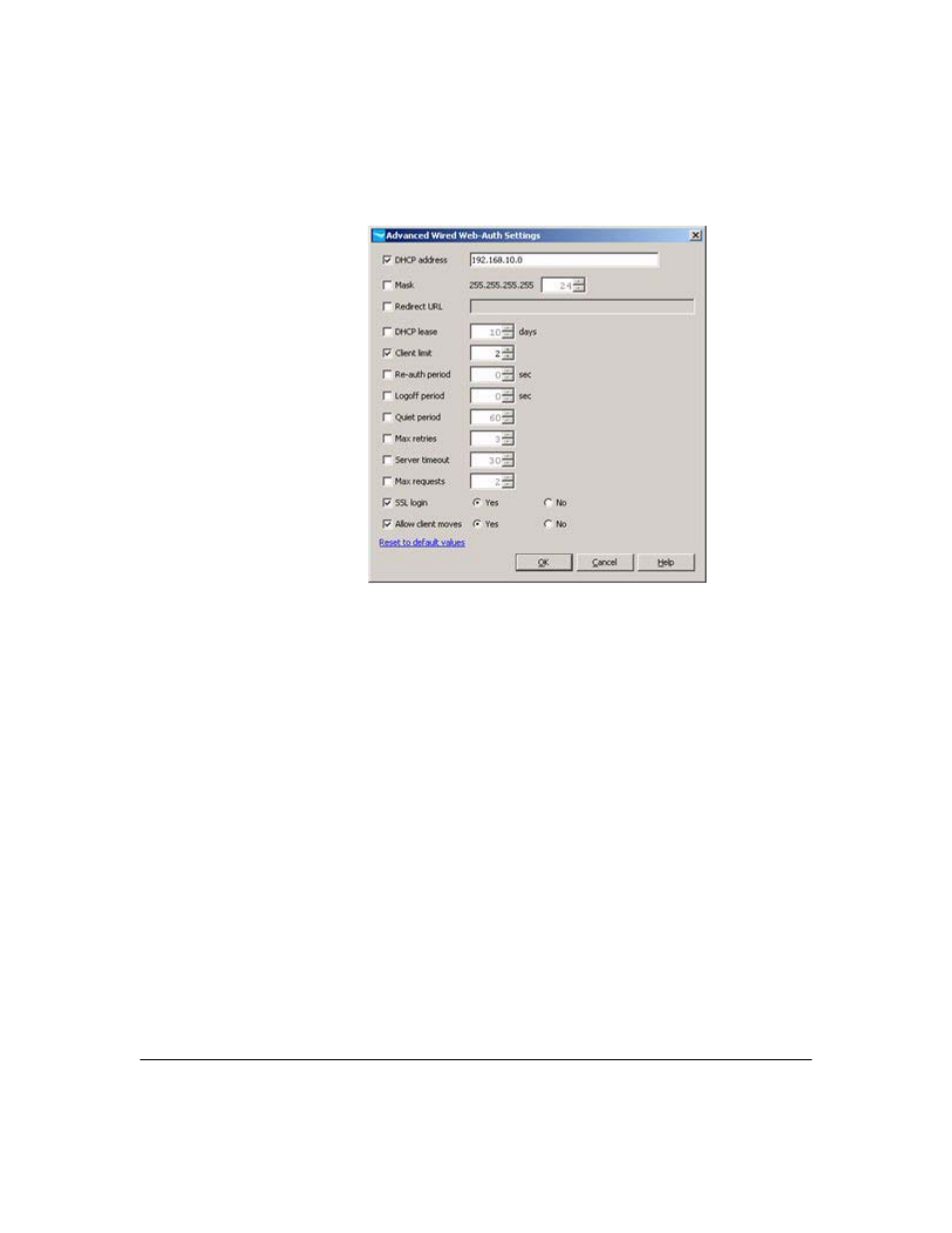
4-12
Using the Secure Access Wizard
Using Secure Access Wizard
Figure 4-9. Secure Access Wizard, Advanced Wired Web-Auth
Advanced Web-Auth settings for wired devices include:
DHCP address
and
mask
- The base address and mask for the temporary
pool used by DHCP (base DHCP address default is 192.168.0.0, and
the mask default is 24 - 255.255.255.0).
Redirect URL
- The URL that the user should be redirected to after
successful login. The default is no redirect (blank field).
DHCP lease
- The lease length (days) of the IP address issued by DHCP
(default 10). Valid values are 5-25.
Client limit
- The maximum number of clients to allow on one port
simultaneously, default is 1
Re-auth period
- The re-authentication timeout (in seconds, default 0),
set to 0 to disable re-authentication. Valid values are 0-999999999.
Logoff period
- The period of time (seconds) after which a client will
be considered removed from the port for a lack of activity. Disabled
by default, valid values are 0-999999999, 0 is disabled
Quiet period
- The period of time the switch does not try to acquire a
supplicant. Valid values are 0-65535, the default value is 60 sec.
