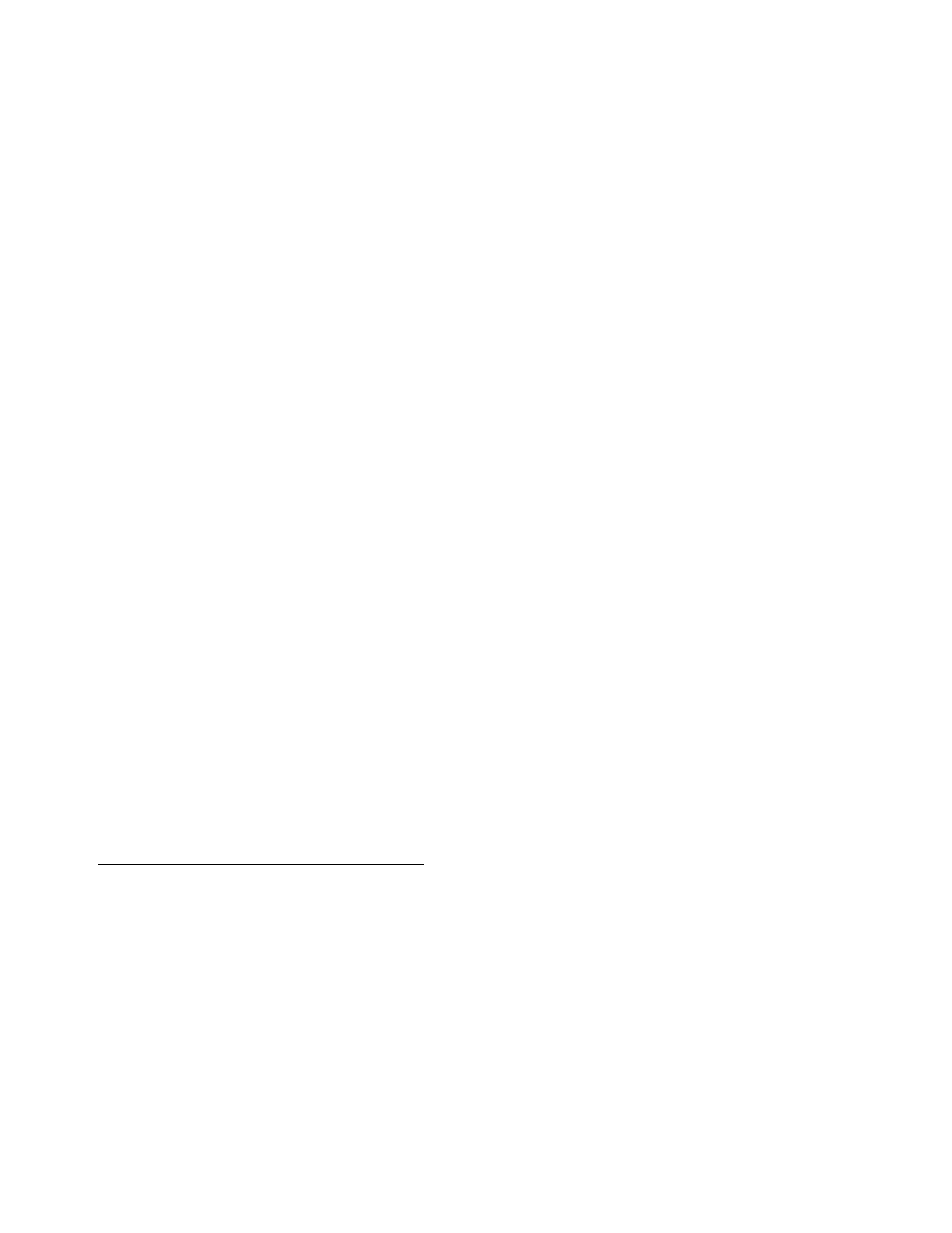HP Integrity NonStop H-Series User Manual
5158acl tape drive installation and user’s guide
This manual is related to the following products:
Table of contents
Document Outline
- What’s New in This Manual
- About This Manual
- 1 Overview of the Tape Drive
- 2 Installing and Configuring the Tape Drive
- 3 Operating the Tape Drive
- Using the Front Panel
- The Main Menu
- Unlocking the Control Panel
- Displaying Firmware Revision
- Displaying Error Logs
- Inserting and Removing Tape Cartridges
- Removing the Tape Magazine
- Emergency Tape Magazine Removal
- Inserting a Tape Magazine Into the Tape Drive
- Inserting Tape Cartridges Into the Tape Magazine
- Tape Requirements
- Tape Cartridge Handling and Storage
- Loading and Unloading Tape Cartridges
- 4 Configuring the Tape Drive for the NonStop S-Series Server
- 5 Maintaining the Tape Drive
- A Troubleshooting
- Index