2 installing and configuring the tape drive, Prepare for the installation, Installation setup – HP Integrity NonStop H-Series User Manual
Page 21: Site setup, Installing and configuring the tape drive
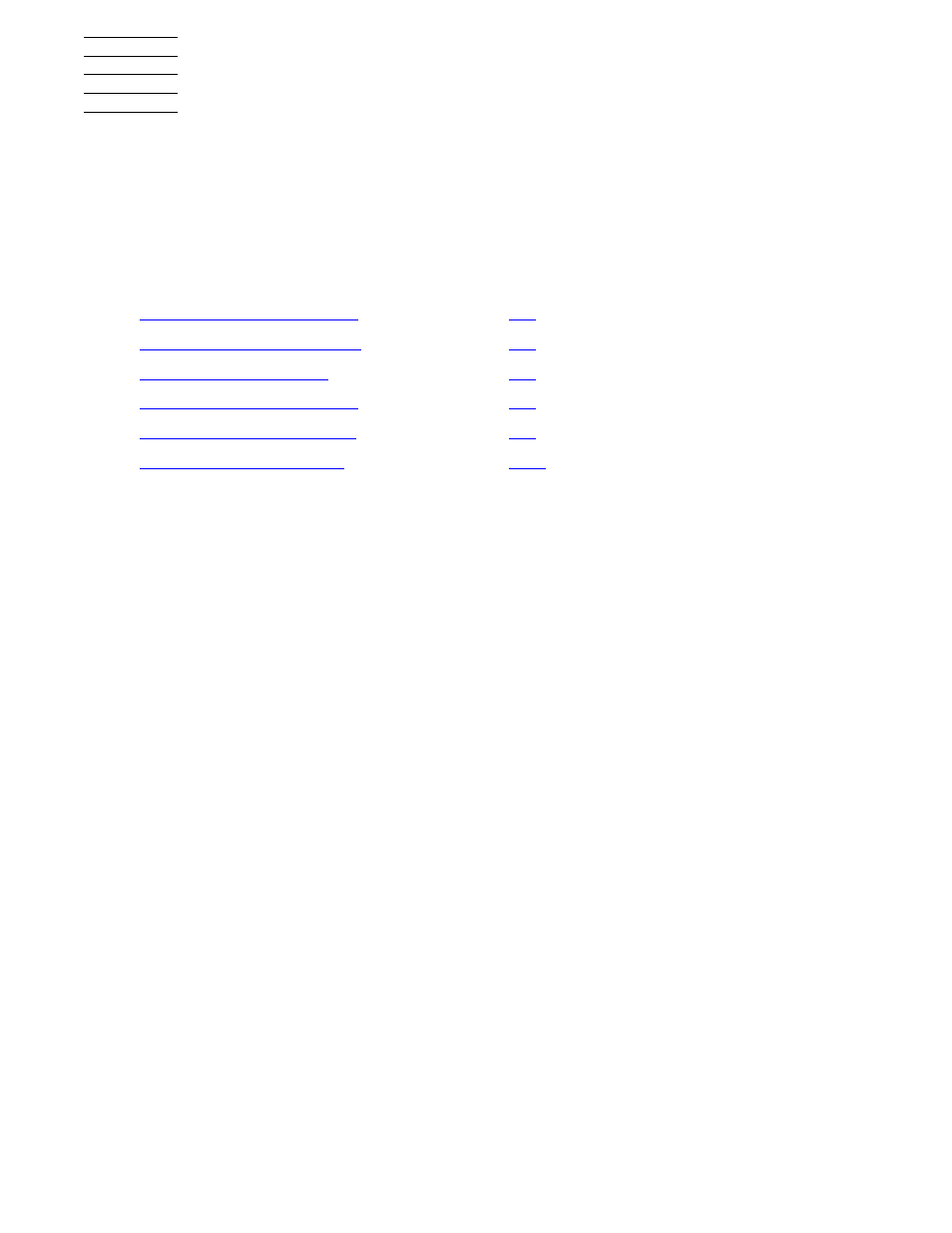
5158ACL Tape Drive Installation and User’s Guide — 524955-002
2 -1
2
Installing and Configuring the Tape
Drive
This section includes the following main topics and sections:
Prepare for the Installation
To prepare for the installation of the tape drive:
Installation Setup
The steps for installation setup are:
Site Setup
Place the tape drive on a flat, sturdy, level surface such as a desk or tabletop.
Leave at least two inches of clearance behind it to allow free flow of cooling air
from the fan.
Step Action
1
Unpack and check the shipment.
2
Choose a location for the tape drive.
This manual is related to the following products:
