HP Integrity NonStop H-Series User Manual
5158acl tape drive installation and user’s guide
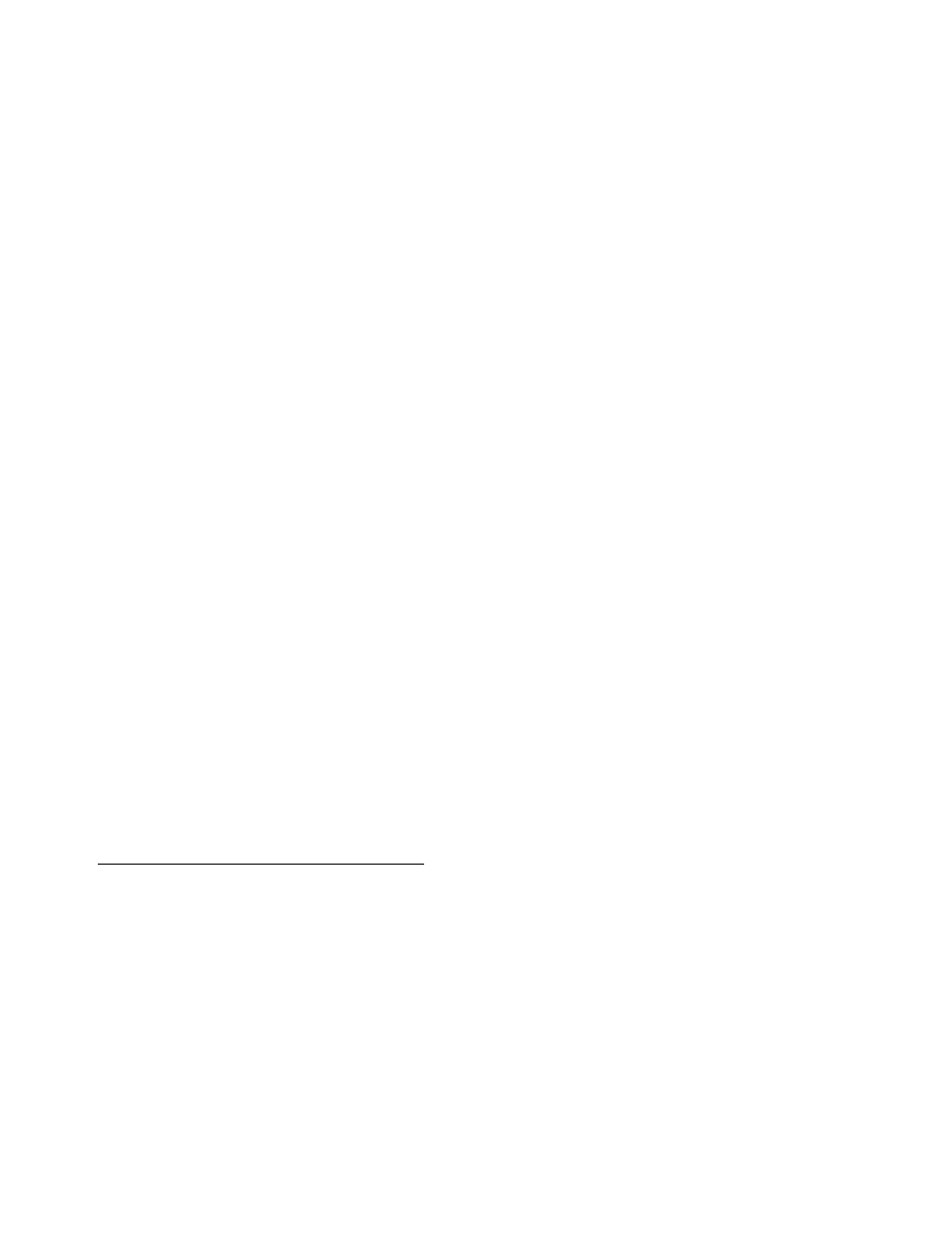
5158ACL Tape Drive
Installation and User’s
Guide
Abstract
This guide includes information about installing, operating, and maintaining the
5158ACL. This guide is written for those who install or maintain the 5158ACL tape
drive.
Product Version
N.A.
Supported Release Version Updates (RVUs)
This guide supports G06.08 and all subsequent G-series RVUs until otherwise
indicated in a new edition.
Part Number
Published
524955-002
September 2003
This manual is related to the following products:
Table of contents
Document Outline
- What’s New in This Manual
- About This Manual
- 1 Overview of the Tape Drive
- 2 Installing and Configuring the Tape Drive
- 3 Operating the Tape Drive
- Using the Front Panel
- The Main Menu
- Unlocking the Control Panel
- Displaying Firmware Revision
- Displaying Error Logs
- Inserting and Removing Tape Cartridges
- Removing the Tape Magazine
- Emergency Tape Magazine Removal
- Inserting a Tape Magazine Into the Tape Drive
- Inserting Tape Cartridges Into the Tape Magazine
- Tape Requirements
- Tape Cartridge Handling and Storage
- Loading and Unloading Tape Cartridges
- 4 Configuring the Tape Drive for the NonStop S-Series Server
- 5 Maintaining the Tape Drive
- A Troubleshooting
- Index
