Related topics, Security, Related procedures – HP System Management Homepage-Software User Manual
Page 27: Ip binding, Related procedures related topics ip binding
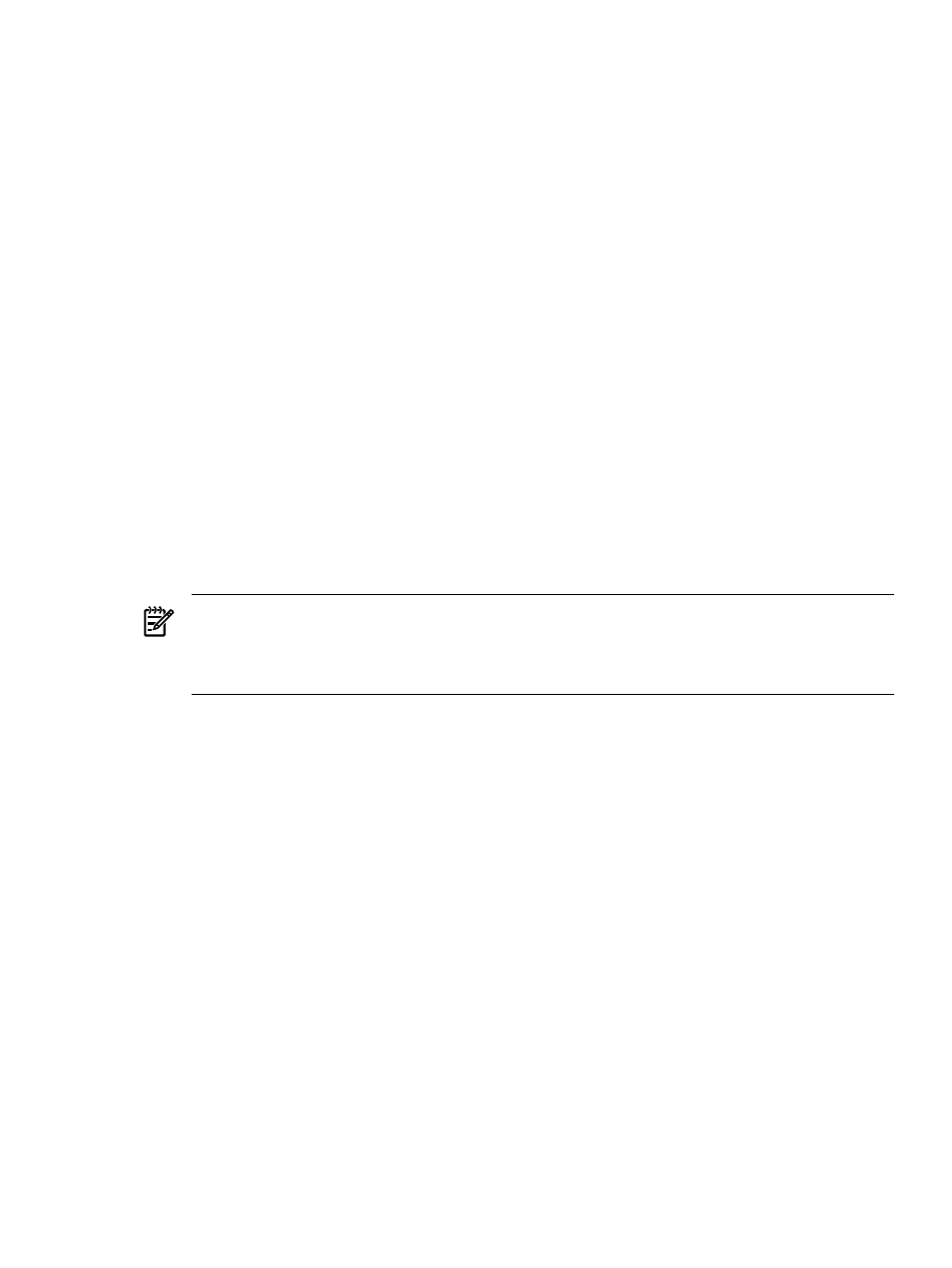
Related Topics
•
Security
The Security link provides the following options for you to manage the security of HP SMH
itself:
•
IP Binding
Select Settings
→System Management Homepage→Security→IP Binding.
•
IP Restricted Login
Select Settings
→System Management Homepage→Security →IP
Restricted Login
.
•
Local Server Certificate
Select Settings
→System Management Homepage→Security
→Local Server Certificate.
•
Multihomed Certificate
Select Settings
→System Management
Homepage
→Security→Local Server Certificate
•
Local/Anonymous Access
Select Settings
→System Management Homepage→Security
→Local/Anonymous Access.
•
Trust Mode
Select Settings
→System Management Homepage→Security →Trust Mode.
•
Trusted Management Servers
Select Settings
→System Management
Homepage
→Security →Trusted Management Servers.
•
User Groups
Select Settings
→System Management Homepage→Security →User
Groups
.
NOTE:
To configure
, use the applicable tools for each type of operating system
for managing user and group accounts. For HP-UX 11i v2 (B.11.23) December 2005 and later
releases, this includes the
(ugweb) user interface found under
the Tools page.
Related Procedures
•
•
•
•
•
•
•
Related Topics
•
IP Binding
IP Binding specifies from which IP addresses the HP System Management Homepage (HP SMH)
accepts requests from and provides control over which nets and subnets requests are processed.
Administrators can configure HP SMH to only bind to addresses specified in the IP Binding
window. A maximum of five subnet IP addresses and netmasks can be defined.
An IP address on the server is bound if it matches one of the entered IP Binding addresses after
the mask is applied.
Security
27
