Starting from the hp-ux command line, Hp smh management server, Related topics – HP System Management Homepage-Software User Manual
Page 12
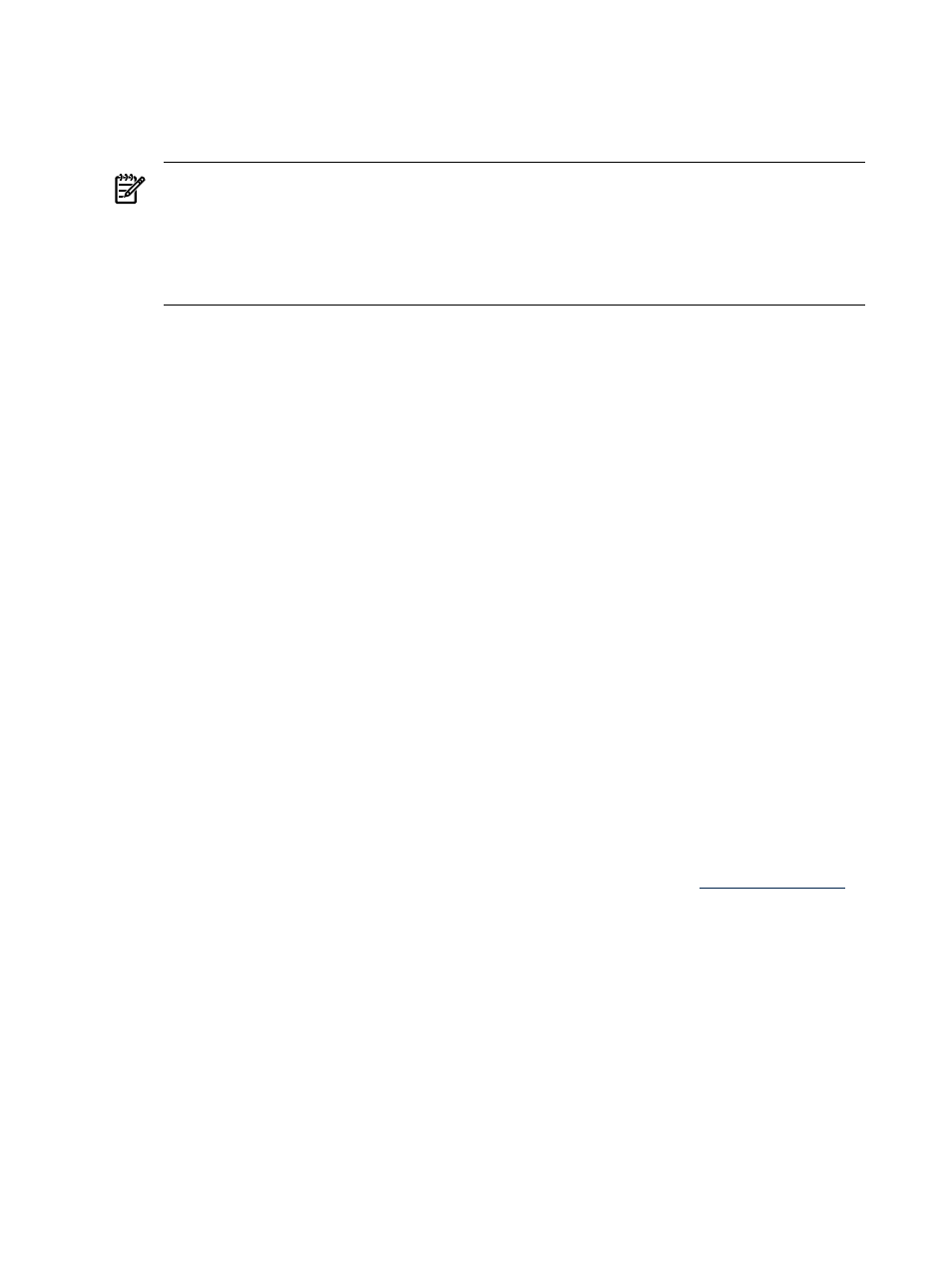
1.
Navigate to https://hostname:50000/.
The first time you browse to this link, the Security Alert dialog box is displayed, asking
you to indicate whether to trust the server. If you do not import the
, the Security
Alert
is displayed every time you browse to HP SIM.
NOTE:
If you want to implement your own
(PKI) or install your
own generated certificates into each managed system, you can install a certificate authority
Root Certificate into each browser to be used for management. If this is implemented, the
Security Alert
dialog box does not appear. If the alert is displayed when you do not expect
it, you might have browsed to the wrong system. You can refer to the online help in your
browser for more information about installing the certificate authority Root Certificate.
2.
Click Yes.
The Login page is displayed.
3.
Enter a user name that is recognized by the operating system.
4.
Enter a password that is recognized by the operating system.
5.
Click Sign In.
6.
Select Tools
→System Information→System Management Homepage.
7.
Select a target system from the list.
8.
Select a checkbox next to a target system. Click Apply.
9.
Verify the target system by selecting a checkbox next to the system. Click Run Now.
The Security Alert dialog box is displayed, asking you to indicate whether to trust the
server. If you do not import the
, the Security Alert is displayed every time you
browse to HP SMH.
The System Management Homepage is displayed.
Starting from the HP-UX Command Line
When you run either the sam or smh command and the DISPLAY environment variable is set,
HP SMH opens in the default web browser. If the DISPLAY environment variable is not set, HP
SMH opens in the TUI. Most of the applications for performing administration tasks are now
available through the web-based GUI interface and an enhanced TUI. However, few applications
continue to open in ObAM based X-windows or ObAM based TUI.
You are recommended to use the smh(1M) command. However, the sam(1M) command will
continue to be available and behave just as the smh(1M) command. Some of the functional areas
previously available for system administration are obsolete. These areas are listed in the HP-UX
11i Release Notes available on the HP Technical documentation web site at
.
HP SMH Management Server
By default, the HP SMH management server under HP-UX only starts on demand. It does not
run continually. A daemon listens on port 2301 to start an instance of the management server.
On Linux, HP SMH is started on boot.
Related Topics
•
•
•
Automatically Importing Certificates
•
•
12
Getting Started
