Canceling data deleting – HP XP Data Shredder Software User Manual
Page 92
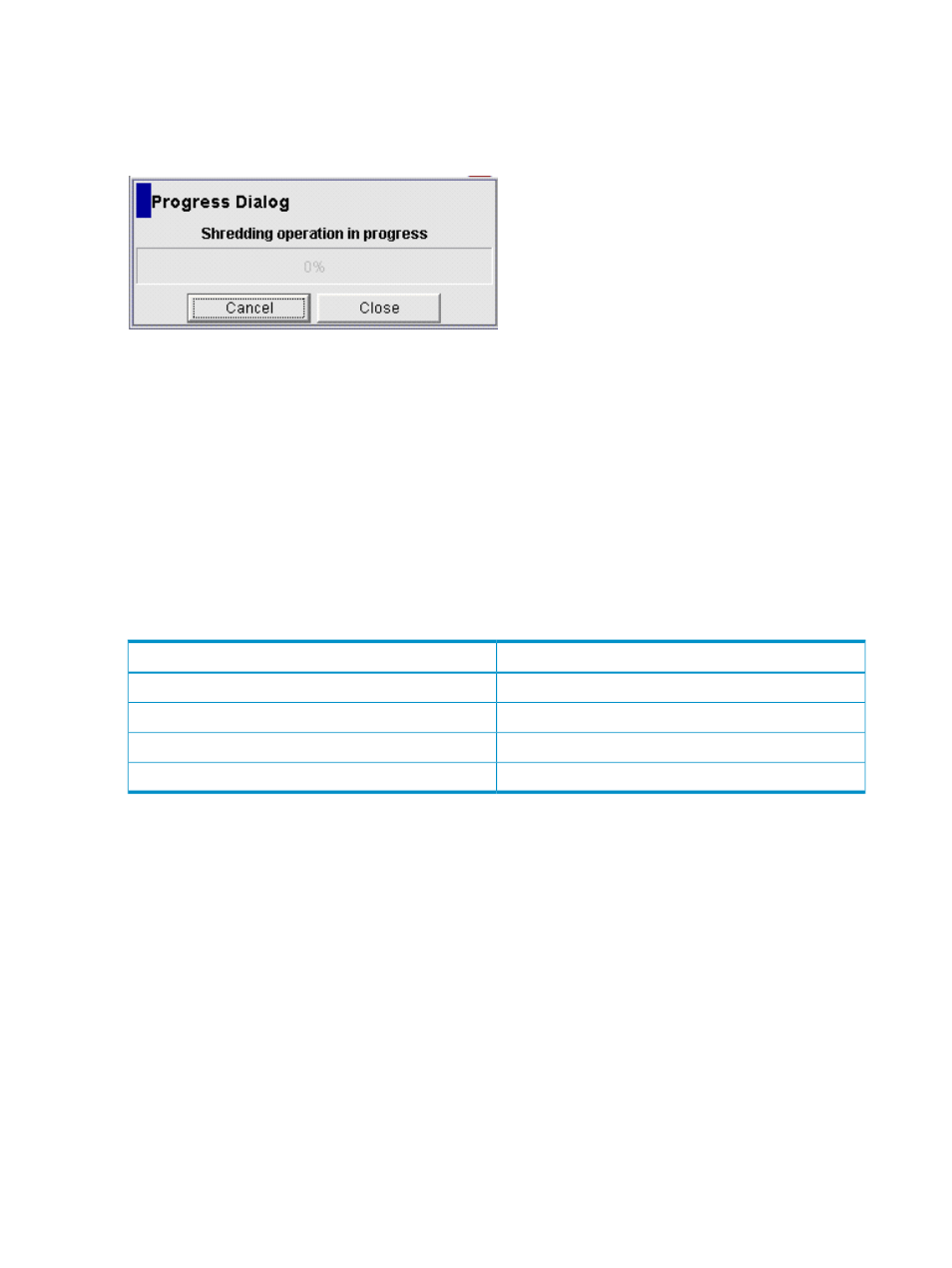
Canceling Data Deleting
During the shredding operation, the following message box appears. To cancel shredding during
the operation, click Cancel in this message box.
Figure 30 Message Dialog Displayed During the Shredding Operation
If you click Close, the progress of the shredding operation will not be displayed but the shredding
operation continues. To re-display progress, click Progress in the Customized Volume window.
To confirm whether the shredding operation has successfully finished after clicking Close, check
whether the Status column of the table in the Customized Volume window shows Normal.
Time required to overwrite data in the target volume with dummy data
The time required to overwrite data in the target volume with dummy data (the worst case) depends
on the model of the data-deleting target volume and the time to overwrite with dummy data.
•
Given this model of the data deleting target volume:
RAID configuration: 7D+1P
•
The time required for overwriting data in the target volume with dummy data is the following.
The time to overwrite with dummy data (the worst case)
1
The type of flash disk making up the RAID configuration
30 minutes
SDT2 -S072FC
60 minutes
SDT2 -S146FC
80 minutes
SDT2 -S200FC
160 minutes
SDT2 -S400FC
1
The worst case is that the capacity of data deleting target volume per a flash disk is the capacity of a flash disk.
Volume Shredder Operations (For Volumes Using Flash Disk)
The operational flow for a shredding operation follows:
1.
Open a VLL window
“ Launching Volume Shredder” (page 93)
2.
Calculate the number of shredding operations necessary to overwrite the target volume with
dummy data to delete the data in the volume (see
“ Calculating the Number of Shredding
Operations Necessary to Overwrite Data in Target Volume with Dummy Data to Delete” (page
93)
).
3.
Prepare for the shredding operation (see
“Preparing to Use Volume Shredder” (page 23)
).
4.
Define the shredding settings (see
“Shredding Param. Dialog Box” (page 61)
and
the Shredding Settings” (page 89)
).
5.
Execute the shredding operation (see
“Deleting the Data in the Target Volume” (page 90)
).
This section describes procedures for shredding operations in accordance with the previous process.
For the procedure to cancel the shredding operation, see
“Canceling Data Deleting” (page 92)
92
Performing Virtual LVI/LUN and Volume Shredder Operations
