Encrypting or decrypting a parity group, Install cv dialog box (1) – HP XP Data Shredder Software User Manual
Page 31
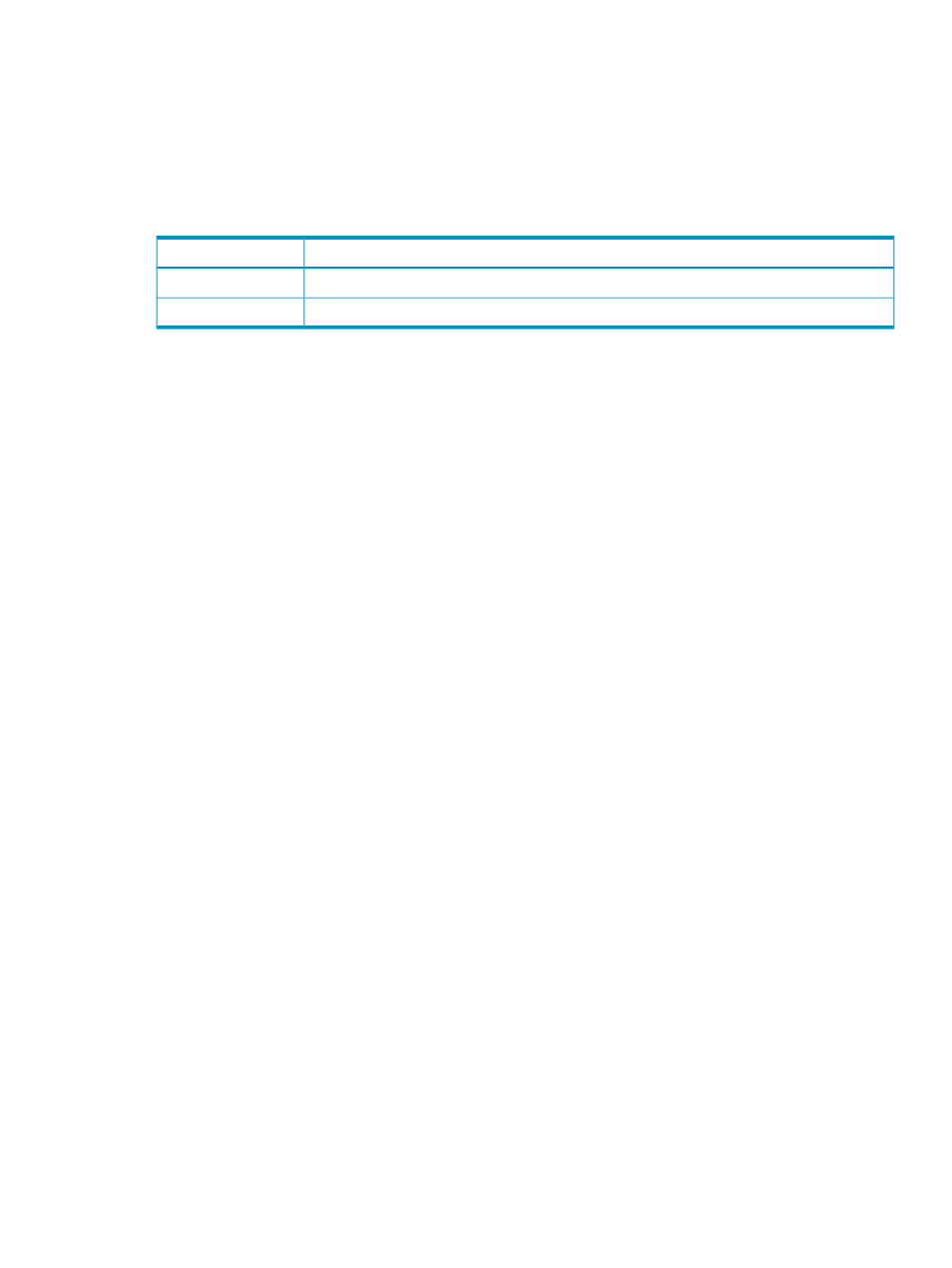
•
Select Restore from the pop-up menu
•
Click Apply in the Customized Volume window
•
Click Cancel in the Customized Volume window
•
Select File, and then select Refresh on the menu bar of the Remote Web Console main window
The number of parity groups and LDEVs appear with the labels shown in
.
Table 16 Displaying the Number of Parity Groups and LDEVs
Remark
Label
Parity group. The number of the parity groups appearing in blue bold italics.
PG
LDEV. The number of LDEVs appearing in blue bold italics.
LDEV
Encrypting or Decrypting a Parity Group
For details about encrypting or decrypting data in parity groups, see the HP StorageWorks
XP24000/XP20000 Disk Encryption User Guide.
Install CV Dialog Box (1)
Use the Install CV dialog boxes to define and install one or more Virtual LVI/LUN volumes under
an existing volume. You can specify the emulation type and the capacity of the VLL volume that
you want to create.
shows the first Install CV dialog box.
Install CV Dialog Box (1)
31
