HP XP Data Shredder Software User Manual
Page 62
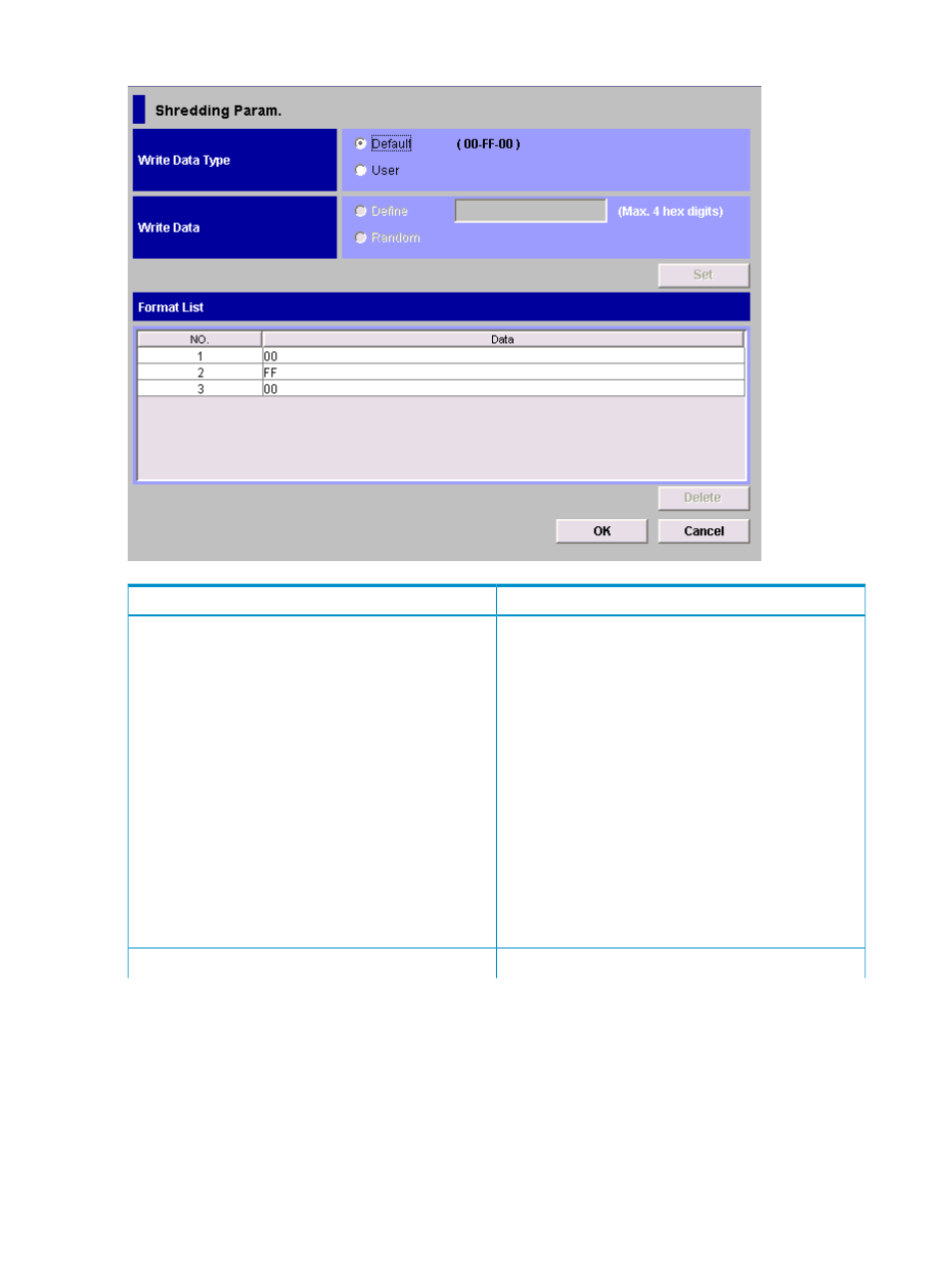
Figure 22 Shredding Param. Dialog Box
Description
Item
Select whether to use the default settings of the shredding
operation or to define the settings of the shredding
operation yourself.
•
Default (00-FF-00) — The default settings will be
adopted. The default settings allow you to delete data
in a volume by overwriting the volume three times with
dummy data. When the volume is overwritten for the
first and the third times, Volume Shredder will use 00
(hexadecimal number) for the dummy data. When the
volume is overwritten for the second time, Volume
Shredder will use FF (also hexadecimal number) for the
dummy data.
•
User — You can define the settings for the shredding
operation. When you click this button, you must define
the dummy data and how many times you want to
overwrite the volume. For details on how to define these
settings, see
“Defining the Shredding Settings”
Write Data Type
Write Data
62
Using the Virtual LVI/LUN and Volume Shredder GUI
