HP XP Data Shredder Software User Manual
Page 56
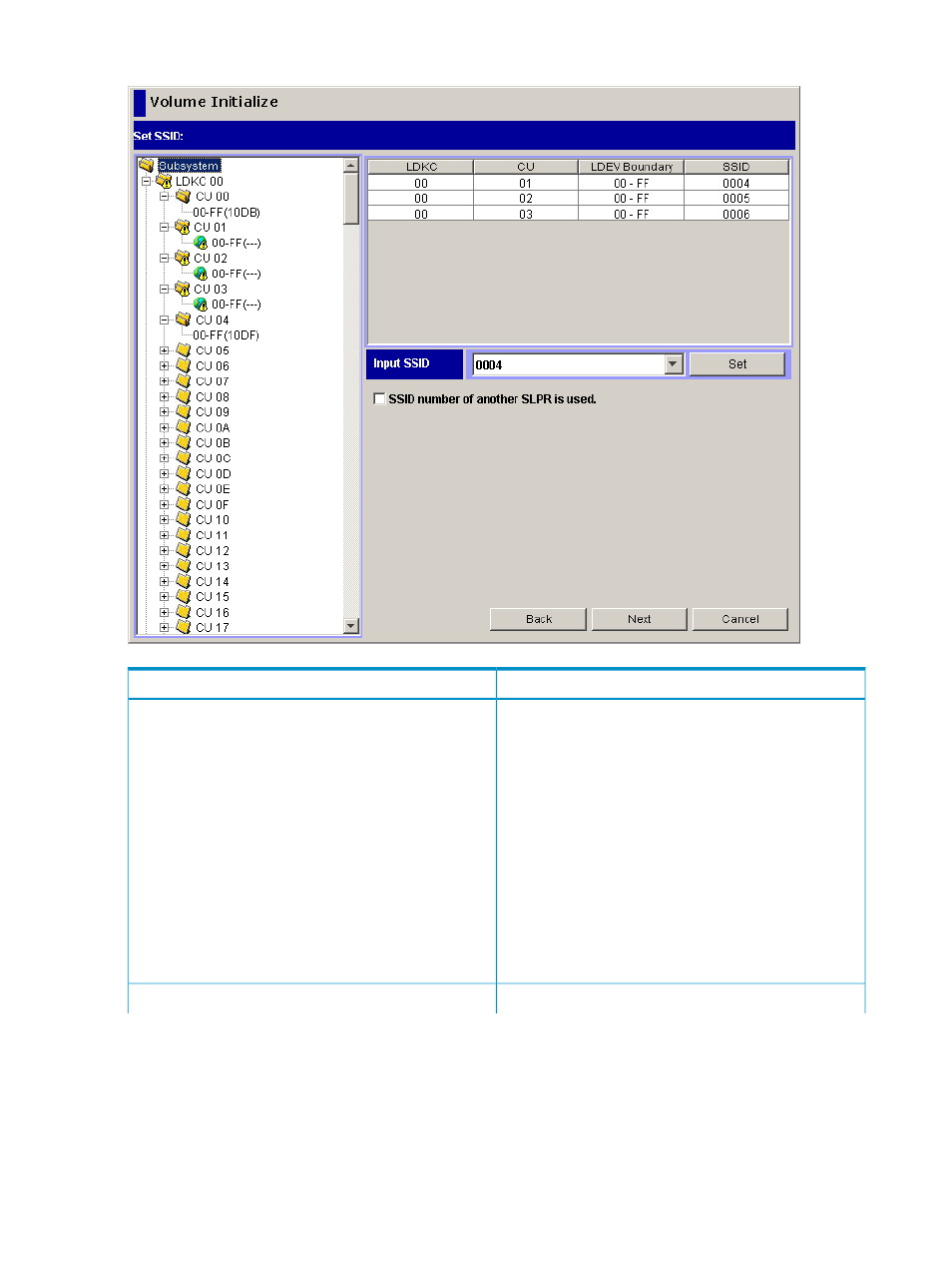
Figure 18 Volume Initialize (Set SSID) Dialog Box
Description
Item
A hierarchical structure of LDKC numbers (for example,
LDKC00), CU numbers (for example, CU 00), SSID
boundary areas (for example, 00-3F), and SSID (for
example, 0004).
A boundary area is a group of LDEV numbers to which an
SSID is assigned. For example, if a boundary area is 00-FF,
an SSID must be assigned to a group of LDEV numbers
00-FF. The number of boundary areas is 1 or 4 per one
CU, depending on the configuration at shipment time.
An SSID appears to the right of a boundary area and is
enclosed by parentheses. If no SSID is assigned to a
boundary area, hyphens (- - - -) appear to the right of the
boundary area, and an exclamation symbol (!) appears
on the LDKC icon, the CU icon, and the boundary area
icon.
Set SSID tree
SSID icons
56
Using the Virtual LVI/LUN and Volume Shredder GUI
