HP XP Data Shredder Software User Manual
Page 60
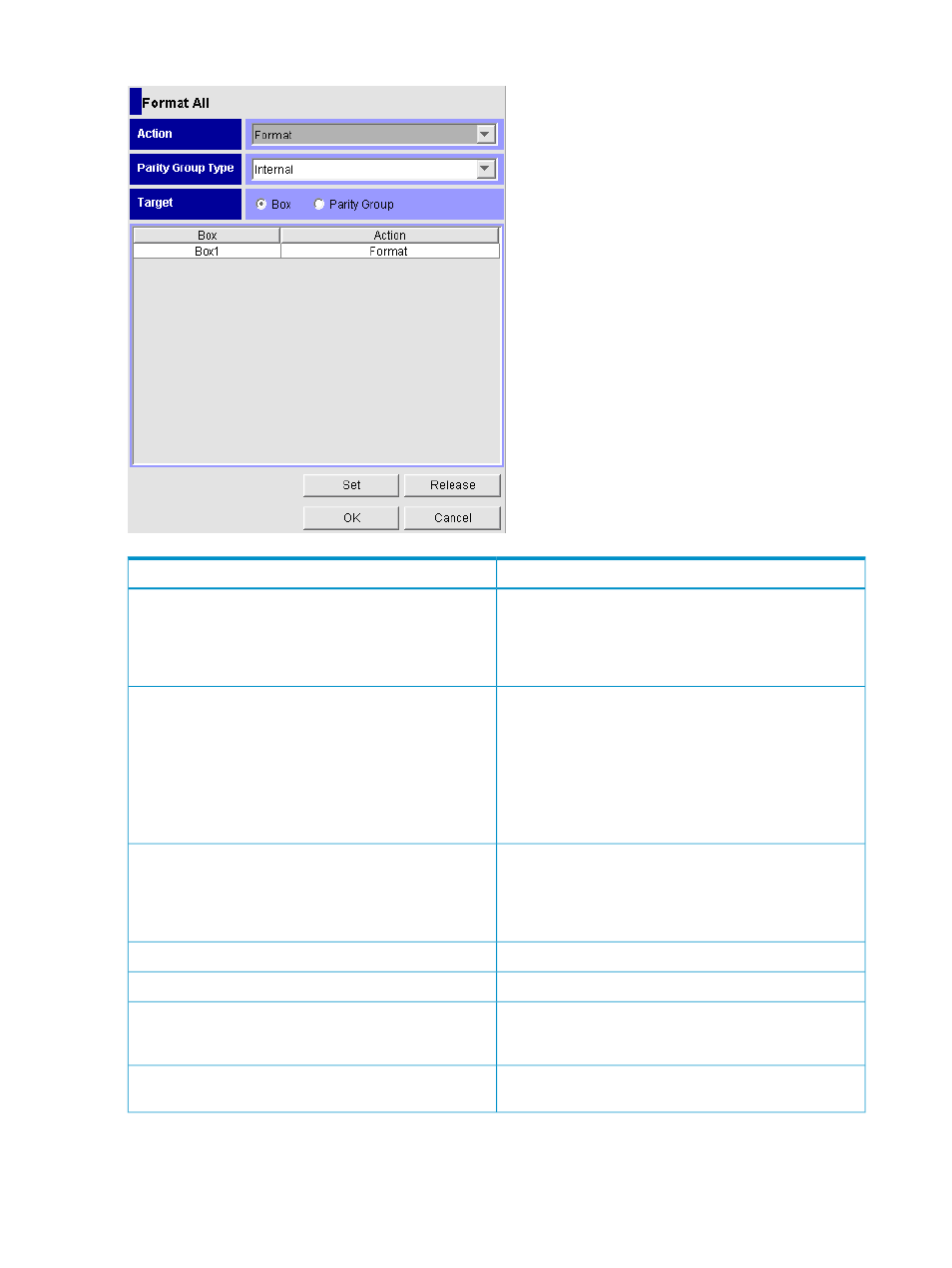
Figure 21 Format All Dialog Box
Description
Item
Select the action to perform.
•
Format: Volumes will be formatted.
•
Write To Control Blocks: Control blocks in external
mainframe volumes will be overwritten.
Action
Select the type of parity group.
•
Internal: The operation will be performed on internal
volumes.
•
External: The operation will be performed on external
volumes.
If Action is Write To Control Blocks, Parity Group Type is
always External.
Parity Group Type
Indicates the target of the operation.
•
Box: The operation will be performed on disk groups.
•
Parity Group: The operation will be performed on parity
groups.
Target
This column shows disk group numbers.
Box
This column shows operations to be performed.
Action
If you select a row in the list and then click this button, the
Action column of the row shows the item selected in the
Action list.
Set
If you select a row in the list and then click this button, the
Action column of the row becomes empty.
Release
60
Using the Virtual LVI/LUN and Volume Shredder GUI
