Deploying hp sum, Running hp sum – HP Smart Update Manager (User Guide) User Manual
Page 7
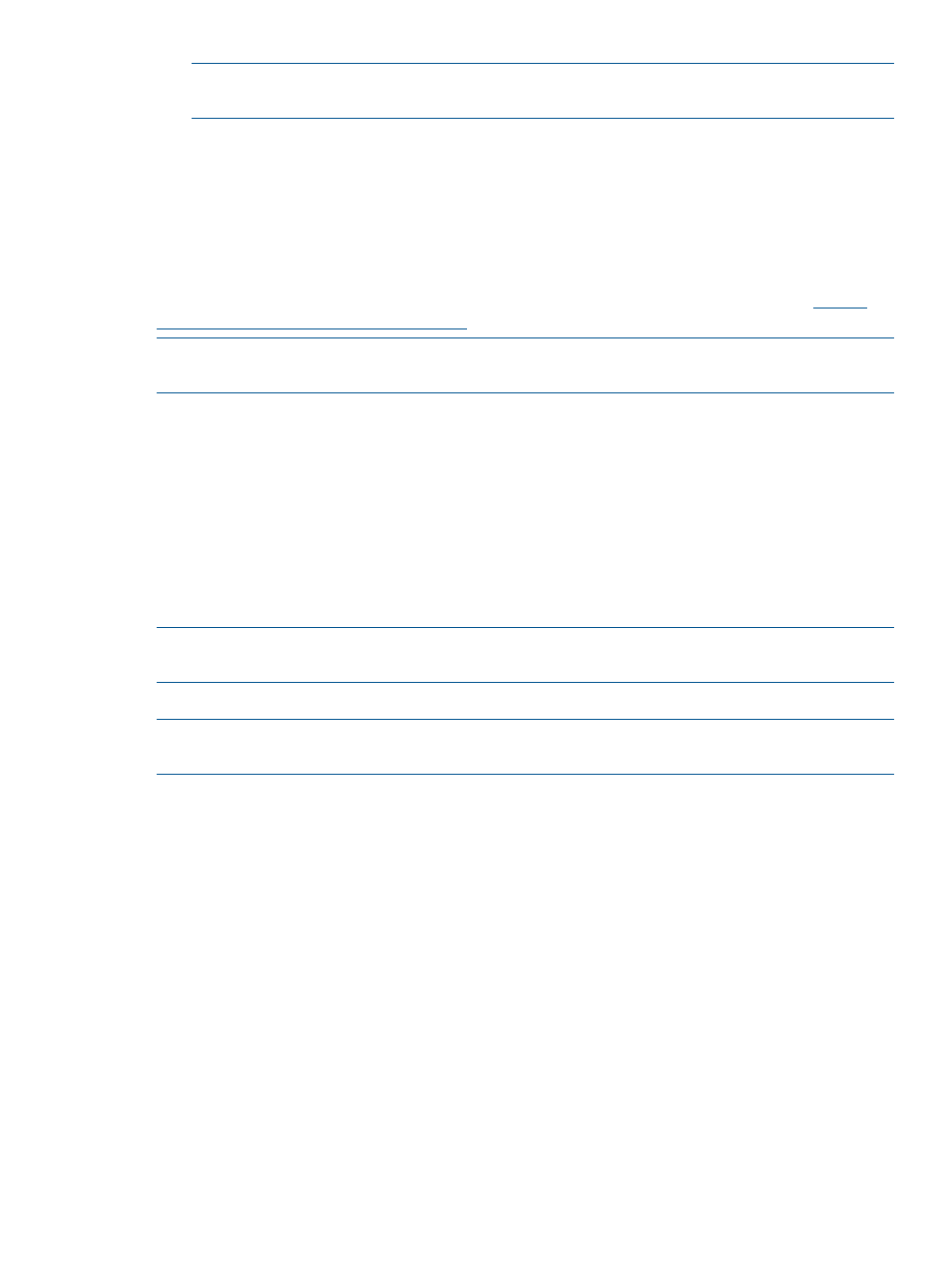
NOTE:
HP SUM does not support third-party controllers. This includes flashing hard drives
behind these controllers.
•
Remote online deployment of IO Card FW on HP ProLiant and HP Integrity targets running
HP-UX.
Deploying HP SUM
The following sections discuss deployment from HP SUM. For more information on planning an
update, see the HP ProLiant Firmware Management Best Practices Overview, HP ProLiant Firmware
Management Best Practices Planning Guide, or HP BladeSystem ProLiant Firmware Management
Best Practices Implementer Guide, available on the HP SUM documentation website at
NOTE:
HP SUM stores host and group information from session to session. However, user names,
passwords, and existing credentials are not stored in a session or from session to session.
Running HP SUM
HP SUM provides three ways of running for users:
•
GUI—For firmware and software deployments
•
Express—For software deployments only (local host only)
•
Scripted—For silent firmware and software deployments
HP SUM supports local and remote deployments. HP SUM runs in Windows and Linux in online
and offline mode. For more information about deployment modes, see
NOTE:
You cannot use Windows Hyper-V systems to run HP SUM and deploy updates. You can
select Hyper-V systems as a target from HP SUM.
Use the following table to determine the correct execution mode for the server use case.
NOTE:
Before deploying software updates to a target server, be sure that a recent backup of
the target server is available in the event the deployment procedure fails.
Deploying HP SUM
7
