HP Smart Update Manager (User Guide) User Manual
Page 39
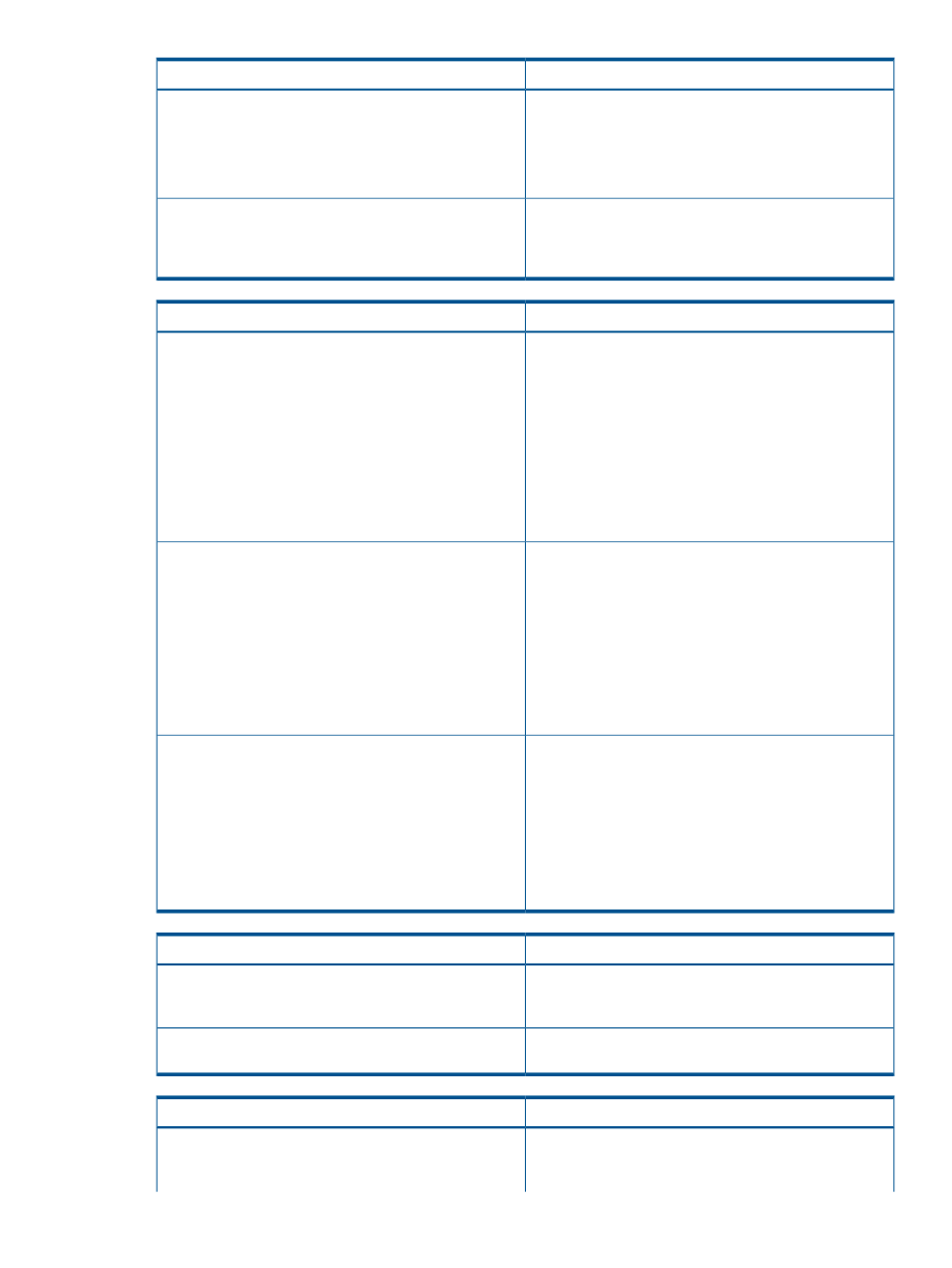
Description
Log files
log
and the redirected location is
.
•
For Linux components, the default location is /var/hp/
log/
and the redirected location is
.
Sets the verbosity level for the HP SUM execution log file,
hpsum_execution_log_
. It
/v[erbose]
or /veryv[erbose]
increases the level of detail that is retained in the log file.
The default value is normal verbosity.
Description
Generating reports
Generates a report listing of the target summary and
describes how the components in the repository affect the
/report
target; for example, whether each component applies to
the target. The report is generated in HTML and XML with
file name formats of
HPSUM_Report_
and
HPSUM_Report_
By default, the files are located in the present working
directory where HP SUM is initiated. If that location is
write-protected, you can find the files in the same directory
as the HP SUM log files.
Generates a report listing of the components in the
specified repository. The report is generated in HTML and
/inventory_report
XML with file name formats of
HPSUM_Inventory_Report_
.
By default, the report is located in the present working
directory where HP SUM is initiated. If that location is
write-protected, you can find the report in the same
directory as the HP SUM log files.
Generates a report listing of the firmware installed and
details of the target. The report is generated in HTML and
/firmware_report
XML with file names of HPSUM_Firmware_Report.html
and fwreport.xml in the directory named
HPSUM_Firmware_Report_
.
By default, the report is located in the present working
directory where HP SUM is initiated. If that location is
write-protected, you can find the report in the same
directory as the HP SUM log files.
Description
Using input files
Enables you to script the deployment of firmware and
software to multiple remote systems at one time. For more
information, see
/inputfile
“filename”
Enables you to instruct HP SUM to delete the input file after
it has been read.
/deleteinputfile
Description
Superdome 2 server commands
Determines which Superdome 2 firmware is updated. You
can choose ALL, COMPLEX, or PARTITIONS. The default
selection is ALL.
/update_type
Command-line interface
39
