HP Smart Update Manager User Manual
Page 39
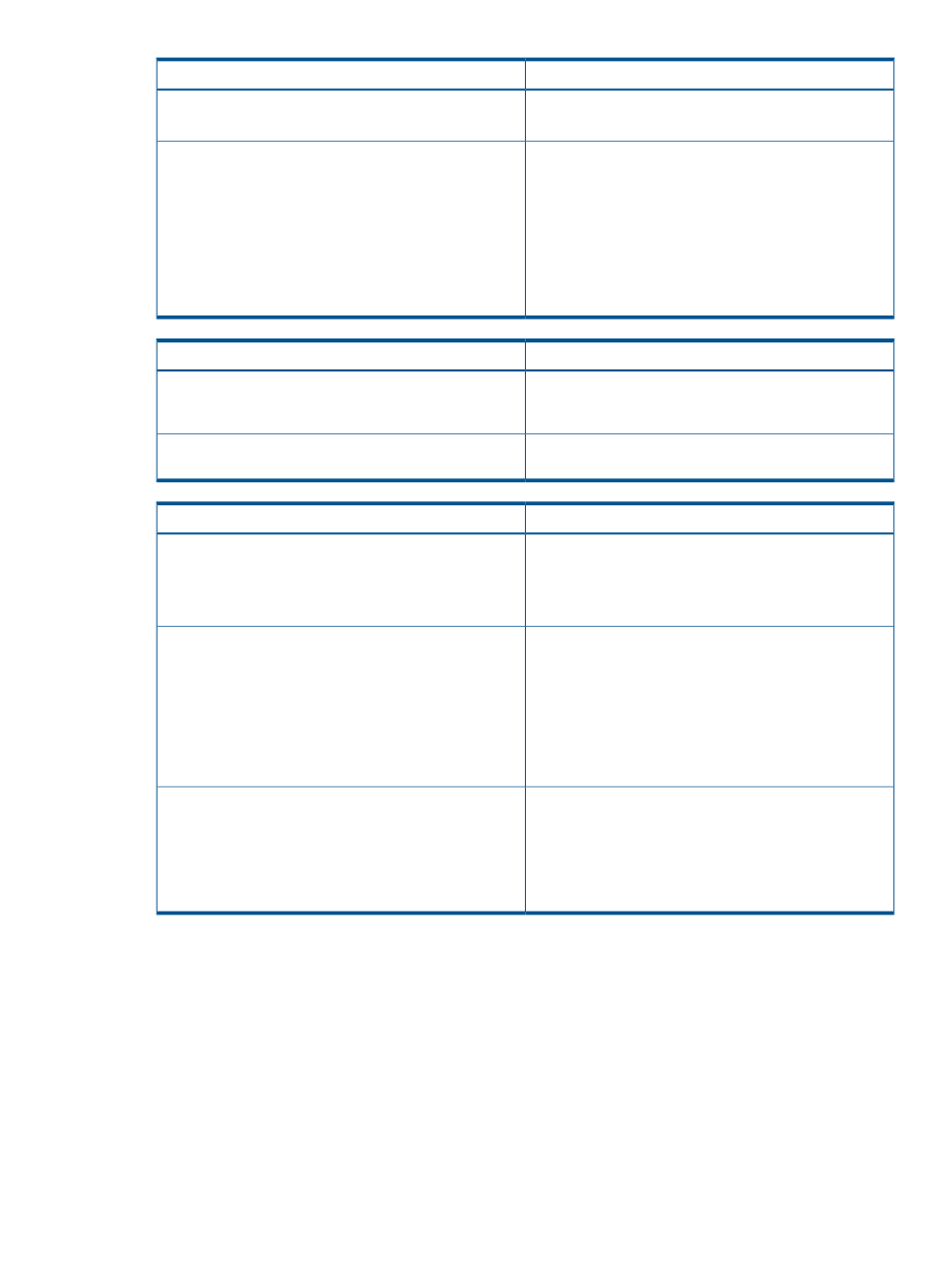
Description
Generating reports
write-protected, you can find the report in the same
directory as the HP SUM log files.
Generates a report listing of the firmware installed and
details of the target. The report is generated in HTML and
/firmware_report
XML with file names of HPSUM_Firmware_Report.html
and fwreport.xml in the directory named
HPSUM_Firmware_Report_
.
By default, the report is located in the present working
directory where HP SUM is initiated. If that location is
write-protected, you can find the report in the same
directory as the HP SUM log files.
Description
Using input files
Enables you to script the deployment of firmware and
software to multiple remote systems at one time. For more
information, see
/inputfile
“filename”
Enables you to instruct HP SUM to delete the input file after
it has been read.
/deleteinputfile
Description
Superdome 2 server commands
Determines which Superdome 2 firmware is updated. You
can choose ALL, COMPLEX, or PARTITIONS. The default
selection is ALL.
/update_type
Example: /update_type PARTITIONS
Use this argument when the /update_type argument is
PARTITIONS
. This argument specifies the subset of
/device_list
partitions or blades to update when you do not want to
update all partitions or blades. Valid devices are:
npar(number)
and blade(enc)/(bay). Do not put
any spaces between the parameters.
Example: /device_list
npar1,npar2,blade1/1,blade1/2
Use this argument when the /update_type is ALL or
PARTITIONS
. This argument specifies specific partitions
/reboot_list
to reboot after the partition firmware has been updated.
Valid npar values are npar(number). Do not put any
spaces between parameters.
Example: /reboot_list npar1,npar2
Component configuration for Windows components only
To configure components without using the HP SUM GUI, issue the command
hpsum_config
. This command presents the same configuration
screens that appear in the HP SUM GUI. Run this command from a writeable media source.
Configuration for a given component must be executed only one time. The configuration is stored
within the component and is propagated to all target servers when it is deployed through the HP
SUM GUI or a command line. To change the configuration, rerun hpsum_config against the
component. If a component does not need configuration, the hpsum_config command returns
to the console.
To configure components to be deployed on all editions of Windows Server 2008 with the Server
Core option, you must access the system as a remote host by using HP SUM running on a system
with a supported Windows operating system, and then configure the components before deployment.
Command-line interface
39
