3 using scripts to deploy updates, Command-line interface, Command-line syntax – HP Smart Update Manager User Manual
Page 31: Switch update commands
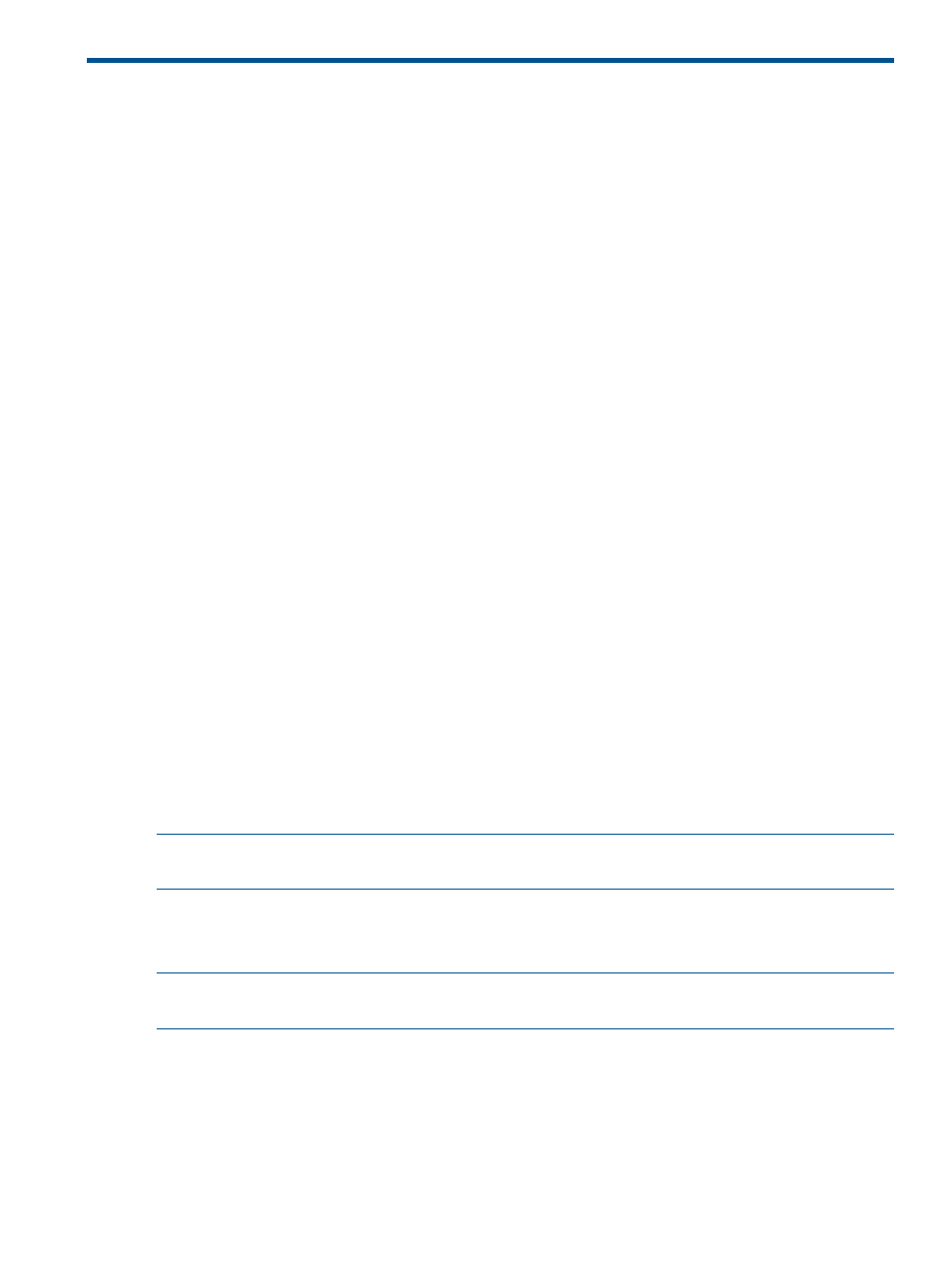
3 Using scripts to deploy updates
Command-line interface
You can use the HP SUM command-line interface to script custom installations.
Command-line syntax
The general command-line syntax for HP SUM is as follows:
hpsum [/h[elp]] [/?] [/f[orce]] [/f[orce]:bundle] [/f[orce]:rom]
[/f[orce]:software] [/f[orce]:all ] [/g (/downgrade)] [/e (/rewrite)
[/r[eboot]] [/reboot_message "reboot message"]
[/reboot_delay timeout_in_seconds] [/reboot_always] [/s[ilent]]
[/c[omponent]
[/b[undle]
[/allow_non_bundle_components] [/use_latest] [/use_location "file_share"]
[/use_web] [/use_d[ownloaded]] [/tpmbypass] [/ignore_tpm] [/use_snmp]
[/use_wmi] [/use_ams][/romonly] [/softwareonly] [/dryrun]
[/continue_on_error
[/express_install] [/user
[/v[erbose]] [/veryv[erbose]] [/report][/inventory_report]
[/firmware_report] [/On_failed_dependency:
[/proxy_script
...][
The following commands are supported only by Superdome 2 servers:
[/update_type
HP SUM with OA requires a user ID and password to log in. The user ID must be an administrator
equivalent ID and not an operator or user equivalent level ID.
NOTE:
All parameters and information enclosed in brackets are optional. The parameters may
be prefixed with either a hypen (-) or slash (/) character. These examples show only the slash.
On Windows operating systems, use a slash before each argument. On Linux operating systems,
use a hyphen before each argument.
If the /s[ilent] argument is not included on the command line, the HP SUM GUI appears.
NOTE:
Command-line syntax does not support double-byte character sets. Any messages entered
through the command line via a double-byte character set will not be displayed correctly.
Switch update commands
G7 and earlier servers do not support AMS agents. The following tables show what updates occur
when you use the switch agent commands.
Command-line interface
31
