HP Smart Update Manager (User Guide) User Manual
Hp smart update manager user guide
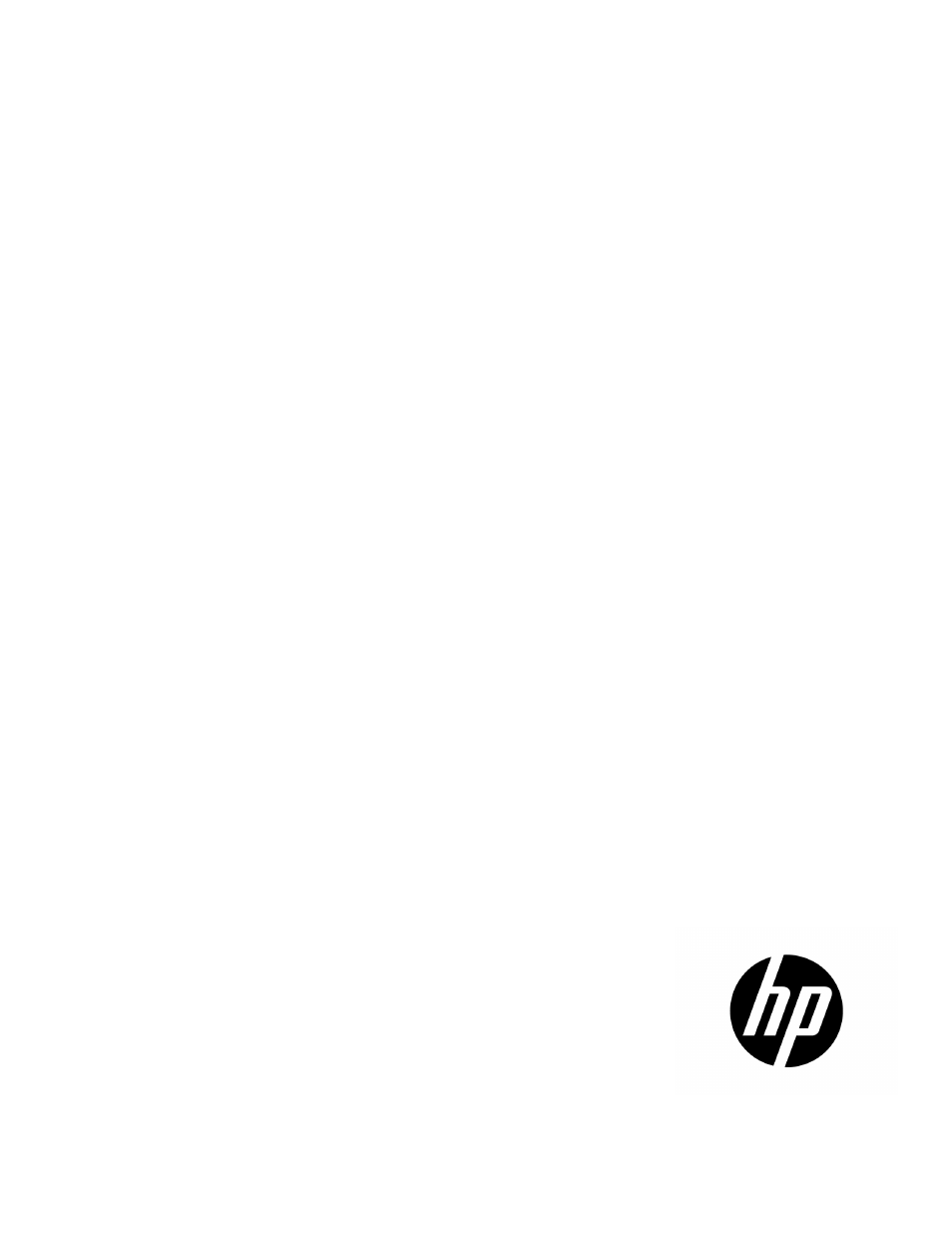
HP Smart Update Manager
User Guide
Abstract
This guide is intended for individuals familiar with the configuration and operation of Microsoft Windows, Windows Server 2003 and 2008, Linux,
smart components, and deployment of firmware and software. Because of the risk of data loss, only individuals experienced with using firmware and
software should implement the procedures.
Part Number: 613175-005
September 2011
Edition: 5
Table of contents
Document Outline
- HP Smart Update Manager User Guide
- Abstract
- Notice
- Contents
- Introduction
- HP SUM User Interface
- Scripted deployment
- Advanced topics
- Troubleshooting
- Recovering from a failed ROM upgrade
- Recovering from an installation failure
- Recovering from a discovery failure
- HP SUM hangs during boot
- Recovering from a loss of Linux remote functionality
- Recovering from a blocked program on Microsoft Windows
- Recovering from operating system limitations when using a Japanese character set
- Running in a directory path containing multi-byte characters
- Recovering a lost HP Smart Update Manager connection
- Troubleshooting HP Smart Update Manager in IPv6 networks
- HP SUM found new hardware message
- Non-matching systems error reported when building source Linux RPMs or installing Linux RPMs built from source
- Linux component version discrepancy for source RPMs
- HP SUM displays No components found in the selected repository(ies) message
- Additional/Optional Actions columns are grayed when HP SUM is maximized
- Installation of components failed with 'Update returned an error' when installing Linux RPMs
- HP SUM fails on Windows Vista® due to McAfee firewalls
- Downgrade of ProLiant G6 Server ROM from 2010.03.30 or later to 2010.03.01 or earlier using HP SUM is not supported
- Technical support
- Acronyms and abbreviations
- Index
