Chapter 4, Intel, Rapid start technology – Asus SABERTOOTH Z77 User Manual
Page 150: Creating a partition
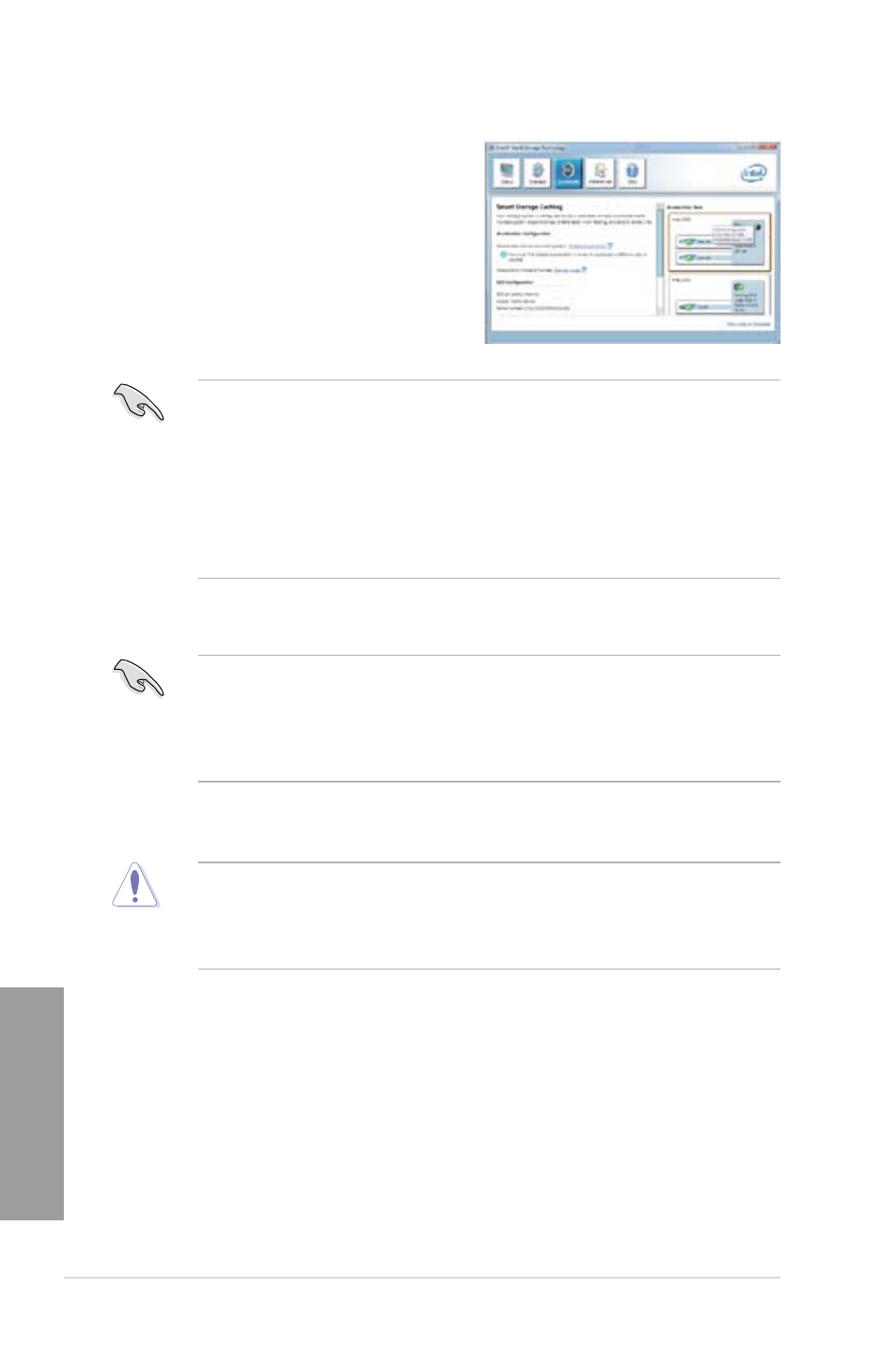
4-36
Chapter 4: Software support
Chapter 4
•
To enable Intel
®
Smart Response Technology, you need at least one SSD ( 20GB)
and an HDD, and only one SSD can be assigned for caching.
•
If you want to restore the OS, go to BIOS Option ROM > Acceleration Options
and remove the Disks/Volume Acceleration to disable Intel
®
Smart Response
Technology. Refer to Chapter 4, section Installing Serial ATA hard disk for the entry of
BIOS Option ROM.
•
The maximum caching size on the SSD is 64GB. If it exceeds, the storage capacity
left out for caching can still be identified by the system for normal storage.
>=
3.
Select Disable Acceleration to disable
this function, and select Change Mode to
Intel
®
Rapid Start Technology
Intel
®
Rapid Start Technology allows your system to quickly wake up from sleep mode.
•
Before applying Intel
®
Rapid Start Technology, go to Advanced Mode > Advanced >
PCH Configuration in BIOS item, and enable Intel
®
Rapid Start Technology.
•
Ensure to follow the procedure Creating a partition precisely to enable the Intel
Rapid Start function. Error message appears if you install the Intel
®
Rapid Start Utility
before creating a partition.
Creating a partition
•
Ensure to back up your data before using the Microsoft partition tool. Incorrect
partitioning process will result to data loss.
•
Adjusting the DRAM to a high frequency will result to an unstable system
performance.
To create a partition:
1.
Go to Start, right-click Computer > Manage > Disk Management.
2.
Select the SSD that you want to partition.
