Fatal – Canon TX-20 Full Auto Tonometer User Manual
Page 79
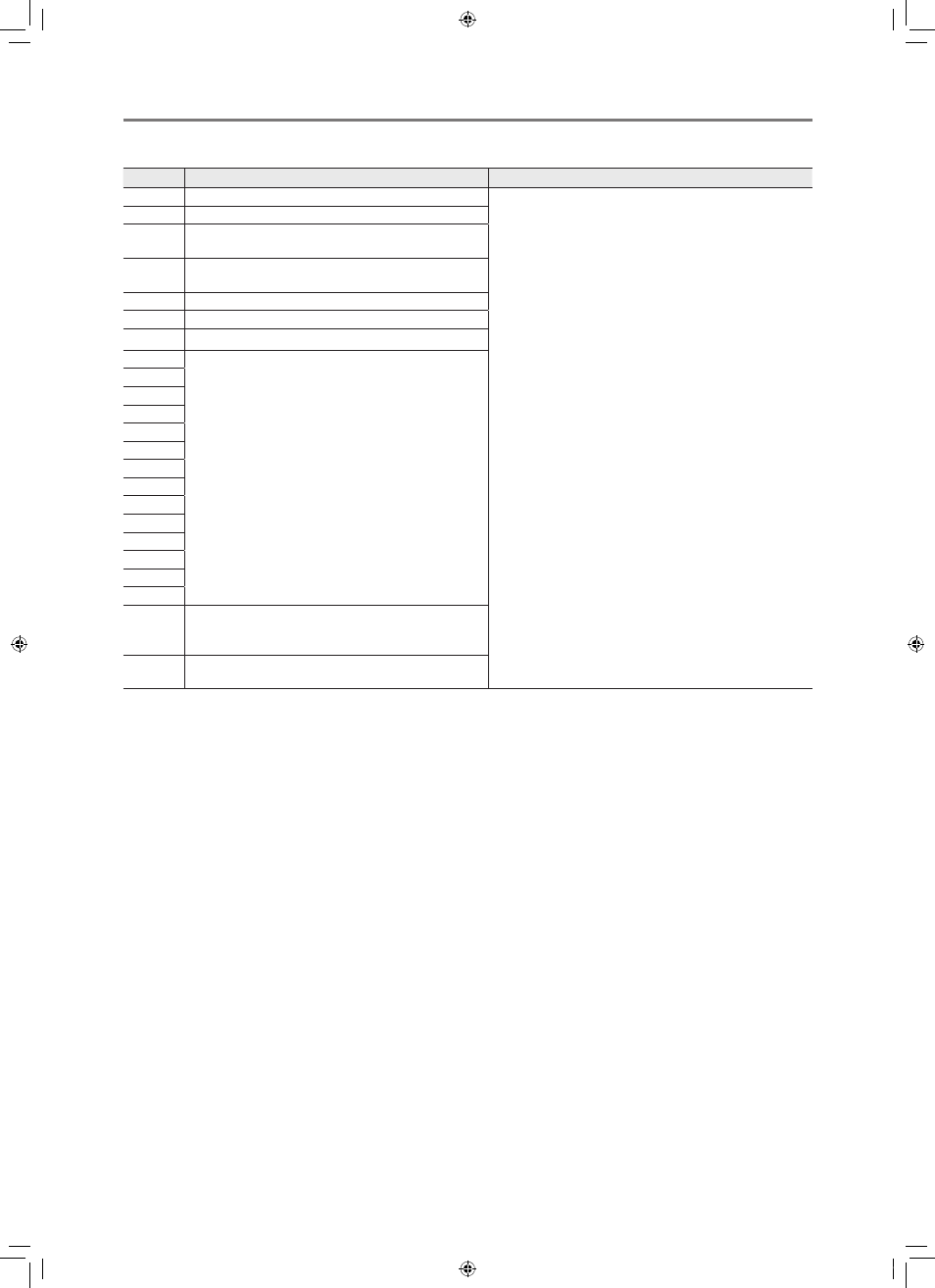
7Troubleshooting
79
Fatal
Code
Cause
Remedy
1
Abnormality occurred in transmission between boards.
1) Record the message code and contents (including error
codes).
2) Turn the power off and then on again.
If it does not return to normal, stop using the unit and
contact your sales representative or local Canon dealer.
2
Abnormality occurred when CCD turned on.
3
Abnormality occurred in light sensor for intraocular
pressure measurement.
4
Abnormality occurred in pressure sensor for intraocular
pressure measurement.
5
Abnormality occurred while checking memory.
6
Abnormality occurred while writing to memory.
7
Abnormality exists in data being stored.
8
Abnormality occurred while measurement unit was
detecting position during move to initial position.
9
10
11
12
13
14
15
16
17
18
19
20
21
22
Operation stopped because a button or the operation lever
was operated while measurement unit was moving to initial
position.
23
Abnormality found on the charging function for air blower
during the initial checking after power on.
L-IE-5191C_TX-20.indb 79
2013/07/18 13:10:40
