Common settings in measurement modes – Canon TX-20 Full Auto Tonometer User Manual
Page 61
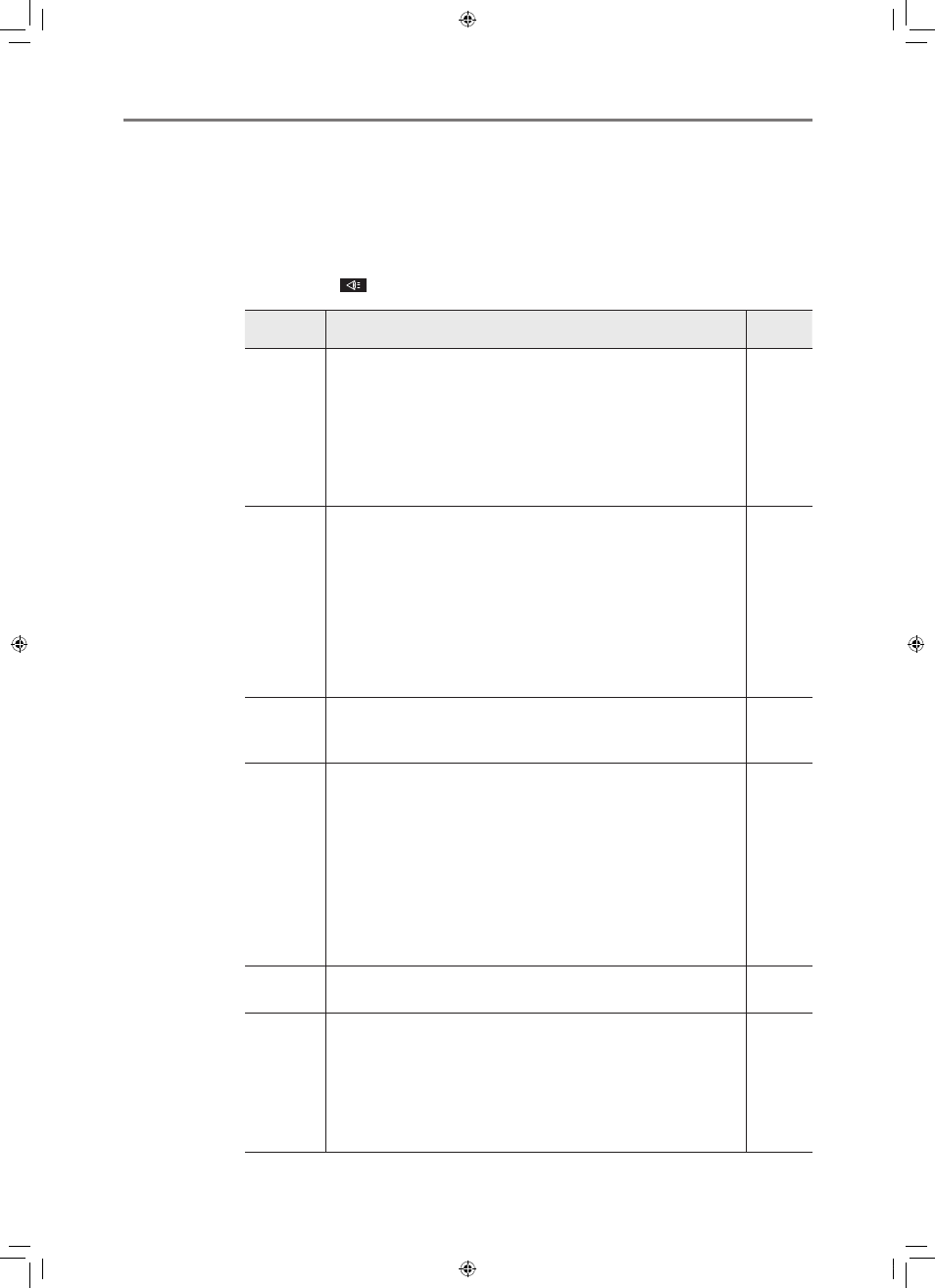
5TypesofMeasurements
61
Common Settings in Measurement Modes
In the common settings menu, you can set auto-data output, alignment mode initial settings,
measurement results display order, measurement unit recovery position, distance moved when
switching eyes, and operation settings of the operation lever.
How to Enter the Common Settings Menu
MENU screen >
Measure tab > [Common]
Setting items
Description
Factory
settings
Auto Output Select whether to print (or output data) results automatically after
measuring both eyes, in full auto-alignment mode.
[ON]: Results are printed automatically.
[OFF]: Results are not printed automatically.
If the [Output] setting is [OFF], printing is not done even if this setting is [ON]
(see page 63).
If the [Interface] setting is [OFF], data is not output even if this setting is [ON]
(see page 64).
ON
Alignment
Mode
Select an alignment mode after initialization.
The main unit performs initialization in the following situations.
• The power is turned on.
• The PRINT button is pressed.
• The CLS key is pressed.
• The TX-20 recovers from power saving mode.
[FULL AUTO]: Full auto mode
[AUTO]: Auto mode
FULL
AUTO
Order
Select the order in which measurement results are shown.
[BY TIME]: Show in order of time.
[BY RELIABILITY]: Show in order of reliability.
BY TIME
Default Side Set the right eye side or left eye side as the recovery position for the
measurement unit.
The measurement unit moves to the recovery position of the side set in
the following situations.
• Power on
• After pressing the PRINT button
• After pressing the CLS key
[RIGHT]: Right eye
[LEFT]: Left eye
RIGHT
R/L Distance Set the distance moved when switching between left and right eyes.
[58 to 66]: Distance moved (mm)
62
Joystick
Movement
Set whether to put the operation lever into proximity limiter mode.
In the proximity limiter mode, coarse adjustment motions are prevented
when the measurement unit moves within 2 mm of the alignment end
position. Beyond that, fine adjustment motion takes place until the unit
reaches the position.
[NORMAL]: Normal mode
[SAFETY]: Proximity limiter mode
NORMAL
L-IE-5191C_TX-20.indb 61
2013/07/18 13:10:36
