Other screens, Usb connection check screen, Print message input screen – Canon TX-20 Full Auto Tonometer User Manual
Page 32
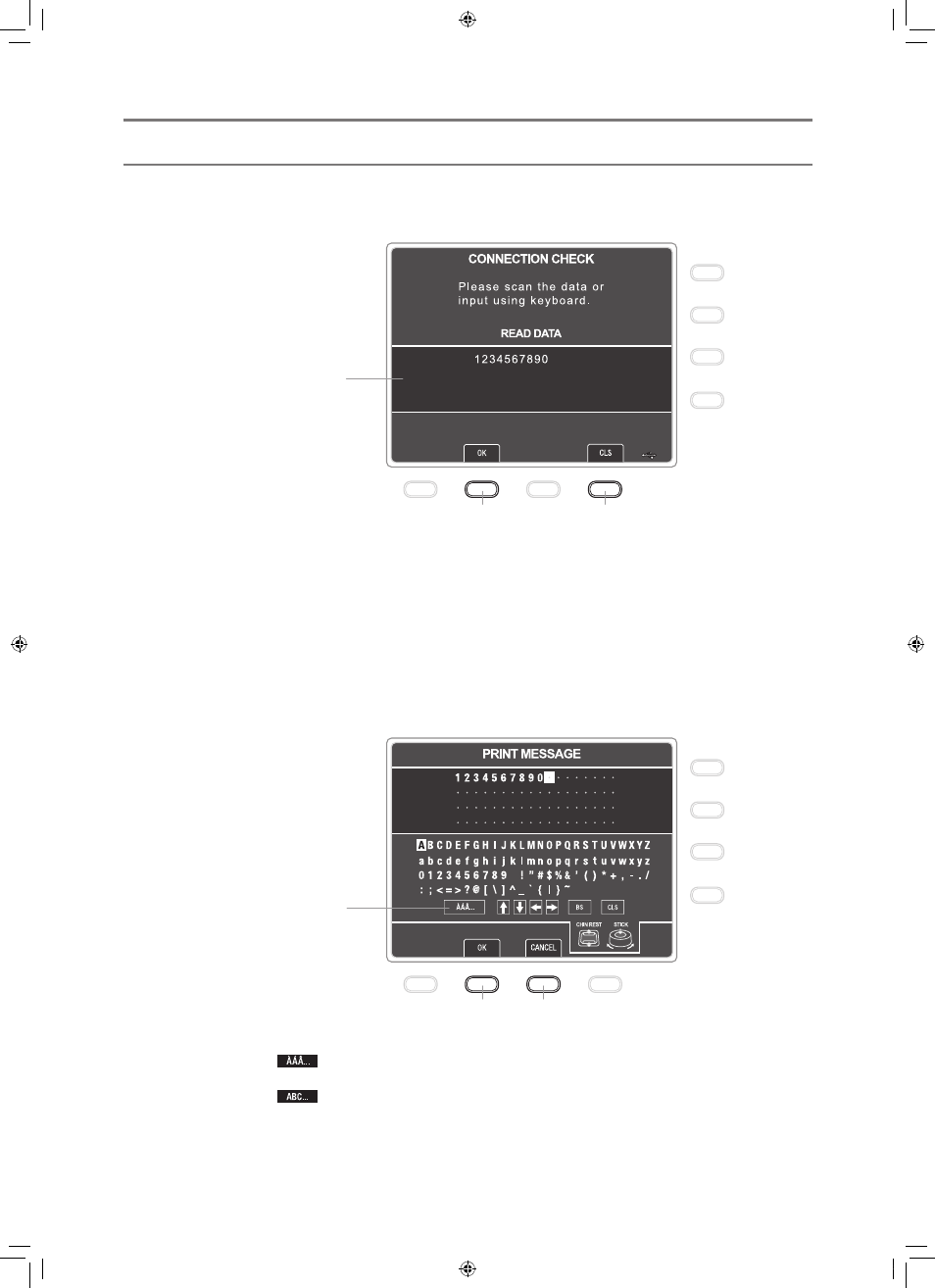
32
3NamesofParts
Other Screens
USB Connection Check Screen
Screen for confirming that data is being input correctly from the USB device.
2
3
1
1
Data display field
The data input from the USB device is shown.
2
OK key
Press to close the USB connection check screen.
3
CLS key
Press to delete the data input from the USB device.
Print Message Input Screen
This screen is for inputting print messages.
Operations and the functions of the icons are the same as for the PATIENTID screen.
1
2
3
1
Input text switch command
: Switch the list of characters to Latin
characters other than English.
: Switch the list of characters to English.
2
OK key
Press to save the print message and switch to the
MENU screen.
3
CANCEL key
Press to not save the print message and switch to
the MENU screen.
L-IE-5191C_TX-20.indb 32
2013/07/18 13:10:23
