Monitor panel – Canon TX-20 Full Auto Tonometer User Manual
Page 24
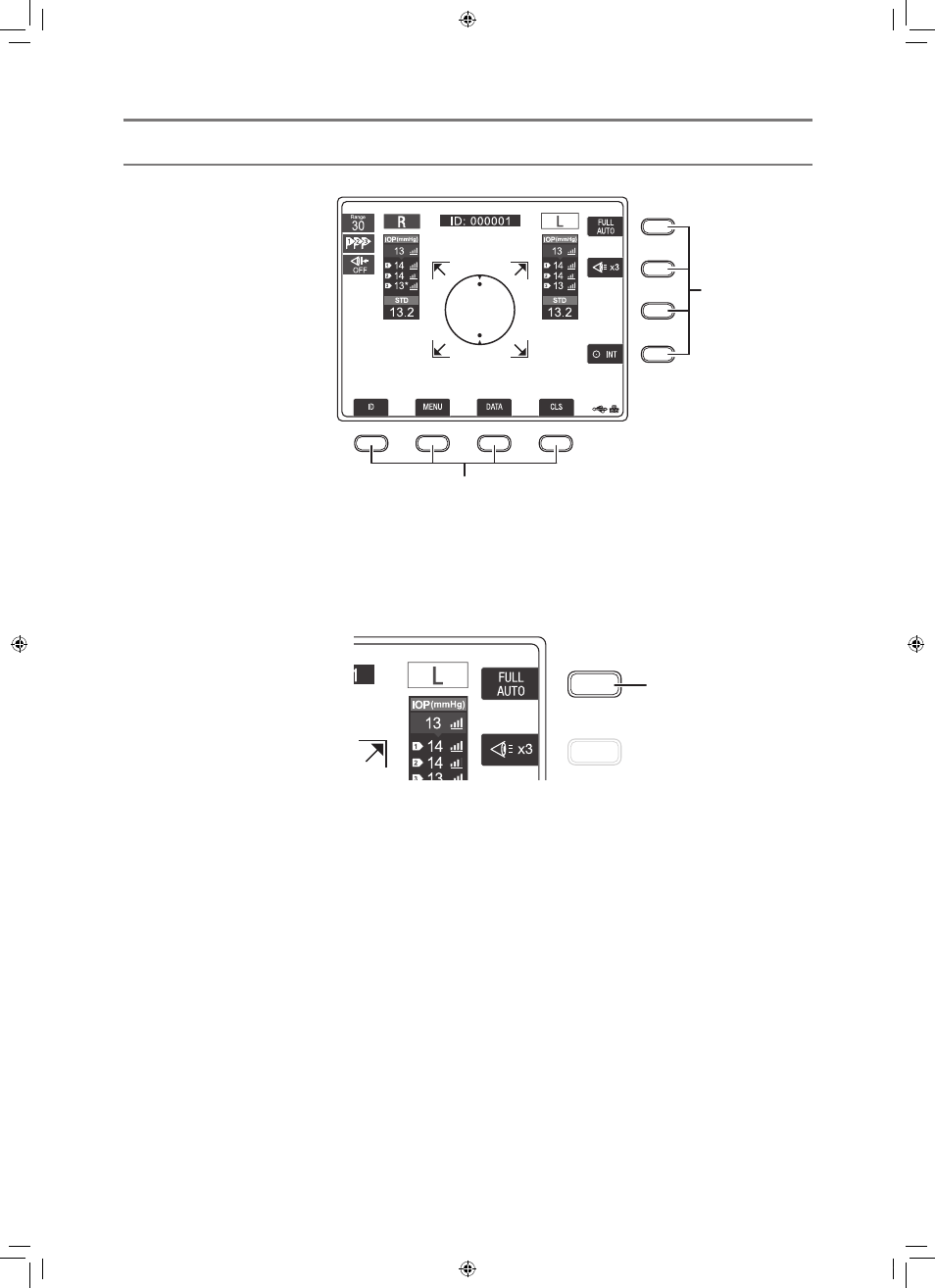
24
3NamesofParts
Monitor Panel
1
1
1
Soft keys
The purpose of soft keys varies according to the assigned function. An icon on the monitor near the soft key
indicates the purpose assigned to the soft key.
Pressing a soft key changes and sets functions, and changes the screen.
In this manual, these soft keys are indicated by the name of their functions.
Alignment
mode key
L-IE-5191C_TX-20.indb 24
2013/07/18 13:10:19
