5 types of measurements, Measurement screen, Changing the alignment mode – Canon TX-20 Full Auto Tonometer User Manual
Page 49: Types of measurements
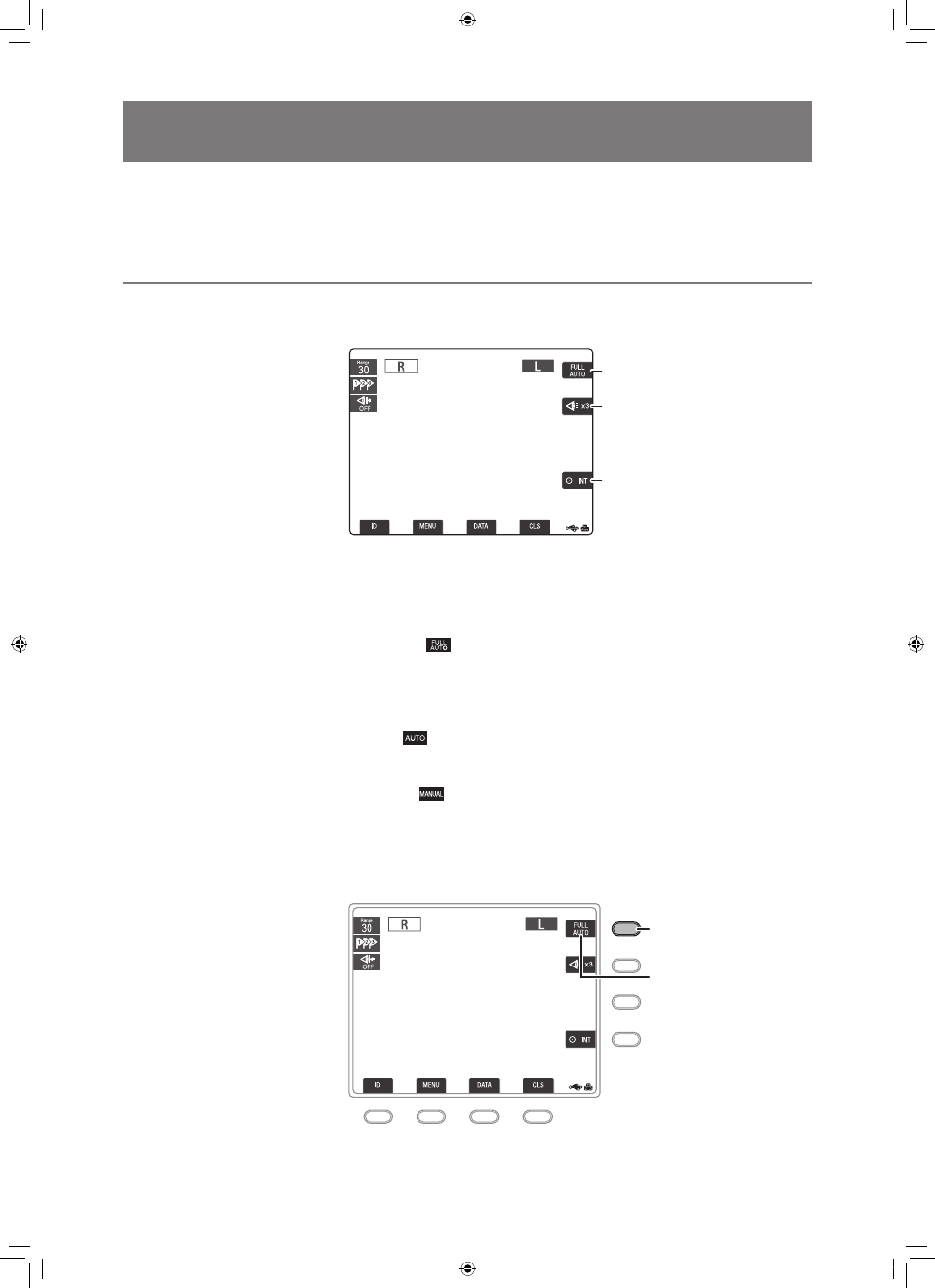
49
This chapter explains how to perform the settings on the Measurement screen, PATIENTID screen,
and MENU screen.
Measurement Screen
You can set the alignment mode, number of measurements, and the eye fixation lamp in the
measurement mode.
Alignment mode
Measurement count
Eye fixation lamp
Measurement Screen
Changing the Alignment Mode
The TX-20 lets you choose between the full auto, auto, and manual alignment modes.
• Fullauto-alignmentmode(
)
Press the measurement button to do alignment, measurement (1 to 3 times), switching eyes,
alignment, measurement (1 to 3 times), and output of measurement results automatically.
In the MENU screen you can set whether or not to automatically output the measurement results.
• Auto-alignmentmode(
)
Press the measurement button to do alignment and one measurement automatically.
• Manual-alignmentmode(
)
All operations are done manually.
1
Press the alignment mode key.
Every time the key is pressed, the alignment mode changes.
Alignment
mode key
Alignment
mode
Measurement Screen
5
Types of Measurements
L-IE-5191C_TX-20.indb 49
2013/07/18 13:10:30
