Canon TX-20 Full Auto Tonometer User Manual
Page 44
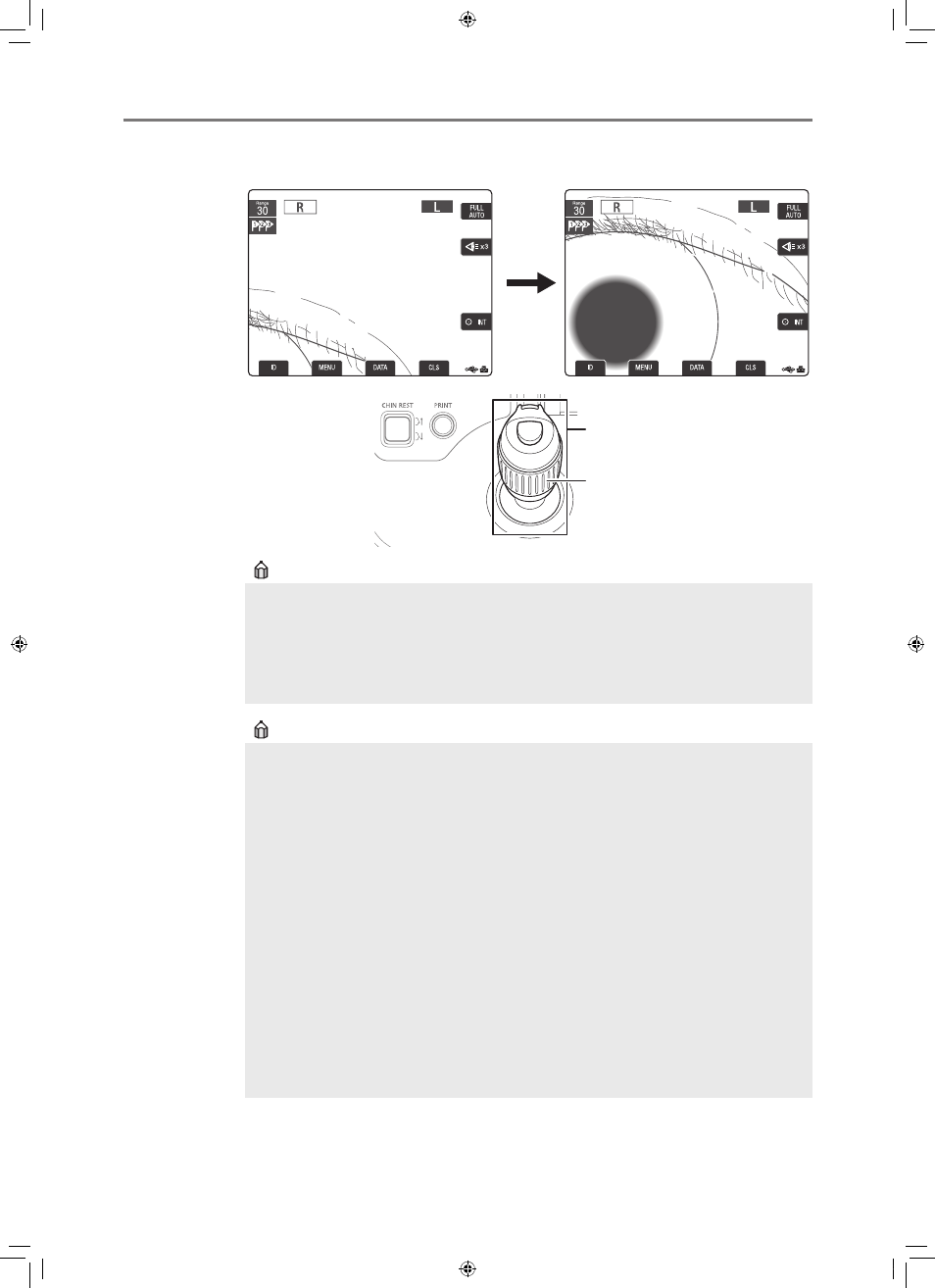
44
4BasicOperation
1
Use the operation lever and the measurement unit vertical movement ring to display the
patient's pupil in the monitor.
Operation lever
Measurement unit
vertical movement
ring
Duringfullauto/auto-alignment
Show all of the pupil in the monitor.
Duringmanualalignment
Have the alignment circle overlap close to the center of the pupil. Also, align the corneal light point
on the same straight line as the vertical alignment guide (see page 45).
Howtousetheoperationlever
• Left tilt:
The measurement unit moves to the left a little according to the left tilt.
The motion is greater and speed increases as the tilt surpasses the maximum
tilt position (the buzzer sounds briefly).
• Right tilt:
The measurement unit moves to the right a little according to the right tilt.
The motion is greater and speed increases as the tilt surpasses the maximum
tilt position (the buzzer sounds briefly).
• Forward tilt:
The measurement unit moves toward the patient a little according to the forward
tilt.
The motion is greater as the tilt surpasses the maximum tilt position (the buzzer
sounds briefly).
• Backward tilt: The measurement unit moves toward the examiner a little according to the
backward tilt.
The motion is greater as the tilt surpasses the maximum tilt position (the buzzer
sounds briefly).
• Rotate right: Measurement unit moves up.
• Rotate left:
Measurement unit moves down.
L-IE-5191C_TX-20.indb 44
2013/07/18 13:10:28
