Measurement screen – Canon TX-20 Full Auto Tonometer User Manual
Page 25
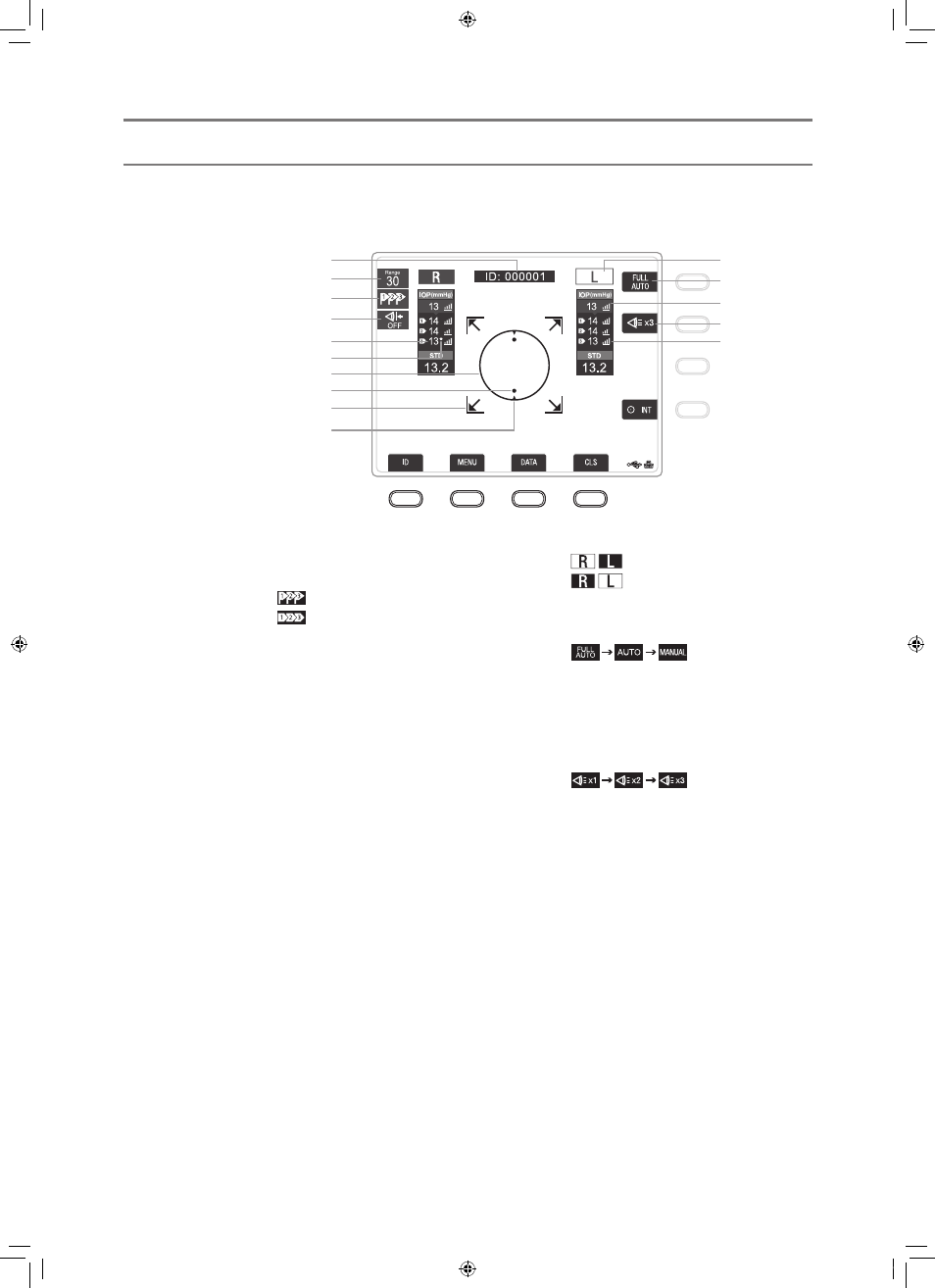
3NamesofParts
25
Measurement Screen
This screen appears when doing measurements.
You can set the measurement functions, show the most recent measurement data, and switch
screens.
15
14
12
13
11
1
9
2
8
7
10
6
3
5
4
1
Patient ID/Patient No.
2
Measurement range
3
Display order of measurement value
: From highest to lowest reliability, 1 to 3.
: From newest to oldest measurement, 1 to 3.
4
LIMITER OFF mark
Indicates the LIMITER function is disabled.
5
Measurement results history
Shows the results of measurements according to
age or reliability.
6
Low reliability mark
This mark appears when reliability of the
measurement is considered low as the result of the
analysis of the measured value.
7
Alignment circle
Mark for aligning vertical and horizontal position of
patient's eye and measurement unit.
8
Corneal light point
A point that appears optically, indicating alignment
of the position to measure in the patient’s eye and
the measurement unit.
9
Measurement unit motion limit mark
Indicates measurement unit has moved to the limit
position.
10 Alignment guide
This guide is an index that shows the corneal light
point. It only appears in manual alignment mode.
11
Left/right eye indicator
: Right eye
: Left eye
12
Alignment mode setting
Press the adjacent alignment mode key to switch
the alignment mode.
13
Most recent intraocular pressure
Shows the most recent measurement.
14
Measurement count setting
Press the adjacent measurement count key to
switch the measurement count setting. Only
enabled in full alignment mode.
15
Level of received light
Indicates the amount of light received from light
reflected from cornea when measuring intraocular
pressure. The number of lines increases as the
amount of received light increases.
If there is little received light, light reflected from
the cornea may be obstructed by the eyelid or
eyelashes. However, it is also affected by the
corneal reflectivity of the patient.
L-IE-5191C_TX-20.indb 25
2013/07/18 13:10:20
