Computer name input screen, Output folder name input screen – Canon TX-20 Full Auto Tonometer User Manual
Page 34
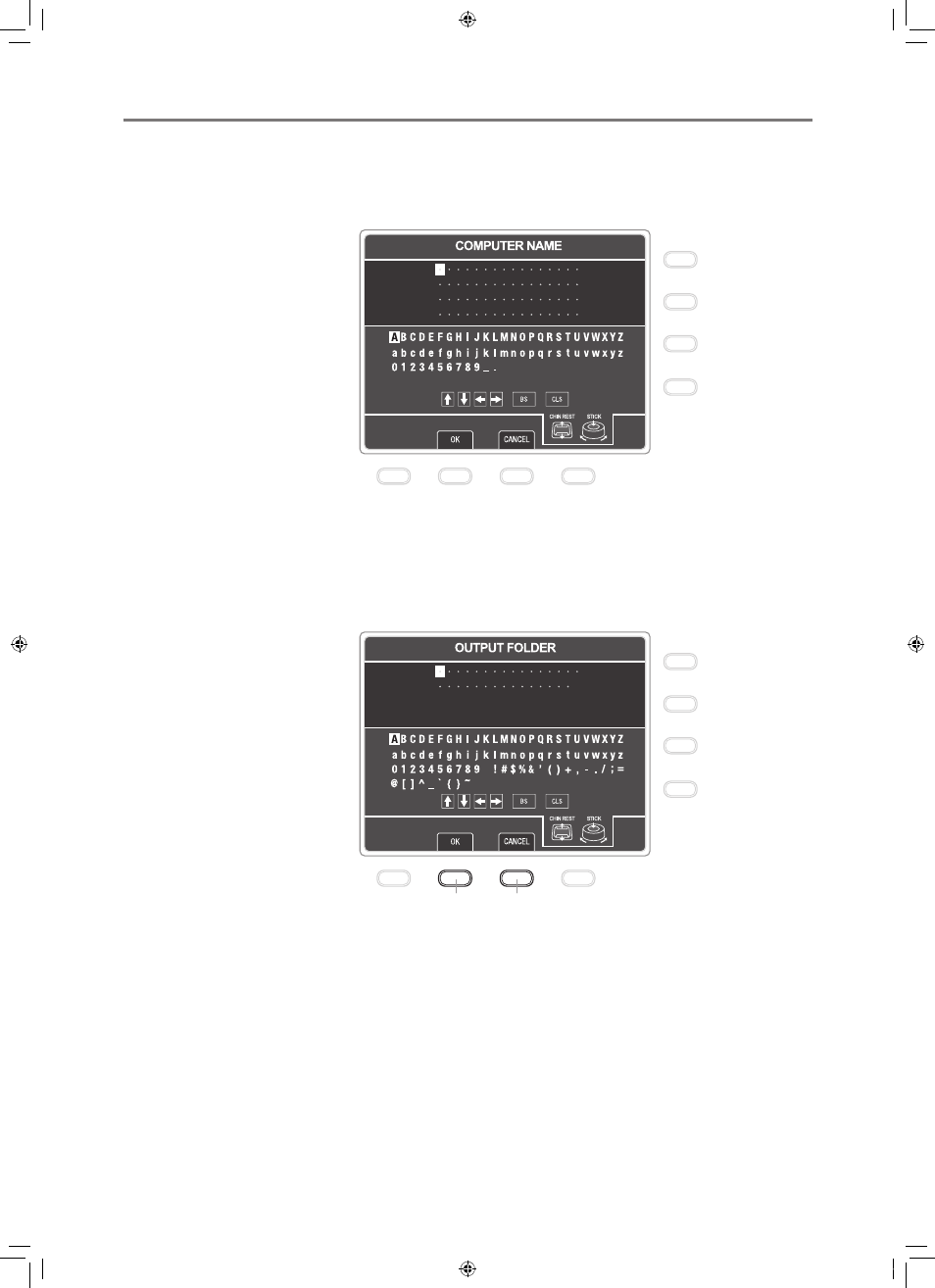
34
3NamesofParts
Computer Name Input Screen
Enter the name associated with the computer that is connected via LAN in this screen. Input the
name as text or an IPv4 format.
Operations and the functions of the icons are the same as for the PATIENTID screen.
Output Folder Name Input Screen
Enter the name of a folder on the computer that is connected via LAN in this screen.
The slash is used as a separator so the setting can be deep in the hierarchy.
Operations and the functions of the icons are the same as for the PATIENTID screen.
1
2
1
OK key
Press to save the output folder name and switch to
the MENU screen.
2
CANCEL key
Press to not save the output folder name and
switch to the MENU screen.
L-IE-5191C_TX-20.indb 34
2013/07/18 13:10:24
